Kraken is one of the oldest and most reputable crypto exchanges in the market.
The platform is available in many countries around the world and supports various fiat currencies including the US dollar, Euro and Pound Sterling.
To deposit USD, EUR or GBP to Kraken, you first need to open your Kraken account and complete the identity verification if you’ve not done so before.
How to open a Kraken account
To open your Kraken account, click the button below to go to Kraken’s registration page:
Enter your email address, username and password, and select your country of residence in the registration form.
After checking the box to agree to the terms, you can click the ”create account” button.
Make sure you don’t forget your username or pick a random username because you will use it to log in to your Kraken account.
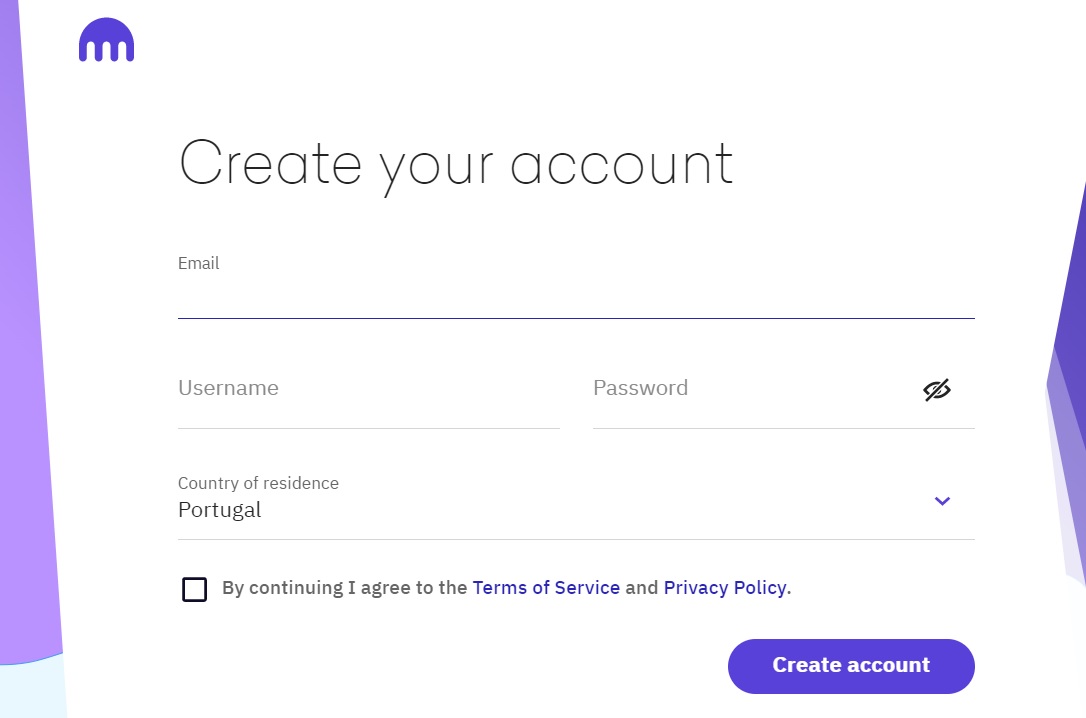
After creating your Kraken account, you should complete the identity verification by providing your ID card, passport or driver’s license and a proof of residence document such as a utility bill or a bank statement.
You don’t have to complete the pro verification as long as you don’t need to increase your fiat deposit/withdrawal limit and crypto withdrawal limit.
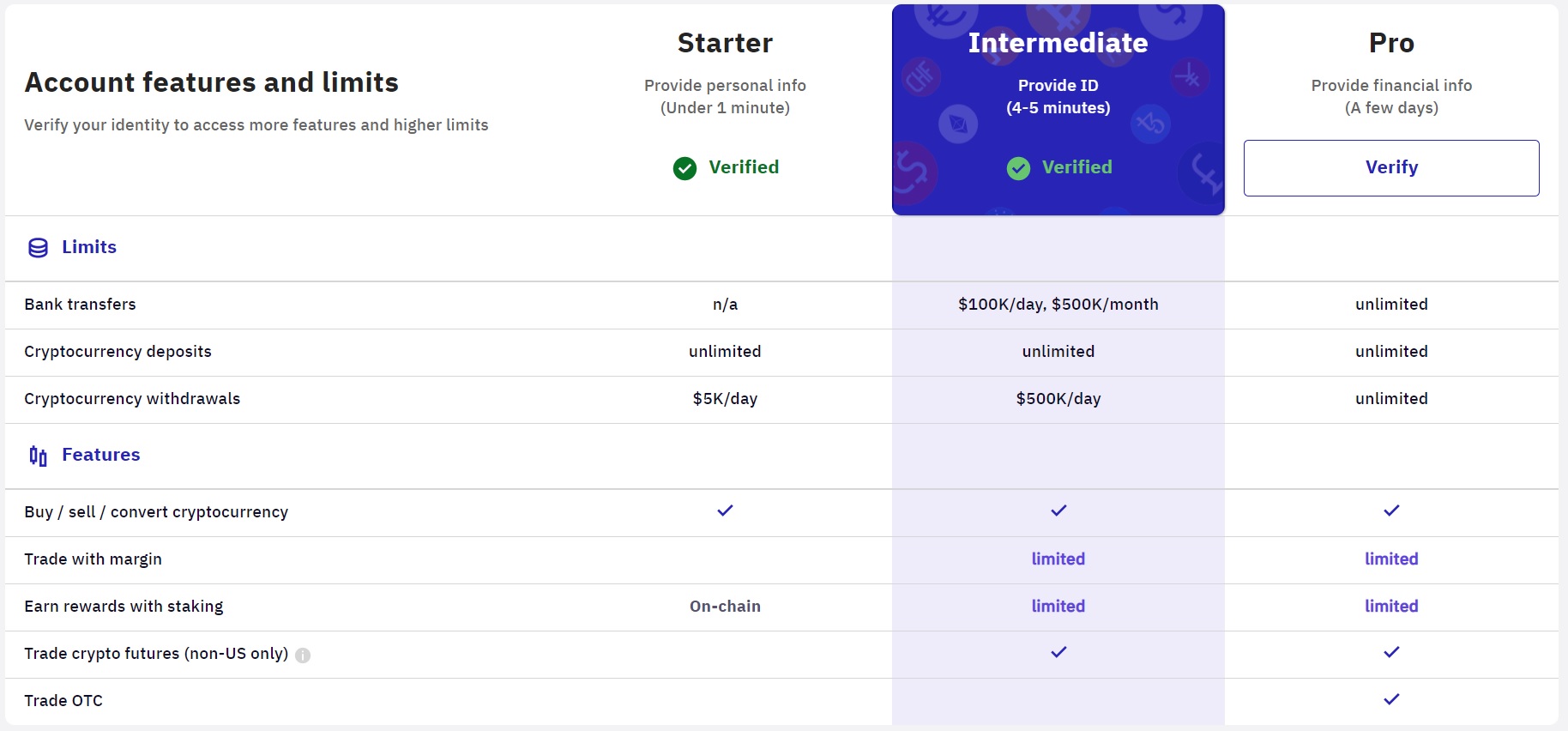
How to deposit USD to Kraken
After completing the intermediate identity verification on Kraken, you can deposit fiat currencies such as USD into your Kraken account.
First click the ”funding” tab on Kraken.
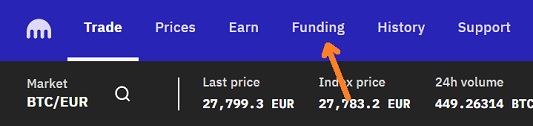
On the funding page, click the deposit button and then select ”US Dollar” or click the deposit icon under ”actions”.
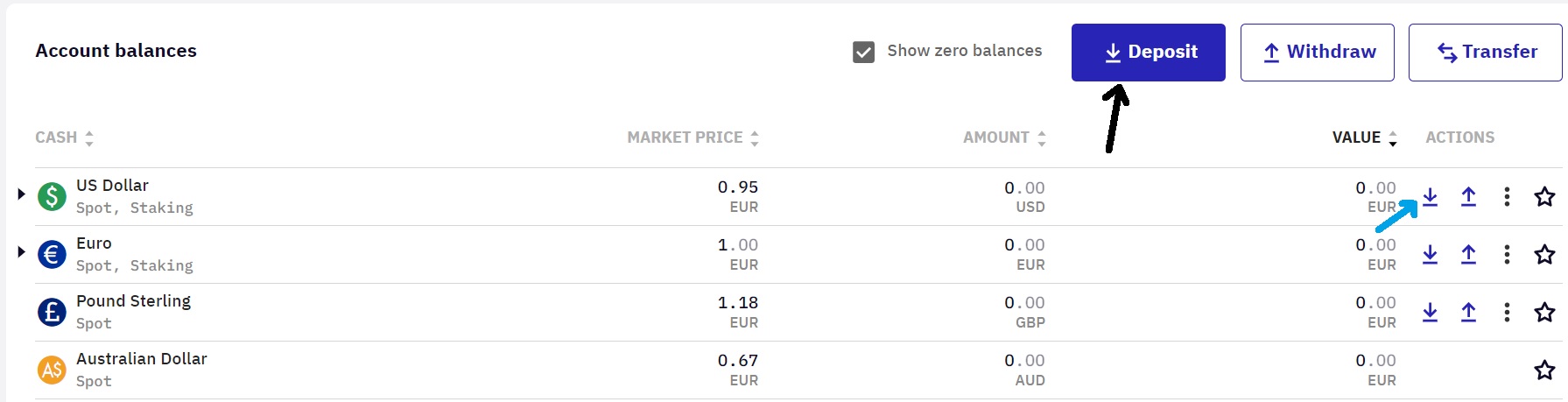
If the USD deposit option is not currently available for you, you can visit this page and submit your application for the USD funding option.
After clicking the deposit button and then selecting US Dollar, first enter the amount of USD that you want to deposit to Kraken.
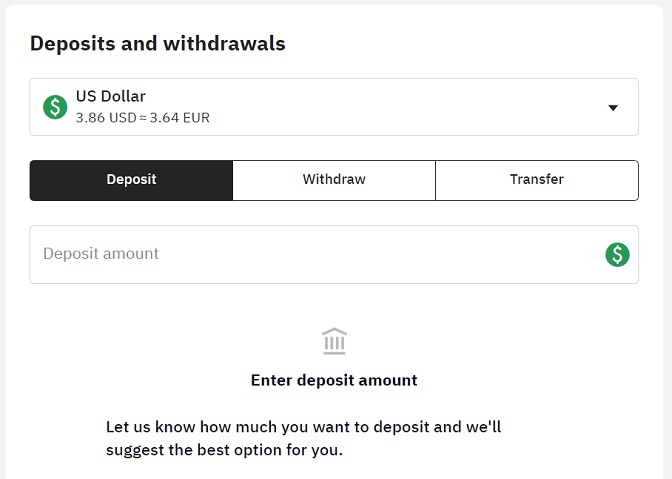
If you live in a country other than the USA, you can use the Silvergate Bank SWIFT (international) deposit method to deposit USD to Kraken.
If you live in the USA, you can use the FedWire deposit methods.
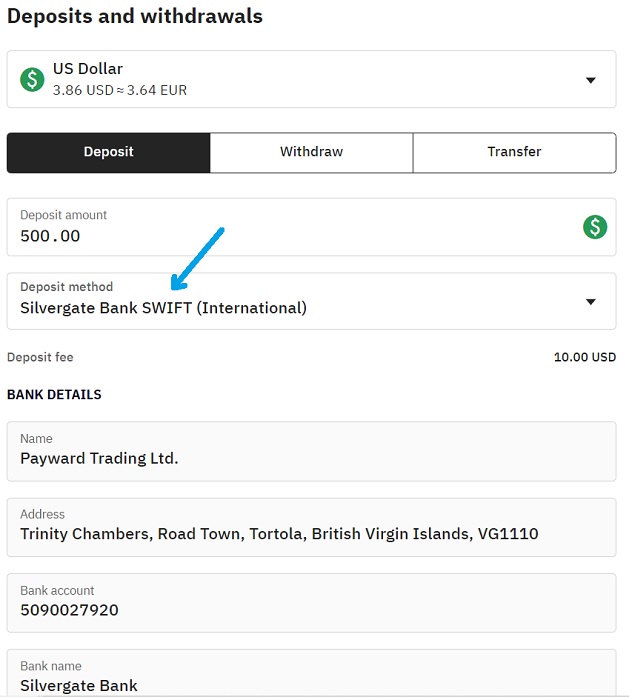
After entering the amount of USD that you want to deposit to Kraken and selecting the deposit method, you will see the bank details and your reference number.
When transferring USD from your bank account to Kraken’s bank account, you should also include the reference number given on the deposit page.
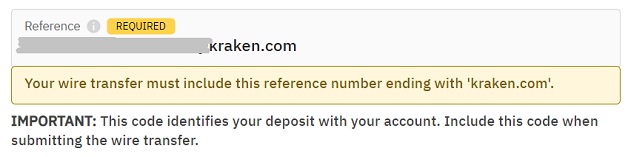
The name on your bank account should also match the name on your Kraken account. So you can transfer USD to Kraken only from your own bank account.
It usually takes 1-2 days for a USD deposit to appear on your account, but may take longer depending on the sending bank and country.
In addition to the deposit fee, the sending bank and the intermediary bank may charge fees for your USD transfer.
To deposit fiat currencies such as USD and EUR to cryptocurrency exchanges, you can also use Binance.
If you don’t have a Binance account yet, click the button below or use the referral ID ”WRYOO8BZ” to open your Binance account with a 20% fee discount:
To learn how to use Binance and deposit crypto and fiat currencies to the exchange, check out our tutorials below:
How to deposit EUR to Kraken
To deposit EUR to Kraken, first click the funding tab on Kraken.
On the funding page, click the deposit button and select Euro (EUR).
Before selecting the deposit method, you first need to enter the amount of EUR that you want to deposit to Kraken.
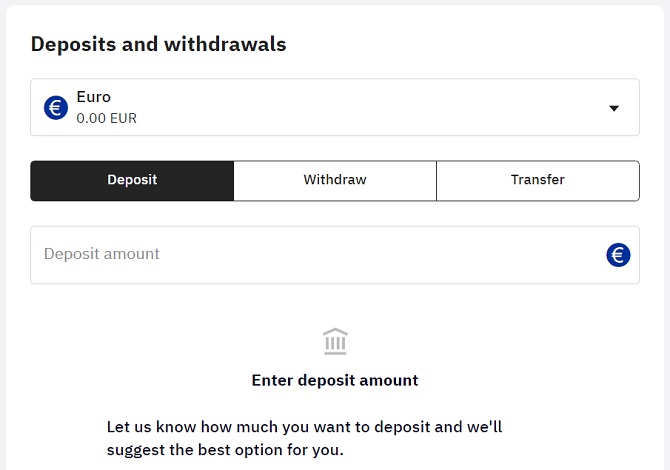
After entering the amount of Euro that you want to deposit to Kraken, you can view and select the deposit method.
If you live in an EU country or the UK, you can use the Fidor Bank AG (SEPA) or the Bank Frick (SEPA) method for depositing EUR to Kraken.
If you live in other countries and want to deposit EUR to your Kraken account, you can use the Fidor Bank AG (Wire Transfer) method.
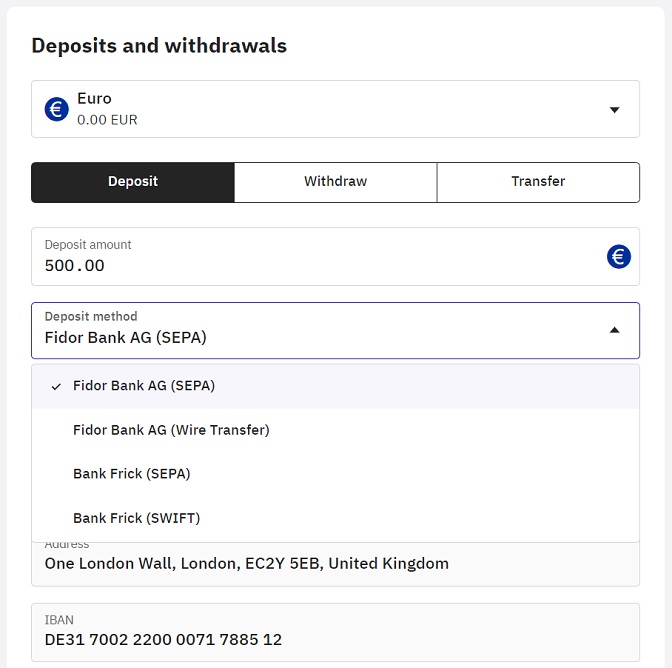
You can use the Bank Frick (SWIFT) method as well instead of the Fidor Bank AG (Wire Transfer) method if you live in a country other than the UK or EU countries.
But there is a 3 EUR deposit fee for the Bank Frick (SWIFT) method while no deposit fee is applied for the Fidor Bank AG (Wire Transfer) method.
After entering the amount of EUR that you want to deposit to Kraken and selecting the deposit method, you can view the bank details and your reference number.
When sending EUR to Kraken’s bank account, you also need to include your reference number in the transfer.
The processing time for EUR deposits is 1-5 business days. For the SEPA methods, it is instant or 0-3 business days.
How to deposit GBP to Kraken
To deposit GBP to Kraken, first click the funding tab on Kraken.
On the funding page, click the deposit button and select Pound Sterling (GBP).
First enter the amount of Pound Sterling (GBP) that you want to deposit into your Kraken account.
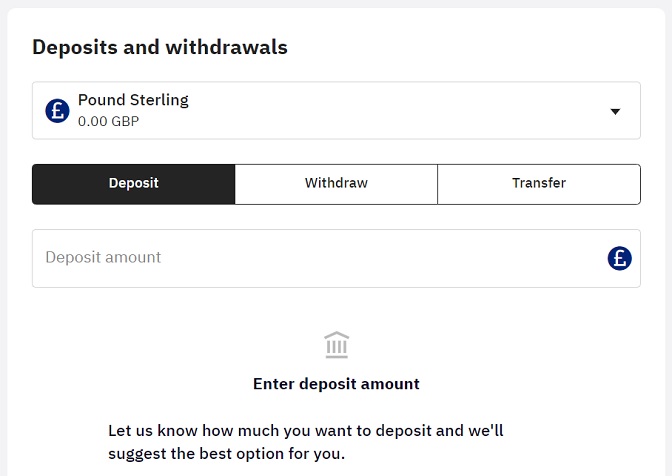
After entering the amount of GBP that you want to deposit to Kraken, you can select the deposit method.
If you live in the UK, you can use the FPS/BACS (ClearJunction) or the CHAPS (ClearJunction) method for depositing GBP to Kraken.
If you live in other countries, you can use the Bank Frick (SWIFT) method for depositing GBP to Kraken.
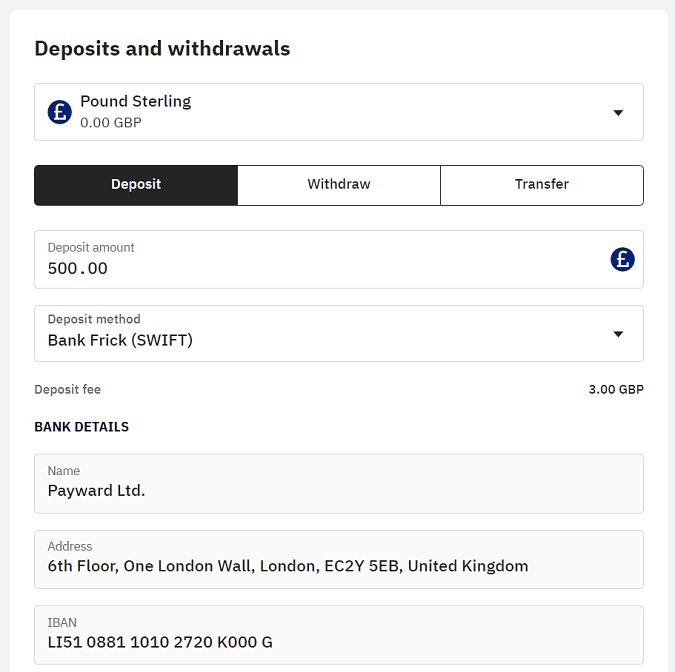
After entering the deposit amount and selecting the deposit method, you can get the bank details and your reference number, and make your GBP transfer to the exchange.
To learn about Kraken fees and how to trade on Kraken, you can check out our Kraken tutorial.
Besides Kraken, you can also use Binance to deposit fiat currencies such as EUR and USD, and buy and trade cryptocurrencies.
To learn how to deposit/cash out crypto and fiat currencies on Binance and trade on the platform, check out our in-depth tutorials below:
If you have any questions about depositing USD, EUR and GBP to Kraken, you can leave a comment below.



















