Founded in 2011 and operating since 2013, Kraken is one of the most reputable cryptocurrency exchanges in the market.
Kraken allows users to trade cryptocurrencies, engage in futures trading and deposit & withdraw fiat currencies such as US Dollar, Euro and Pound Sterling.
Kraken restricted countries
Kraken is open to most countries in the world. However, if you reside in one of the countries below, you can’t open a Kraken account:
- Afghanistan
- Congo-Brazzaville
- Congo-Kinshasa
- Cuba
- Iran
- Iraq
- Libya
- North Korea
- Syria
- Tajikistan
If you reside in other countries, you can open a Kraken account. But, depending on your country of residence, you may not fund your account or trade some cryptocurrencies.
For example, Australian residents cannot deposit and trade some cryptocurrencies such as ANKR, AXS, BNT and CHZ.
For more information about geographic restrictions on Kraken, you can check out this page.
How to open a Kraken account?
To open a Kraken account, first click the button below to go to Kraken’s registration page:
Enter your email, username (don’t forget it), password and country of residence on the registration page. And agree to Kraken’s terms of service and privacy policy and click the ”create account” button.
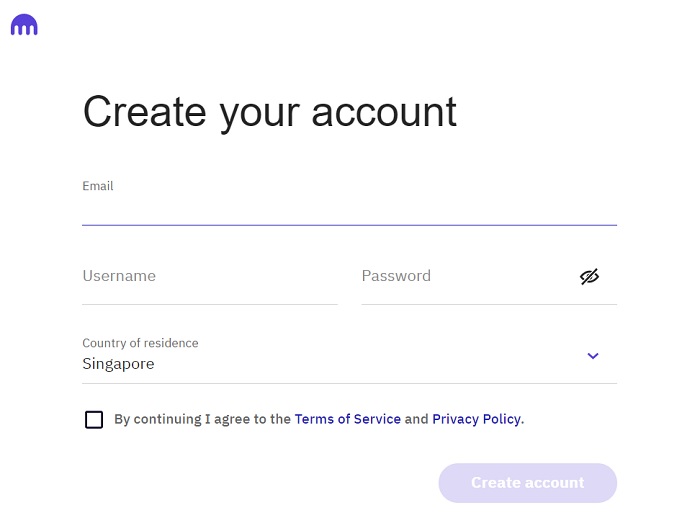
Kraken identity verification & KYC
After creating your Kraken account, you can verify your identity to make fiat currency deposits and withdrawals, and increase your daily crypto withdrawal limit to $500K.
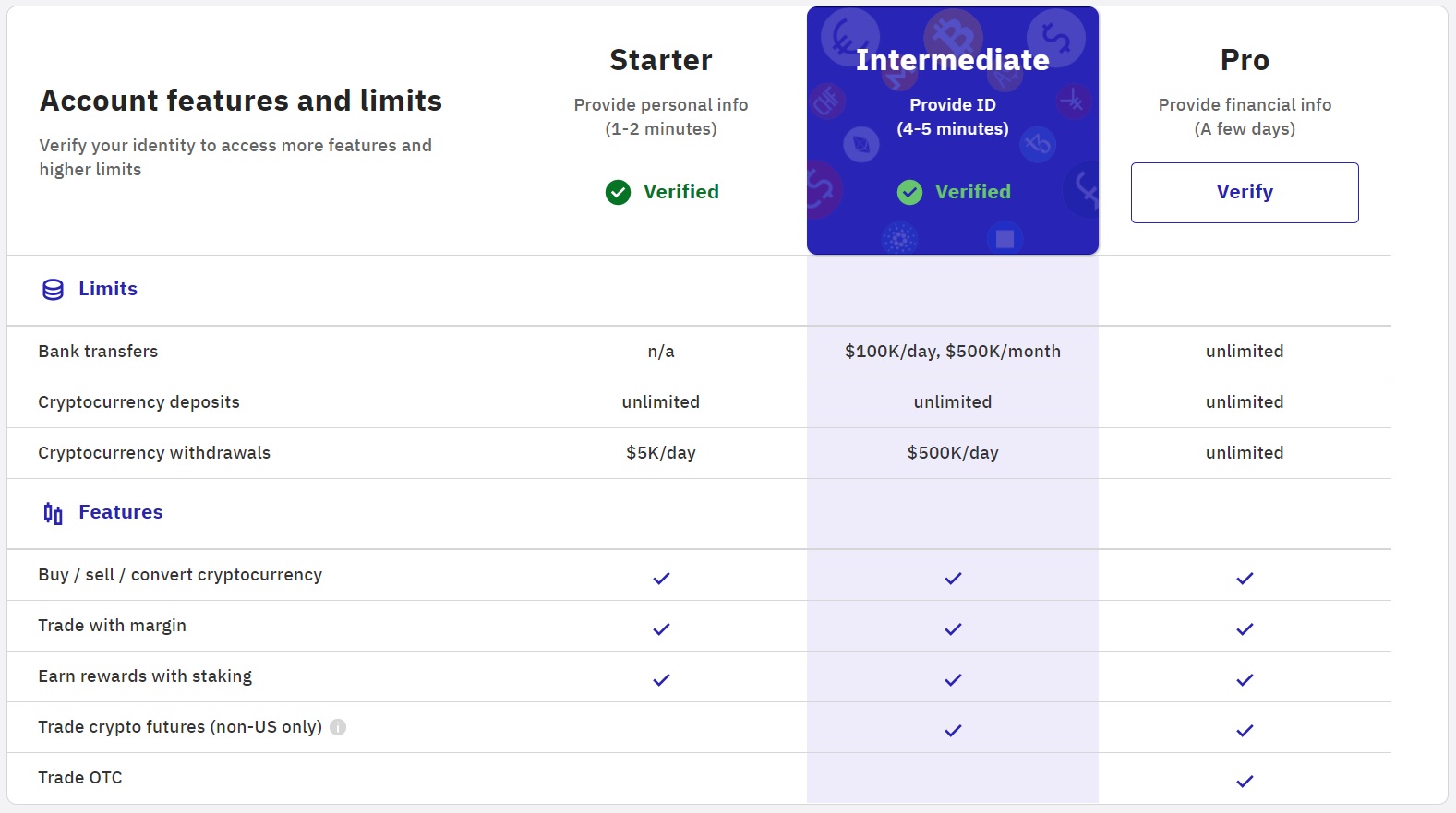
The account verification page is available on the homepage and the menu.
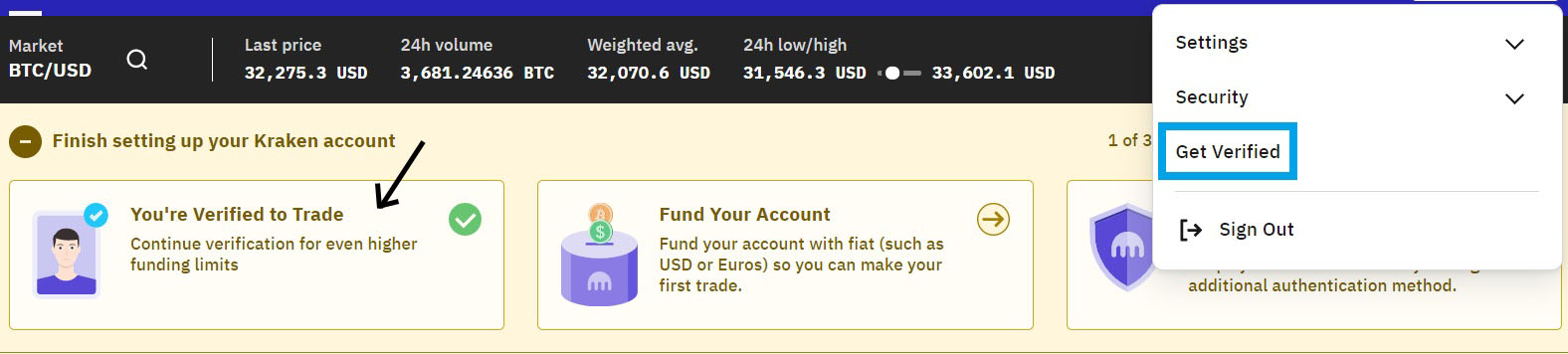
By verifying your Kraken account, you’ll also be able to trade crypto futures on Kraken. But note that you can’t trade futures if you reside in the US or some other countries.
How to deposit money into Kraken?
After opening your Kraken account and verifying your account at intermediate or pro level, you can deposit money into your Kraken account.
To deposit USD, Euro or other currencies into your Kraken account, first go to the ”funding” page.
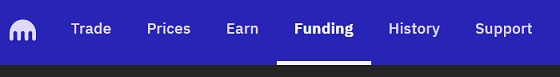
To deposit money into your account, click the deposit button or the deposit icons under ”actions”.
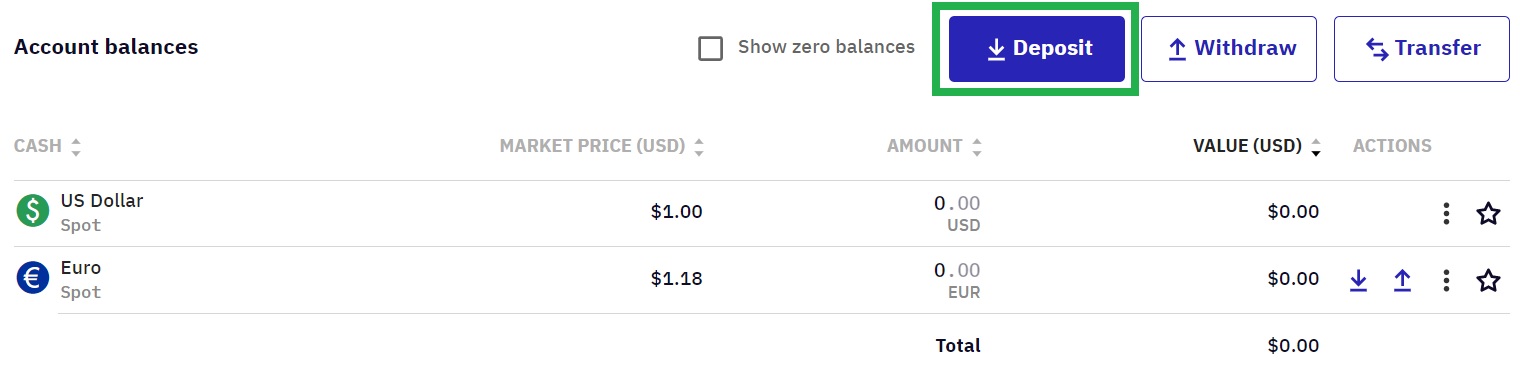
You may not deposit and withdraw some fiat currencies depending on your country of residence. For example, I can only deposit Euro and cannot deposit US Dollar.
How to deposit USD into Kraken?
To deposit USD into your Kraken account, first click the funding page and then click the deposit button on the platform.
Choose US Dollar and enter your deposit amount. After entering your deposit amount, choose the deposit method.
If you don’t have any idea which deposit method to use for USD deposits, you can check out this page to see the availability, minimum deposit and the fee of various US Dollar deposit options.
After choosing your deposit method, you can see the bank details and your reference code which you should include when making a bank transfer.
How to deposit Euro into Kraken?
To deposit Euro into your Kraken account, first navigate to the funding page and then click the deposit button.
After clicking the deposit button, select ”Euro” in the list of fiat currencies.
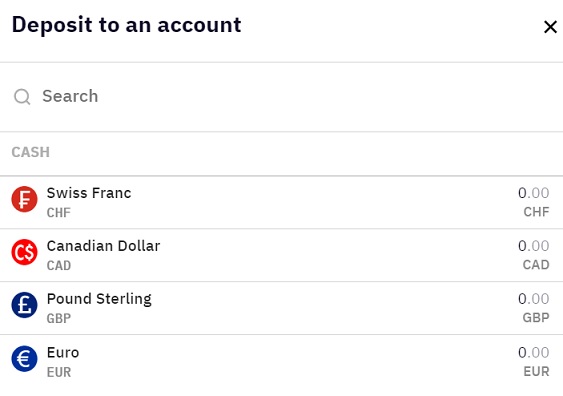
Enter the amount of Euro you want to deposit into your Kraken account and the choose the deposit method.
If you reside in a country that is part of the SEPA zone, you can choose one of the SEPA methods for Euro deposits.
For worldwide Euro transfers, you can select Bank Frick (SWIFT) or Fidor Bank AG (Wire Transfer). The latter has no deposit fee.
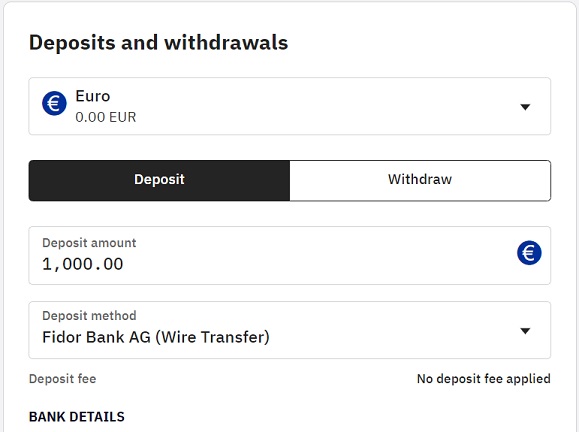
After entering the amount and selecting the deposit method, you’ll see the bank details and your reference code, which you can use to make Euro deposits into your account.
You should not use third-party payments processors to make USD or Euro deposits into Kraken. And the name on your bank account should match the name on your Kraken account.
Kraken fees
If you use Kraken’s instant buy feature, you will pay trading fees and processing fees according to the fee schedule below:
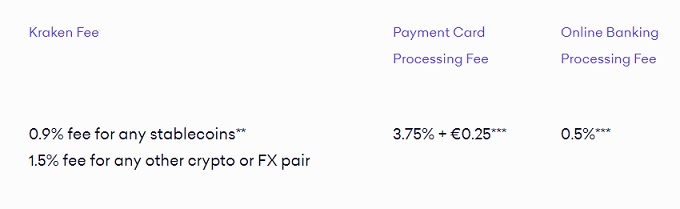
*** means in addition to the Kraken fee. So if you buy a cryptocurrency, you’ll pay a 0.9% or 1.5% Kraken fee plus processing fees.
If you don’t want to pay high fees, you can use instead Kraken’s trading platform, aka Kraken Pro, by clicking the trading icon on the platform.
![]()
Kraken spot fees
If you’ve just started trading and have a 30-day trading volume below $50k, you’ll pay 0.16% and 0.26% fees for your maker and taker orders respectively on Kraken Pro.
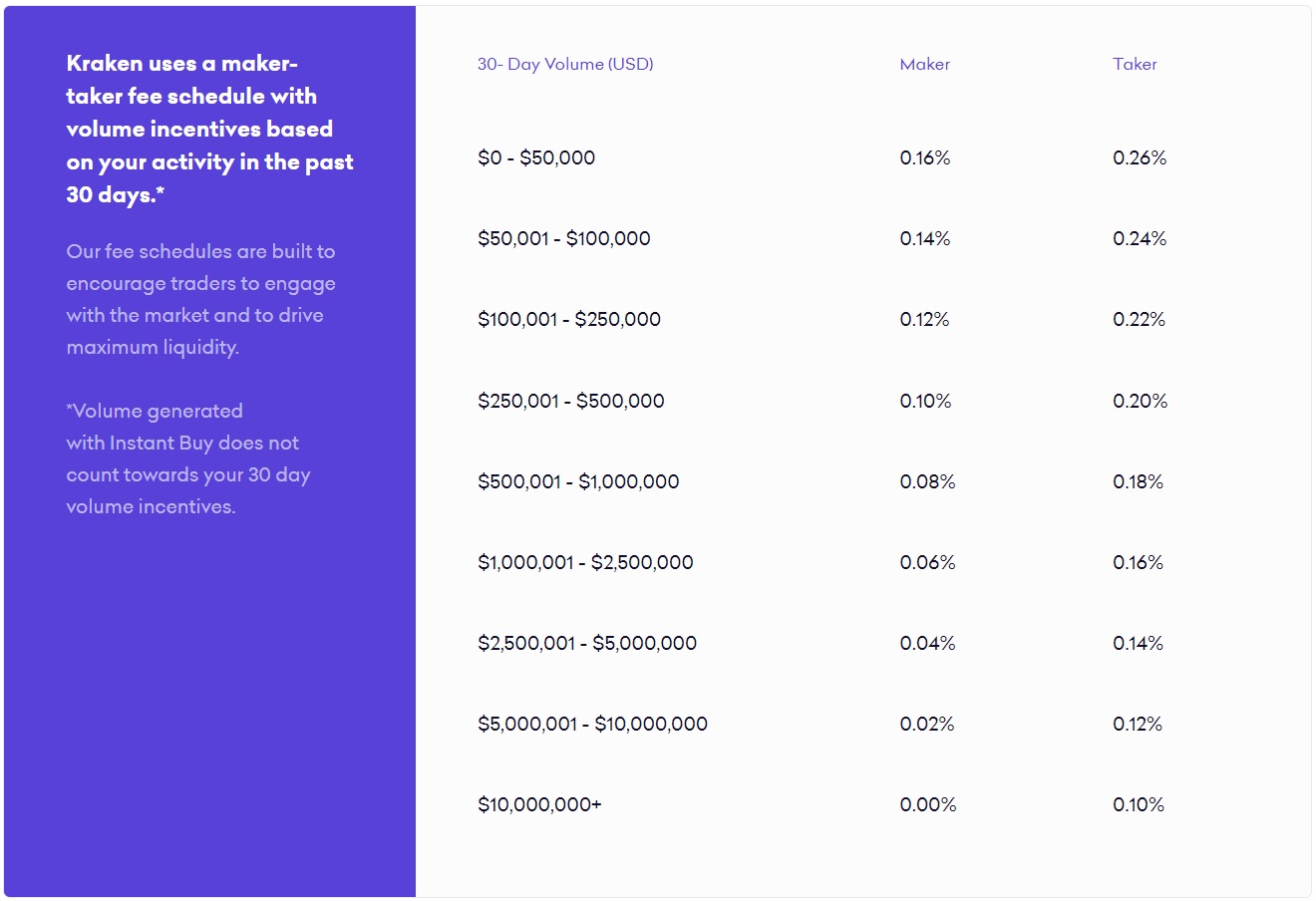
For example, if you buy Bitcoin with $2500 USD by making a maker order, you’ll pay a trading fee of 4 USD (2500/100*0.16) assuming your trading volume is not above $50K.
The fee schedule for FX pairs such as EUR/USD and stablecoin pairs where a stablecoin is the base currency is different then the fee schedule above and can be seen in the image below:
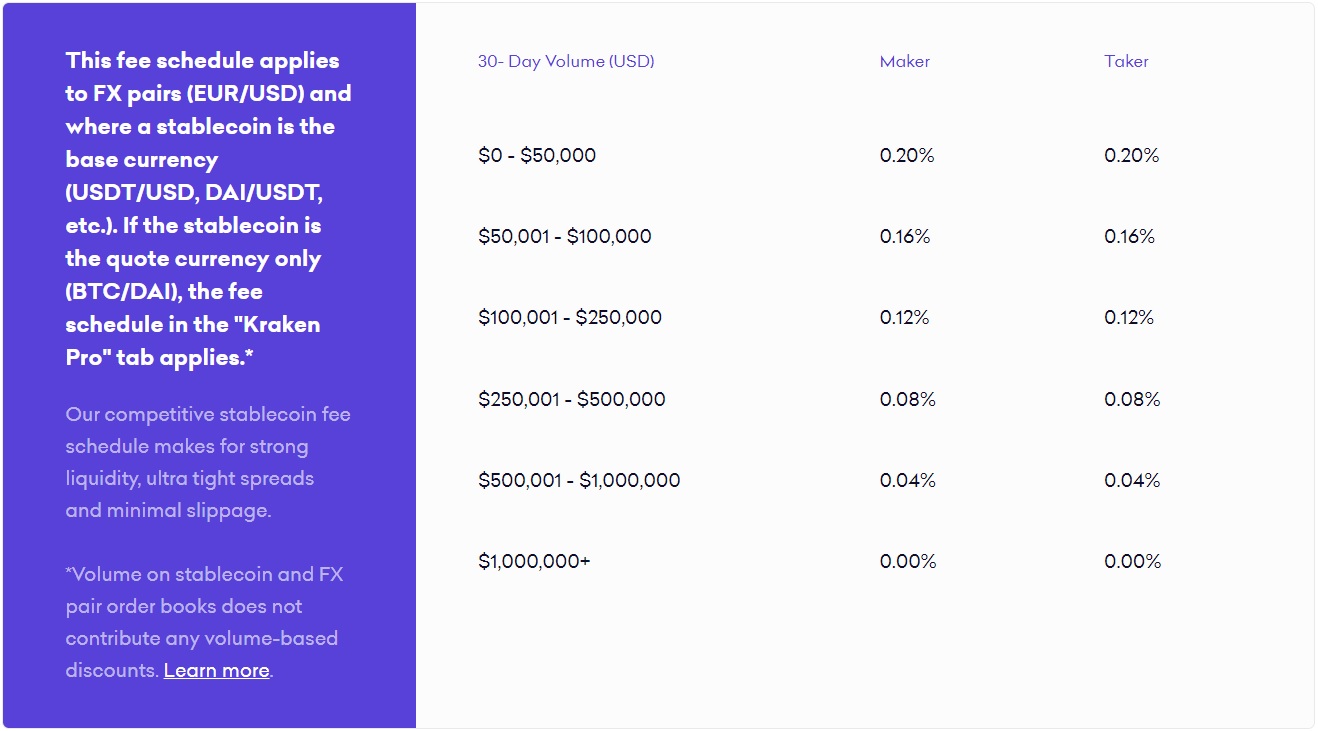
Kraken Futures fees
Kraken Futures has a maker fee of 0.02% and a taker fee of 0.05%, which reduce depending on your trading volume in the past 30 days.
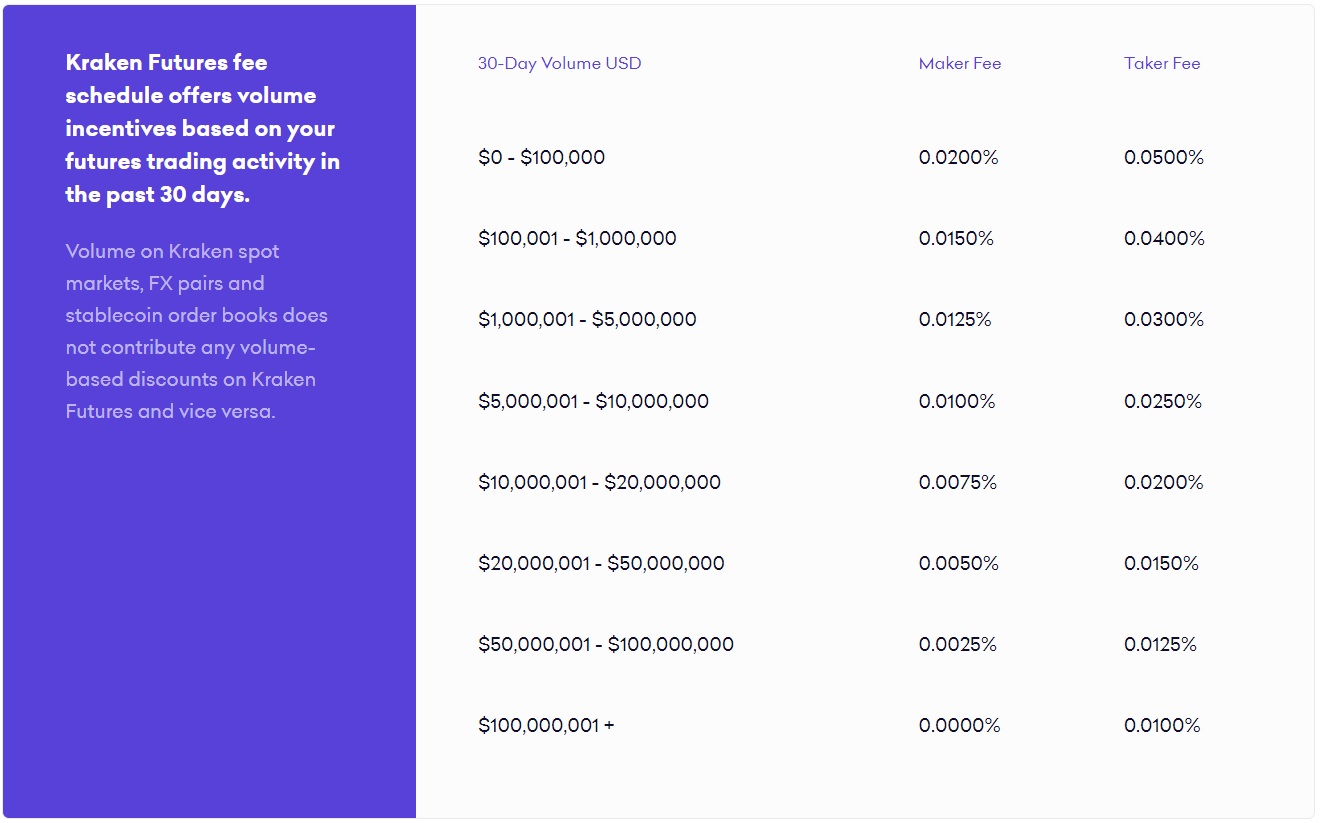
The base fee rates on Binance Futures, the largest derivatives exchange by volume, are 0.02% / 0.05% for USDT-Margined Futures and 0.02% / 0.05% for COIN-Margined Futures.
If you want to engage in futures trading, you can also check out Binance Futures which has much higher volume and more pairs than Kraken.
To learn how to trade on Binance Futures and short on Binance, you can check out our Binance Futures tutorials below:
How to trade on Kraken?
To start trading on Kraken’s professional platform, Kraken Pro, first click the trading icon on the ”trade” page and then click the ”connect” button.
![]()
Kraken’s professional trading interface includes various charts, order book and features such as watchlist and alerts, which you can use to trade cryptocurrencies and FX pairs.

Click the pair ”BTCUSD” in the top left corner of the page to see all the trading pairs you can trade on Kraken.
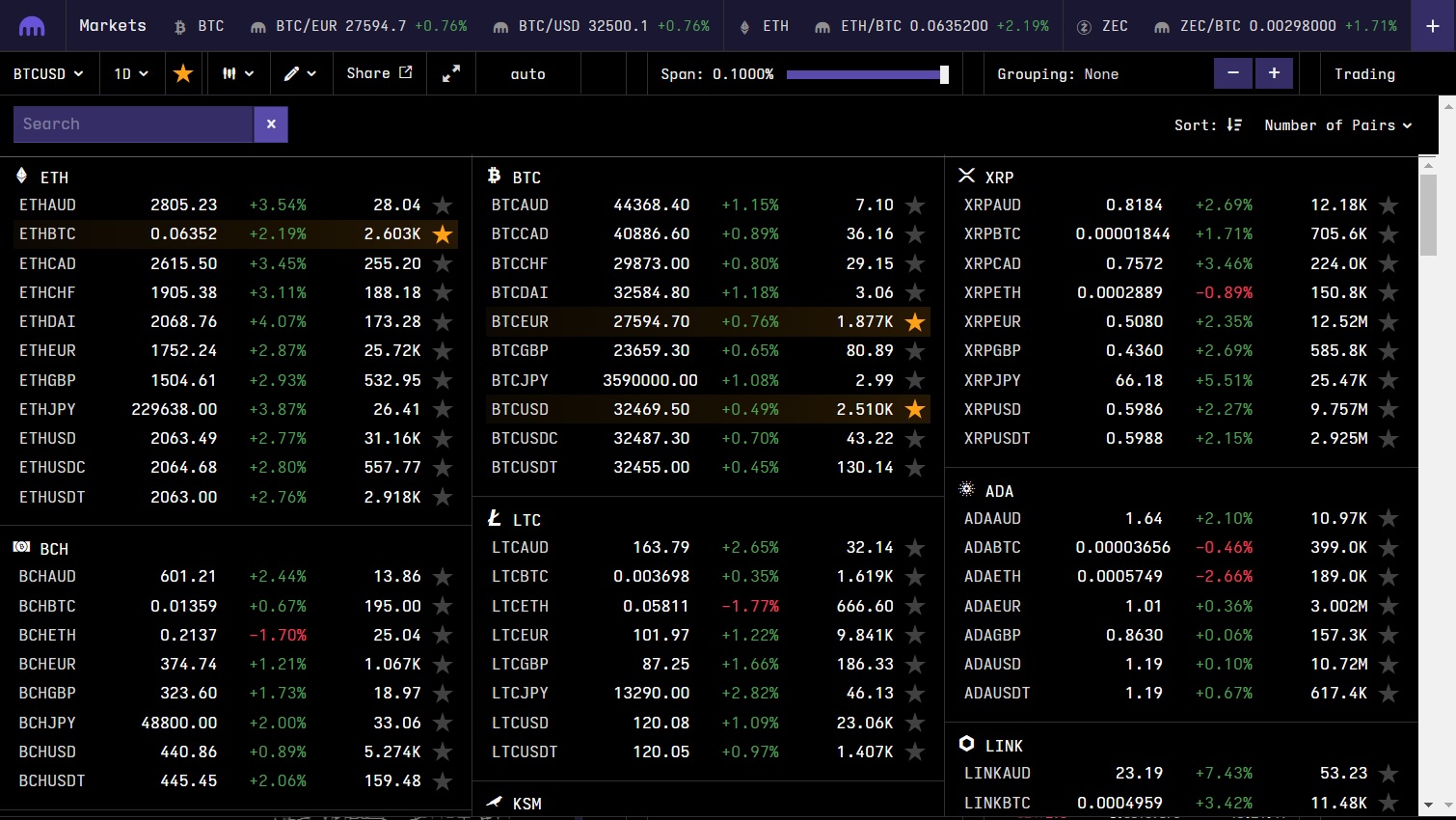
You can select order type such as limit, market and stop loss and create buy and sell orders by entering quantity and price.

To check out the futures trading on Kraken, first click the icon beside ”available balances” and then click ”futures trading.
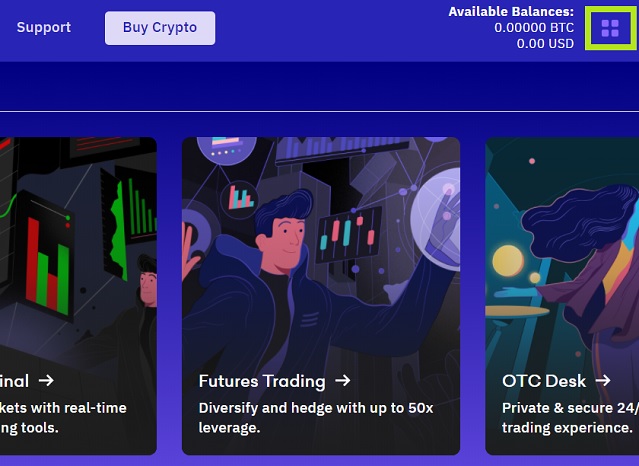
Kraken’s futures trading interface looks simpler than the spot trading interface and has a way lower number of trading pairs.

To open a long or short position on Kraken, you can use the order form below. You can enter limit, market, stop loss and take profit orders and use up to 50x leverage on the platform.
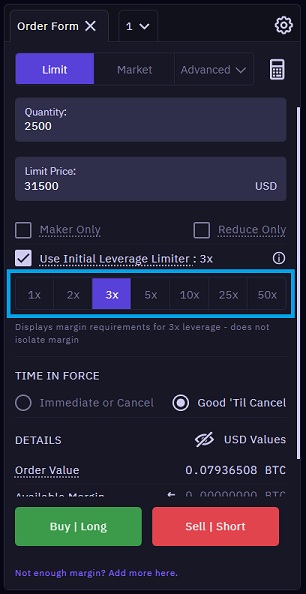
Is Kraken safe?
Kraken is one of the oldest cryptocurrency exchanges in the world and has never been hacked so far.
It is often regarded as the most secure cryptocurrency exchange by the crypto community and many security analysts.
That being said, if you keep your coins on a cryptocurrency exchange, whether it is Kraken or any other platform, you have to trust them with your funds.
And, as you don’t own the private keys, you don’t actually own the coins that you’ve deposited into the exchange in a ”real sense”.
If you have a crypto portfolio of significant value, you can consider getting a hardware wallet like Ledger, which are the most secure wallets in the market.
So keeping some or most of your cryptocurrencies in a secure cryptocurrency wallet may be a better idea than keeping all on an exchange even if it is Kraken.
To learn how to use other exchanges and get fee discounts, check out the tutorials below:

















