Bybit is a cryptocurrency derivatives exchange that allows users to trade coin-margined and USDT-margined perpetual contracts.
According to the data provided by CoinMarketCap, Bybit is one of the top cryptocurrency derivatives exchanges by trading volume.
Established in March 2018 and serving more than a million users, Bybit offers users a smart trading system, significant market depth and 24/7 multilingual customer support.
In this review & tutorial, I will give you information on Bybit fees and supported coins and show you how to open a Bybit account and trade on the platform.
Bybit $90 bonus
You can receive up to $90 bonus after opening your Bybit account by following the steps below.
Be sure to make a deposit of BTC≥ 0.1 / ETH≥ 3 / EOS≥ 1390 / XRP≥ 11800 / USDT≥ 5000 within 48 hours of registration, and you’ll receive a $50 bonus.
On top of that, you can claim more bonuses by completing the tasks on Bybit’s rewards hub and receive a $90 bonus in total.
Bybit restricted countries
Bybit currently does not serve the residents of the following countries: United States of America, Québec (Canada), Singapore, Cuba, Crimea, Sevastopol, Iran, Syria, North Korea, Sudan, and Mainland China.
How to open a Bybit account?
You can open a Bybit account and receive up to $90 bonus by following the steps below. The registration process is very simple and takes less than a minute.
First go to Bybit’s registration page by clicking the button below:
Enter your email address and password, and click on the ”register” button. You can also create your Bybit account with your phone number.
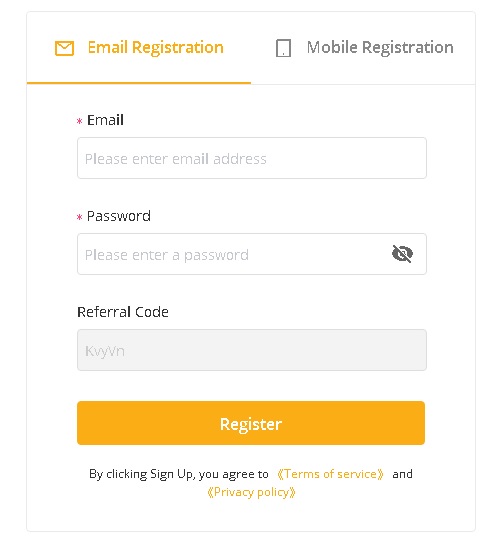
After clicking on the ”register” button, you will be required to verify your email address. Enter the code that has been sent to your email address and click on the ”complete registration” button.
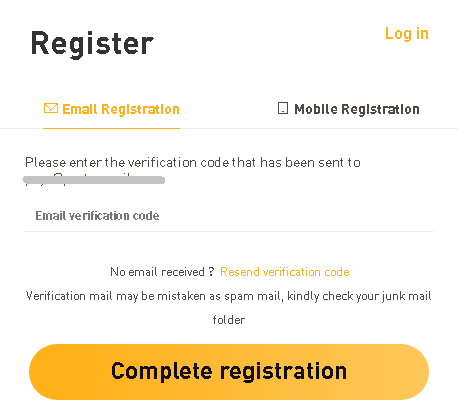
Now you are done. You can deposit Bitcoin, Ethereum, USDT and other cryptocurrencies into your account and start trading on the platform.
You can receive up to $90 bonus by making a deposit of BTC≥ 0.1 / ETH≥ 3 / EOS≥ 1390 / XRP≥ 11800 / USDT≥ 5000 within 48 hours and completing other tasks.
Bybit does not require users to verify their identity. So you can simply deposit any of the supported coins into the platform and start trading.
Bybit fees
Bybit has a maker fee of -0.025% and a taker fee of 0.075%. The negative fee rate means that market makers who provide liquidity to the platform receives a rebate from Bybit.
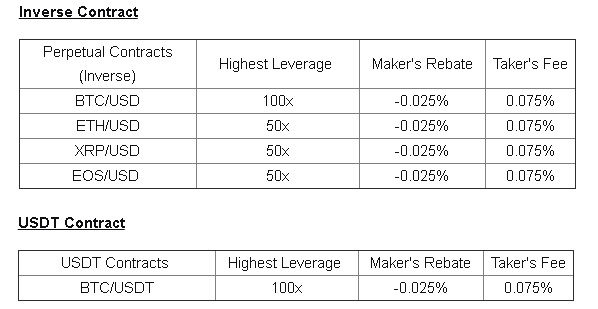
The fee structure of Bybit is identical to that of BitMEX which also has -0.025% and 0.075% fees for makers and takers respectively.
Binance Futures, another leading crypto derivatives exchange, offers 0.02% and 0.05% fees for makers and takers respectively.
Bybit fee calculation
Let’s say you open a 5x leveraged 10 BTC position at 13,000 USDT. Your order value will be 130,000 USDT (10×13,000). And you’ll be paying the following fees:
If it’s a limit order, you’ll receive a 32,5 USDT fee rebate (130,000/100×0.025).
If it’s a market order, you’ll pay a 97,5 USDT trading fee (130,000/100×0.075).
How to trade on Bybit?
If you’ve traded on other crypto derivatives exchanges such as Binance Futures and BitMEX before, you can use Bybit without any issues.
Bybit has a simple user interface which is similar to that of Binance Futures.
Bybit supported coins
You can trade coin-margined and USDT-margined perpetual contracts on Bybit. Coin-margined (inverse) perpetual contracts include BTC/USD, ETH/USD, EOS/USD and XRP/USD pairs.
And USDT-margined perpetual contracts include BTC/USDT, ETH/USDT, LINK/USDT, LTC/USDT and XTZ/USDT pairs.
You can choose the pair you want to trade from the ”trade” tab.

Bybit isolated vs cross margin mode
You can switch to isolated mode and choose your leverage for long and short positions by clicking on ”isolation” on the platform.
If you use cross margin mode, you may lose your full balance in the event of a liquidation. But, in isolated margin mode, your maximum loss is limited to the amount of margin you allocate to a position.
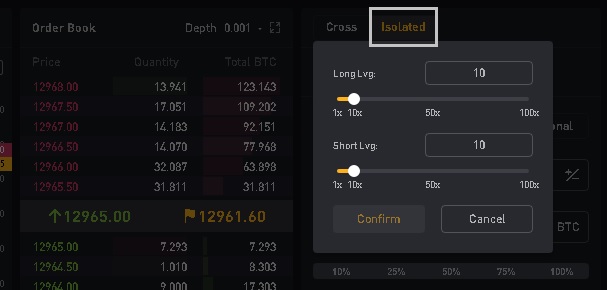
How to open a position on Bybit?
After choosing the pair you want to trade, margin mode and leverage, you can open long and short positions on Bybit.
Bybit limit orders
To place a limit order on the platform, first enter the order price at which your order will be executed and the quantity. You can also place TP/SL (take profit/stop loss) orders along with your limit order.
In the example below, the order price is 13,075 USDT, and I am using 10x leverage and my order quantity is 5 BTC. I just need 6630 USDT in my wallet to be able to open this position.
After entering your TP/SL prices, you can see your expected profit and loss at the prices you entered just below the TP/SL orders.
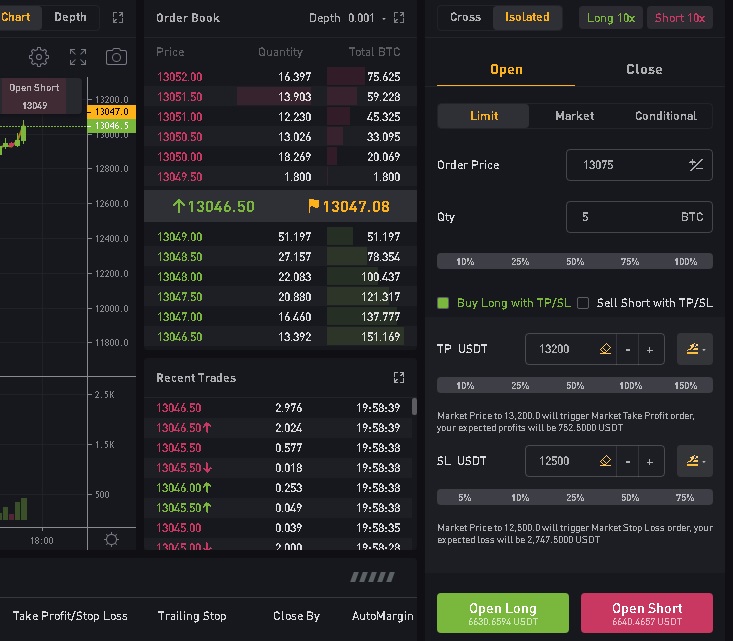
Bybit conditional orders
If you need an order to be put on the market once a price is hit, you can place conditional orders on Bybit.
It is pretty much similar to limit order except that you need to enter a trigger price at which your order will be put on the market.
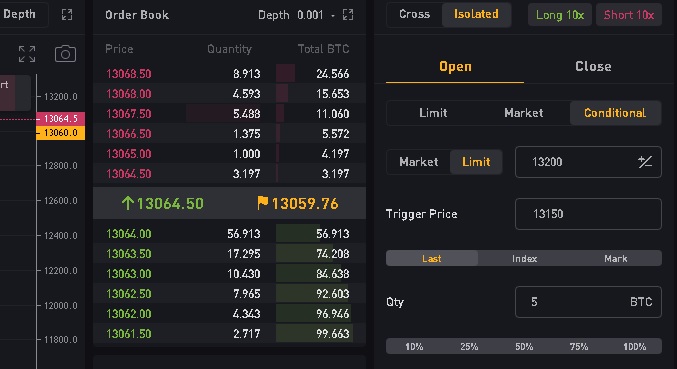
Bybit calculator
You can calculate profit/loss, target price and liquidation price before actually opening a position using the Bybit calculator.
But keep in mind that there will be some differences between the calculated values and actual trading due to trading fees and funding. You can also make calculations based on your open positions using the Bybit calculator.
Bybit profit calculator
You can calculate the profit and loss for a position by entering the values related to the position such as leverage, quantity and prices into the Bybit profit calculator.
In the example below, our order quantity is 60,000 USD, leverage is 5x and the price at which the position will be opened is 12,000 USD. If we close our position at 12,200 USD, we make a profit of 0.081 BTC.
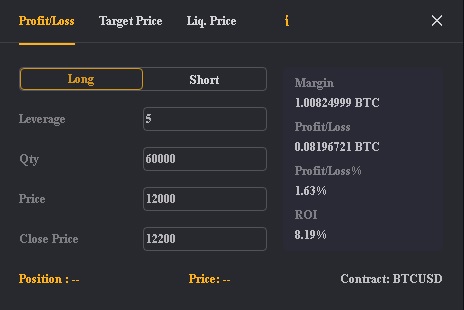
Bybit liquidation calculator
You can calculate the liquidation price of a position by entering order quantity, leverage and price into Bybit’s liquidation price calculator.
In the example below, we open a long 15,000 USD position with 15x leverage at 12,000 USD. If the price moves in the opposite direction and hits 11,302.98 USD, which is the liquidation price, our position will be liquidated.

Check out Binance Futures and BitMEX tutorials:





















