Raydium is a decentralized exchange where you can swap Solana-based tokens and engage in staking and farming.
The platform is currently the number one decentralized exchange on the Solana network by active users and volume.
In this Raydium tutorial, I will show you how to swap tokens on Raydium and stake Raydium (RAY) token.
Also, I will give you information about Raydium fees and farming on Raydium.
How to use Raydium?
To use Raydium, first visit the platform and click the ”launch app” button on the home page.
After opening the app, you can click various tabs such as trading, swap, pools and farms to check out the platform before using.
How to connect your Solana wallet to Raydium?
To start using Raydium and making swaps on the platform, click the ”connect” button and connect your Solana wallet to the platform.
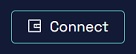
To connect your wallet to Raydium, you should first log in to your wallet and then click your wallet among supported wallet options.
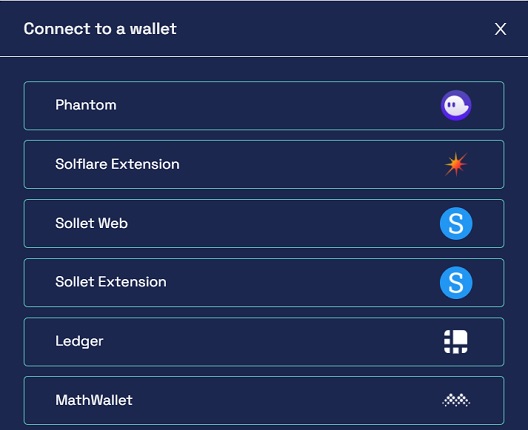
There are many more supported wallets which you can see after clicking the connect button on Raydium.
If you don’t have a Solana wallet currently, you can set up and use Phantom in your browser which is a wallet very easy to set up and use.
For transaction fees on the Solana network, you need some Solana coin in your Solana address.
Solana is traded on various cryptocurrency exchanges such as Binance, FTX, Coinbase and Kraken. You can most probably find and buy Solana on the exchange that you already use.
Solana (SOL) coin and various Solana-based tokens are traded on Binance.
If you don’t have a Binance account yet, you can open your Binance account with a 20% fee discount and buy Solana on Binance which has very low trading fees.
To open your Binance account with a 20% fee discount, click the button below or the use the referral ID ”WRYOO8BZ” when opening your Binance account:
How to send Solana from Binance to Phantom wallet?
To send Solana from Binance to Phantom, first log in to your Phantom wallet and copy your Solana address by clicking on it.
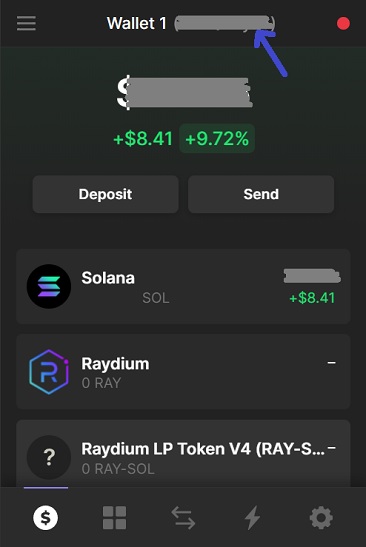
After copying your Phantom wallet address, go to the withdrawal page on Binance and withdraw some SOL to your address for transaction fees.
Enter your Solana address in the address field and select the Solana network. After entering the amount of SOL that you want to withdraw from Binance, click the withdraw button.
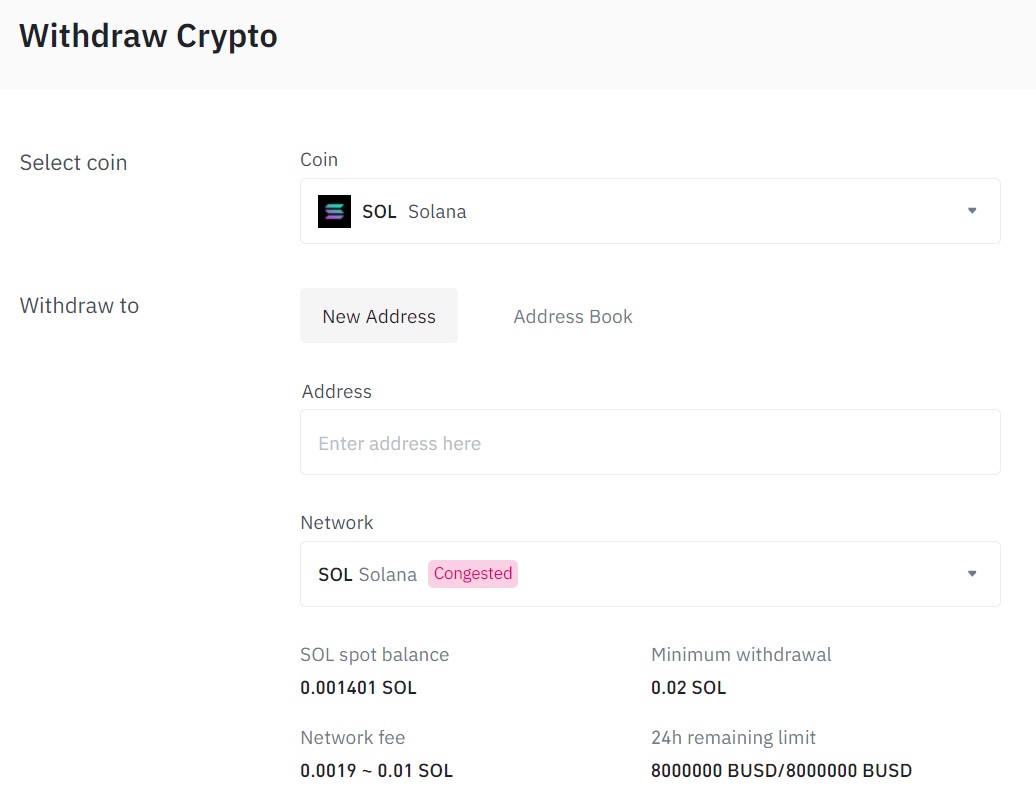
Transaction fees on the Solana network are negligible. But if you want to make swaps and buy different tokens with your SOL coins on Raydium, you should make a certain amount of withdrawal accordingly.
Once you have some SOL in your Solana wallet, you can start making swaps and buying Solana-based tokens on the platform.
For example, you can swap your SOL coin to Raydium (RAY) and then stake it on the Raydium exchange.
How to trade on Raydium?
To make a swap on Raydium, click the ”swap” tab. If you want to place limit orders instead, you can use the ”trading” page.
In the example below, I’m swapping Solana (SOL) to Raydium (RAY).
To make a trade on Raydium, first select the crypto that you want to sell in the ”from” field and the crypto you that you want to buy in the ”to” field.
Enter the amount you want to sell/swap and you’ll see the amount of the token you’ll receive in return.
Before hitting the swap button, you can click the settings icon and adjust slippage tolerance as well. If you are swapping small amounts, you can leave it unchanged.
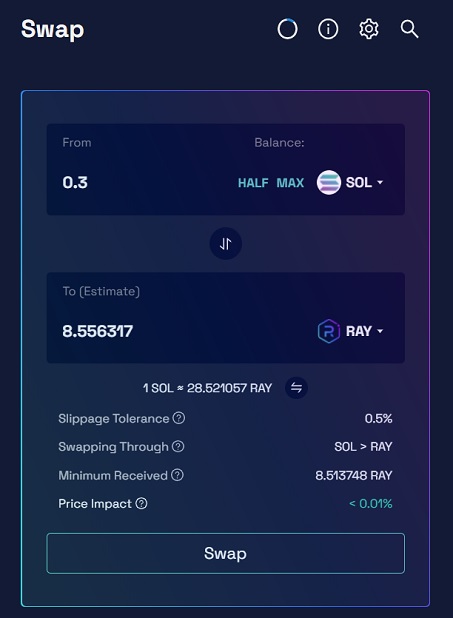
After selecting the crypto you want to swap and the crypto you want to receive and entering the amount, you can click the ”swap button”.
You will need to approve the transaction in your Solana wallet. The swap will be much easier, quicker and cheaper than what you used to on Uniswap or other decentralized exchanges.
How to stake Raydium?
To stake Raydium (RAY) on the Raydium exchange, first send Raydium tokens to your Solana address or swap your SOL or other assets to RAY on the exchange.
Connect your Solana wallet to Raydium and click the ”staking” tab on the exchange.
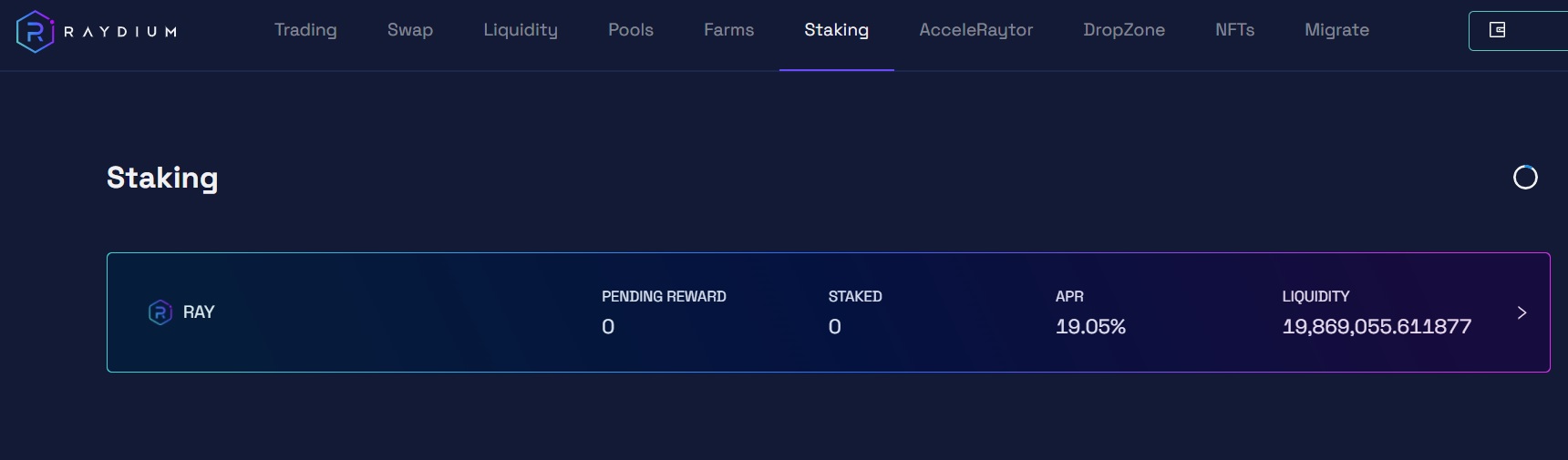
Click the ”stake RAY” button and enter the amount of RAY that you want to stake, and click the confirm button and confirm the transaction in your Solana wallet.
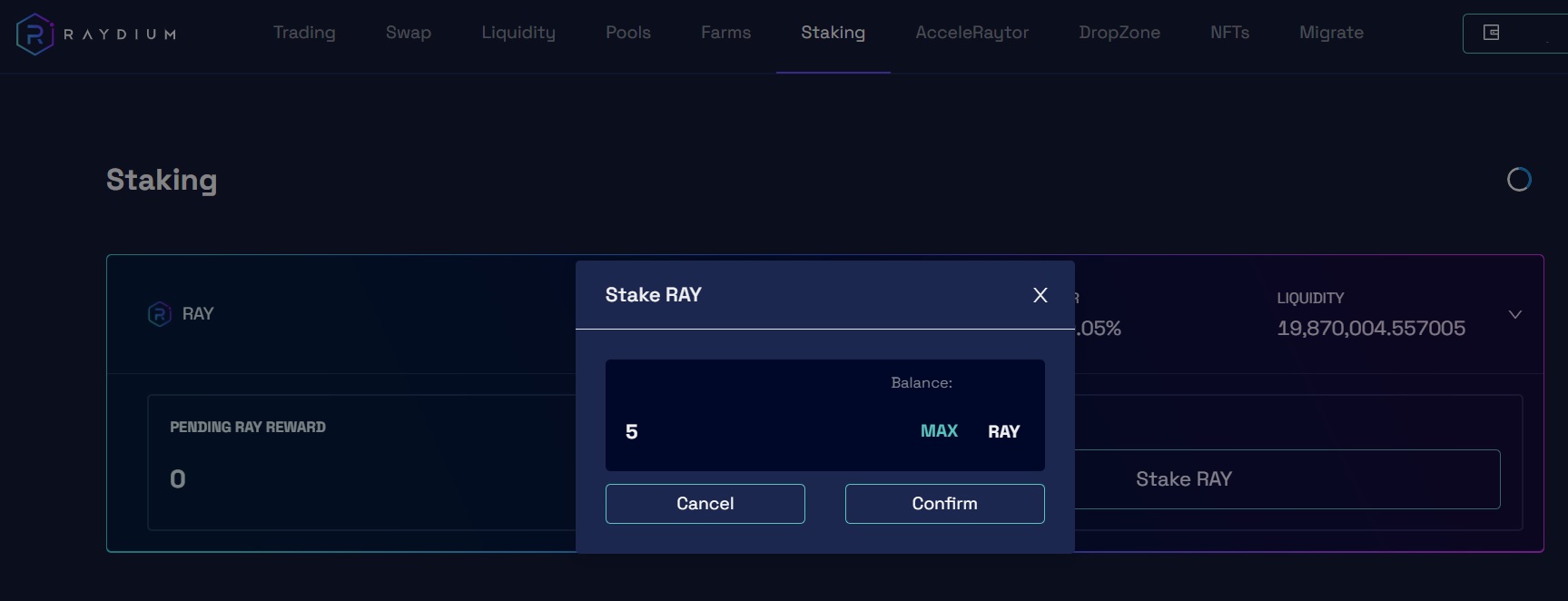
After staking your Raydium tokens, you can harvest your RAY rewards anytime. And, after harvesting RAY, you can compound your RAY rewards by restaking it using the ”stake RAY” button.
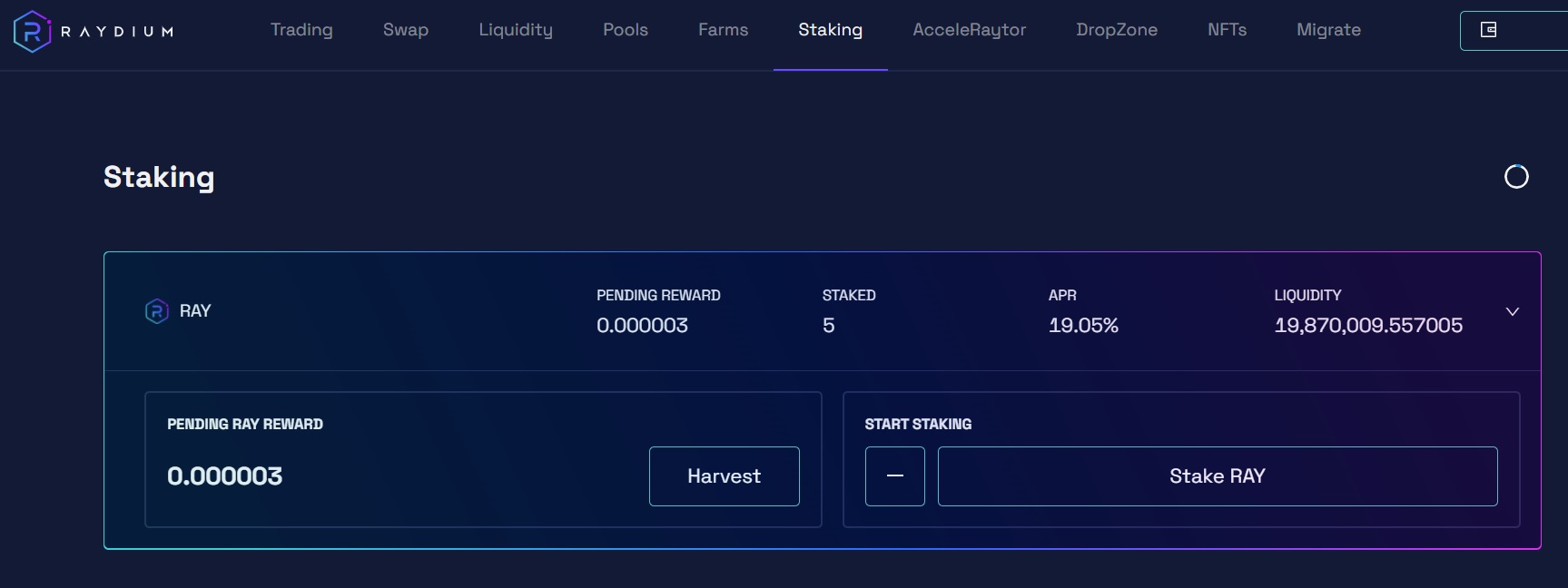
If you want to unstake your Raydium, you can click the ”minus” button beside the stake RAY button and confirm the transaction after entering the amount you want to unstake.
How to farm on Raydium?
Yield farming on Raydium is very similar to the farming on other decentralized exchanges such as 1inch and PancakeSwap.
First you should choose the trading pair (pool) that you will add liquidity to. Visit Raydium and click the pools tab.
You can see various metrics of different pools such as liquidity, volume and fees and decide which one would be better for providing liquidity.
You should also consider potential impermanent loss and check APRs on the farms tab when choosing the pair that you will add liquidity to.
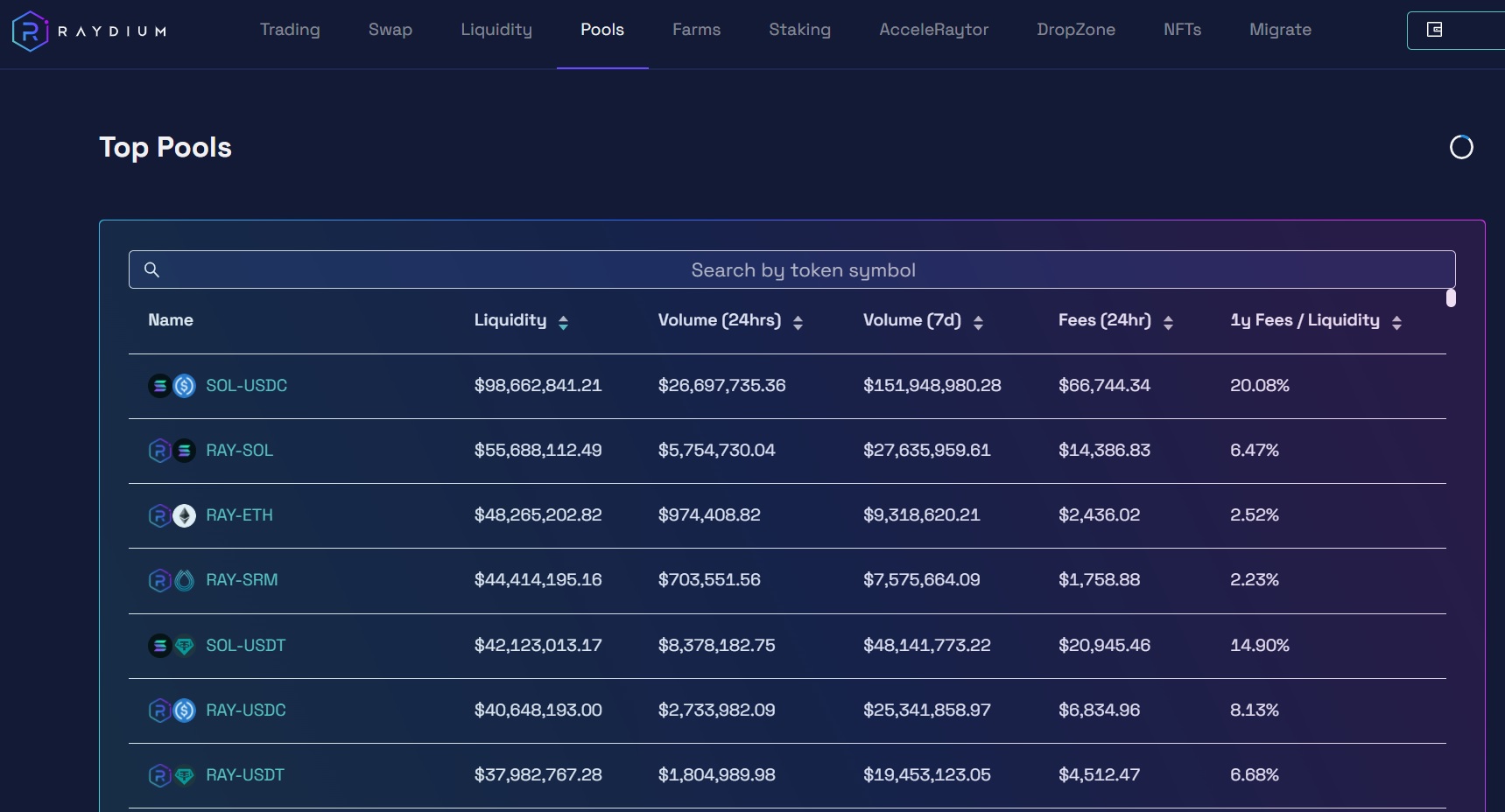
To add liquidity to a pool, click the ”liquidity” tab on Raydium and then select the pair and enter the amount for one of the tokens.
Tick the boxes related to risks and click the ”supply” button. After confirming the transaction in your Solana wallet, your LP tokens will be in your wallet.
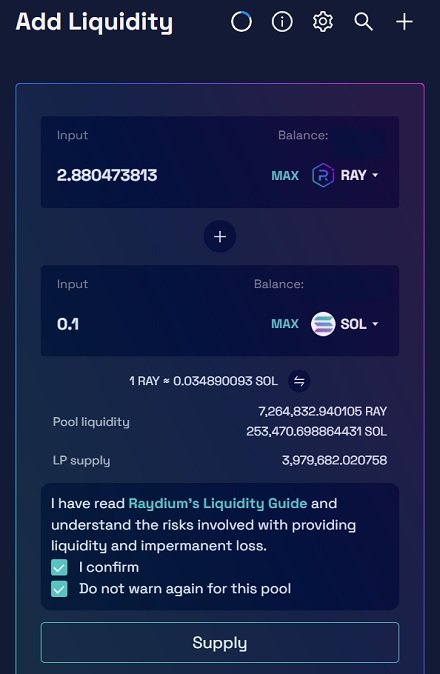
Once you supply liquidity to your pool, you can go to the farms page, find your pair and stake your LP tokens.
After staking your LP tokens on Raydium, you can watch your RAY rewards increasing real-time and harvest them any time you want.
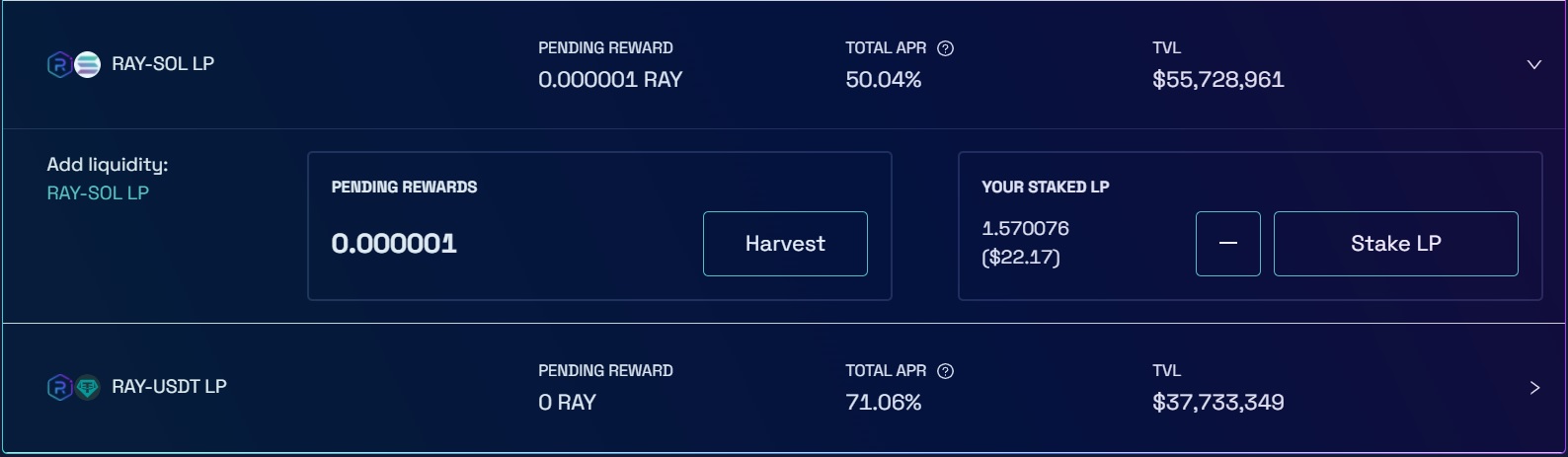
To unstake your LP tokens, you can use the minus button. Also, if you want to remove your liquidity from the pool, you should first unstake your LP tokens.
After unstaking your LP tokens on the farms page, go to the liquidity page and click the pair under ”your liquidity”, and use the remove button to remove your liquidity from the pool.
When using the exchange, sometimes transactions may not happen or be visible on the exchange, in that case, you can refresh the page and try making the transaction again.
You might also wonder what is the difference between Raydium and Fusion when yield farming on Raydium.
If you add liquidity to Fusion pairs and then stake your LP tokens in the farm, you can earn project tokens rather than Raydium (RAY) token.
If you are interested in earning just RAY token instead, you should check out the pools under the Raydium tab on the farms page.
Raydium fees
When you make a swap on Raydium, you’ll be charged a trading fee of 0.25%.
If you are a liquidity provider on the platform, you’ll get 0.22% trading fee reward and 0.03% is shared among those who stake RAY on the platform.
When it comes to transactions fees on the Solana network, you don’t even need to think about it. It is so negligible.
Check out our other decentralized exchange tutorials:
If you also need centralized crypto exchanges in your trading routine, trade on the world’s best exchange with the lowest fees:





















