Binance is one of the most popular cryptocurrency exchanges in the world with very low trading fees starting from 0.1%.
You can open a Binance account and start trading Bitcoin and hundreds of altcoins.
Binance also allows users to trade Bitcoin and other cryptocurrencies with up to 125x leverage on Binance Futures.
In this step-by-step guide, I will show you how to open a Binance account with a 20% fee discount.
On top of that, you can also get an extra 25% fee discount by holding BNB in your wallet and enabling the option to pay fees in BNB.
How to open a Binance account in 2025 (Get a 45% fee discount) Binance registration guide
You can easily create your Binance account with a 20%+25% trading fee discount by following the steps below.
Step 1: Go to the Binance registration page
First click the link or the button below to go to Binance’s registration page: Register on Binance
Step 2: Fill out the Binance registration form
Click the ”sign up with phone or email” button and fill out the registration form by entering your email/phone and password.
Your password must be at least 8 characters with uppercase letters and numbers.
After entering your email/phone and password, tick the box to agree to Binance’s terms of use and click the ”create personal account” button.
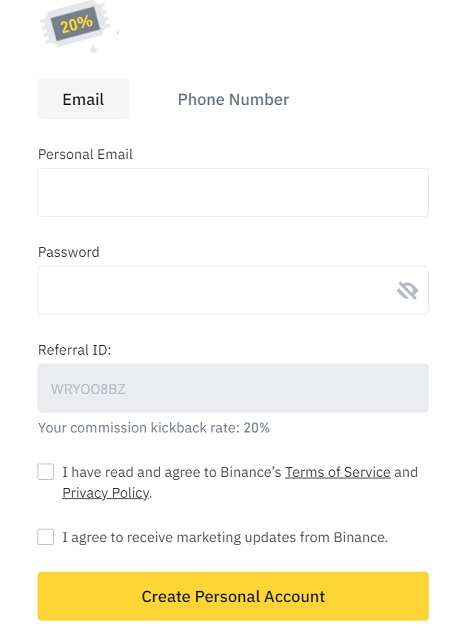
If you have a company, you can also open an entity account for your company on Binance.
It would allow you to deposit/withdraw fiat through your company’s bank account and trade cryptocurrencies on behalf of your company.
Step 3: Verify your email address
Check out your email address for the confirmation code. After entering your verification code, your email address will be confirmed and you can start using your Binance account.
After your Binance account is successfully created, you need to set up 2FA (two-factor authentication) for your Binance account.
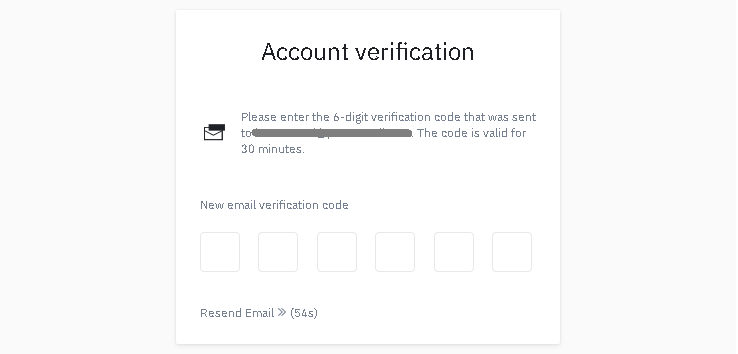
Step 4: Enable 2FA on your Binance account
Click on Google Verification to enable 2FA on your Binance account, or you can choose SMS authentication to receive 2FA codes for your account.
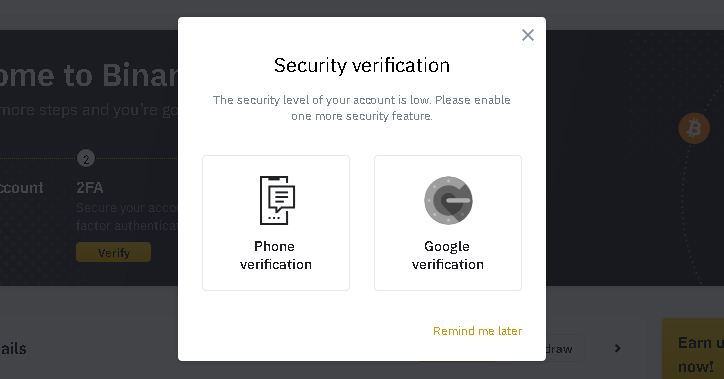
Install Google Authenticator app on your mobile device by downloading it from App Store or Google Play. Scan the QR code with the app and it will automatically be added to your app as you scan the QR code.
Backup both your QR code and text version of it so that you can recreate 2FA if you lose your mobile device.
In the last step, you need to enable 2FA by entering your login password and 2FA code. After that, you’ll be done and ready to use your Binance account.
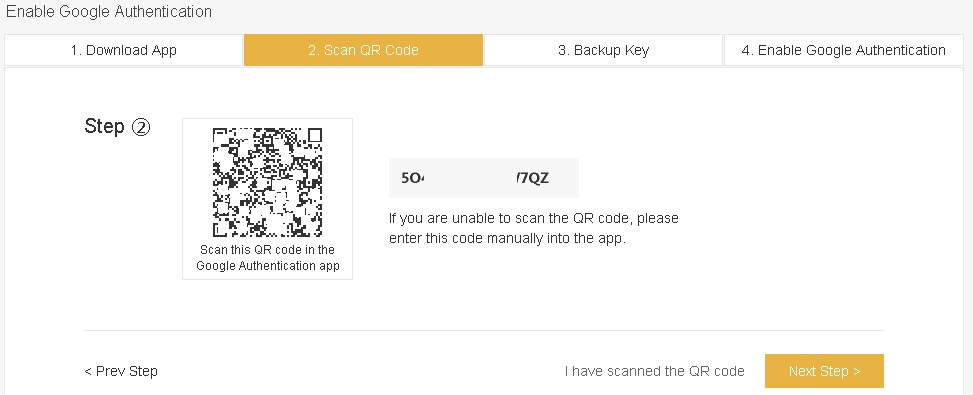
Step 5: Enable the option to pay fees in BNB
To lower Binance fees further, you can hold some Binance Coin (BNB) in your wallet and pay fees in BNB.
In this way, you will receive an extra 25% fee discount and pay much lower trading fees on Binance.
On your Binance dashboard, the option to use BNB to pay for fees should be enabled as shown in the image below.
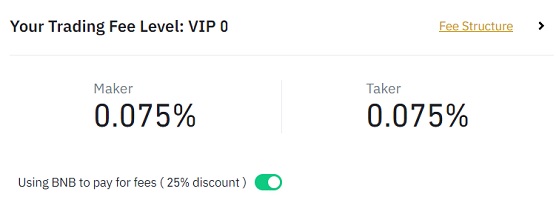
This option is enabled by default on Binance. But, as this may change anytime, you should still check it and see if it is enabled.
If you run out of BNB, you can no longer enjoy the 25% fee discount. You should buy some BNB from the market to continue paying fees in BNB.
Binance identity verification
After opening your Binance account, you will have a daily withdrawal limit of 2 BTC and you can’t deposit money into Binance.
To increase your daily withdrawal limit to 100 BTC and deposit fiat currencies into your Binance account, you should verify your identity.
Update: You are now required to complete the intermediate verification to make cryptocurrency deposits and start trading.
To verify your identity on Binance, first click the ”identification” tab on Binance as shown in the image below.
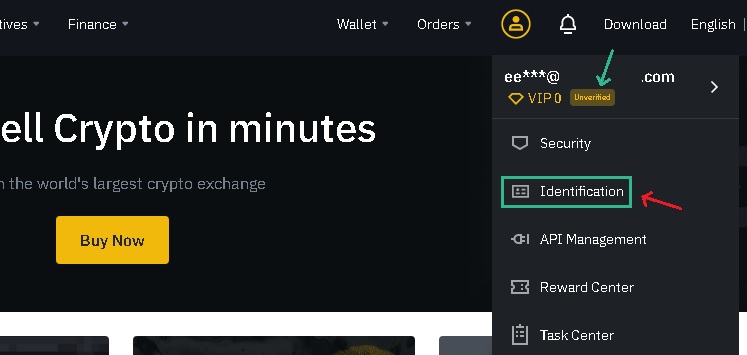
On the ”basic info” page, you can verify your identity by clicking on the ”verify” button. You will need to provide your basic personal information, a photo of your ID and a selfie.
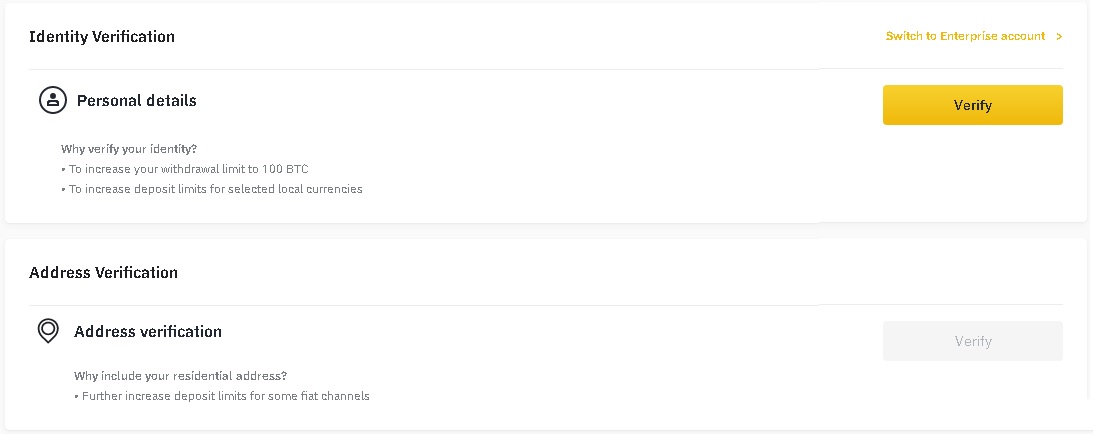
After completing the identity verification, your daily crypto withdrawal limit will be 8M BUSD and you will be able to deposit fiat currencies to your Binance account.
The address verification is not necessary. But, you may need to complete it as well to increase deposit limits for some fiat currencies.
Binance spot trading fees
Binance spot trading fees are as follows:
| 30d Trade Volume (BUSD) &/or BNB Balance | Maker | Taker |
| < 1,000,000 BUSD or ≥ 0 BNB | 0.10% | 0.10% |
| ≥ 1,000,000 BUSD & ≥ 25 BNB | 0.09% | 0.10% |
If you trade more than 1M BUSD in the spot markets in the past 30 days and hold ≥ 25 BNB, your fee rate for spot trading will be updated and you’ll enjoy lower fee rates.
If you’ve created your Binance account by following the steps in this tutorial, your trading fee rate will be 0.06%.
By creating a Binance account with a 20% fee discount and paying fees in BNB, you can lower the trading fee to 0.06% and pay much lower fees on Binance.
How to buy cryptocurrencies on Binance
Building a cryptocurrency portfolio on Binance
Binance is known as a crypto-to-crypto exchange, but you can actually deposit many fiat currencies such as USD, EUR and GBP into Binance.
To deposit fiat currencies or cryptocurrencies into your Binance account, you can refer to our Binance tutorial.
You can also use your bank/credit card to buy cryptocurrencies on Binance.
But it is usually not possible to buy large amounts of cryptocurrencies with this method, and the fees are very high or the exchange rate is not good.
To start trading on Binance, you should first deposit fiat currencies or cryptocurrencies into your Binance account.
You can buy cryptocurrencies on other global cryptocurrency exchanges or from your local exchange.
After that, you can deposit the cryptocurrencies you bought into your Binance account and start trading.
You can see your deposit addresses by clicking fiat and spot and then deposit button on the wallet page on Binance.
Once you have Bitcoin, Ethereum, BNB or any other coin in your Binance account, you can start trading and make cryptocurrency portfolios.
You can make a portfolio with dapp platform coins such as Ethereum, EOS and TRON or other cryptocurrencies. Here is an example of a cryptocurrency portfolio made with decentralized exchange tokens:
Decentralized exchange tokens
Do you believe in the potential of decentralized exchanges? You should, as even the biggest centralized exchanges like Binance, Bitfinex and Coinbase have built or acquired a decentralized exchange.
You can find and buy the tokens below on Binance to make a cryptocurrency portfolio that consists of decentralized exchange tokens:
0x (ZRX)
0x is an open protocol that enables peer-to-peer exchange of tokens built on the Ethereum blockchain. ZRX token is used for governance and staking.
Uniswap (UNI)
Uniswap is one of the most popular decentralized exchanges on the Ethereum blockchain. Its trading volume even exceeds centralized exchanges like Coinbase sometimes.
UNI token is used for the governance of the protocol and distributed to users through liquidity mining programs. Check out our Uniswap review for more information on UNI token and the exchange.
Bancor (BNT)
Bancor is a decentralized cross-chain liquidity network based on the Bancor Protocol. It allows users to swap tokens with its automatic price determination and autonomous liquidity mechanisms which are powered by smart contracts. BNT is used as a utility token in the network.
Kyber Network (KNC)
Kyber enables decentralized atomic token swaps with its on-chain liquidity protocol. KNC token is used for Kyber reserves and network fees which is essential for the operation of the network.
How to track and manage a cryptocurrency portfolio
Tracking a cryptocurrency portfolio might be a bit difficult especially if you hold your cryptocurrencies in an exchange where your balance is affected by new transfers and trades.
Instead, you can use sites like CryptoCompare to create cryptocurrency portfolios. It is simple and comes with lots of features.
You can view the price chart of your portfolio, the rate of profit/loss for each coin and whole portfolio and the best and worst performing coins.
Also, you can edit your cryptocurrency portfolio when you make new trades. CryptoCompare might be buggy sometimes.
You can also give CoinMarketCap’s portfolio feature a try. CoinMarketCap is one of the most popular sites for cryptocurrency holders and owned by Binance.
If you visit CoinMarketCap regularly to check crypto prices, it could be a good idea to use CoinMarketCap’s portfolio feature instead.















