PancakeSwap is the most popular decentralized exchange on BNB Smart Chain.
The decentralized platform is used by millions of users to buy and sell BEP20 tokens.
To trade on PancakeSwap, you just need to connect your web3 compatible wallet that supports BSC to the platform, no registration needed.
You can use MetaMask, the most popular wallet for using dapps, or mobile wallets such as Trust Wallet or Coinbase Wallet as well to buy and sell tokens on PancakeSwap.
If you don’t have a MetaMask wallet yet, you can refer to our MetaMask tutorial to learn how to set up and use MetaMask.
For Trust Wallet and Coinbase Wallet, you can refer to our Trust Wallet review and Coinbase Wallet review to learn how to access and use dapps on your mobile device.
Once your wallet is ready, you can connect your wallet to PancakeSwap and start trading on the platform.
How to trade on PancakeSwap
Adding BNB Smart Chain to MetaMask
If you will use MetaMask to trade on PancakeSwap, first you need to add BSC to MetaMask and then send some BNB to your wallet to pay for transaction fees on BSC.
You can also trade on PancakeSwap with your Ledger hardware wallet by connecting Ledger to MetaMask.
To add BNB Smart Chain (BSC) to your MetaMask wallet if you’ve not done so yet, or to connect your Ledger wallet to MetaMask, check out our tutorials below:
If you want to use your Ledger wallet to swap tokens on PancakeSwap, check out this article as well to learn the steps you should follow to make this possible.
How to send BNB from Binance to MetaMask
Before starting to buy and sell tokens on PancakeSwap, you need to send BNB to your MetaMask wallet address.
Log in to your MetaMask wallet and then copy your address by clicking on it.
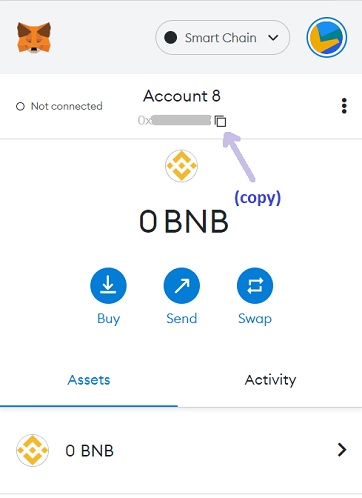
When you change the network on MetaMask, your address does not change. So you can use the same address for different networks.
If you have more than one account/address on your MetaMask wallet, you can use whichever address you want to use for trading on PancakeSwap and storing BNB and BEP20 tokens.
If you use different wallets other than MetaMask, you should first add BNB (Smart Chain/BEP20) to your wallet if not available by default and then copy your BNB address.
To send BNB to your wallet, you can use Binance or other exchanges that support BNB and withdrawals via BSC.
To transfer BNB from Binance to your wallet, first go to the crypto withdrawal page on Binance and then select BNB.
Enter/paste your wallet address and select BSC (BNB Smart Chain). After entering the amount of BNB that you want to withdraw, click the withdraw button.
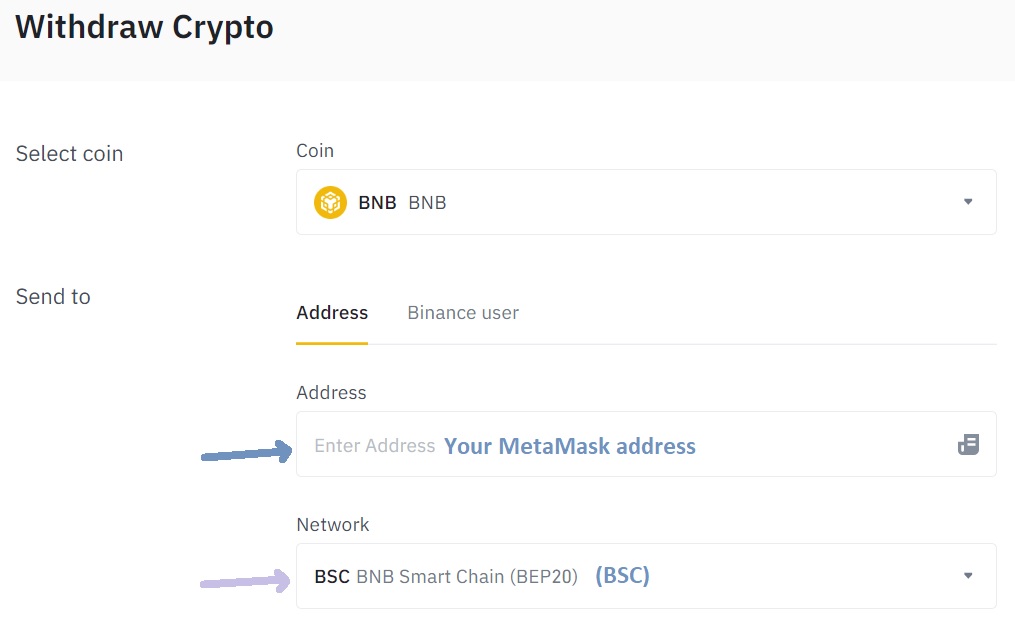
If you don’t have a Binance account yet, you can click the button below or use the referral ID ”RPCUHN3S” to open your Binance account:
If you already have a Binance account, you can use the code ”long90” when opening your Futures account on Binance and start trading on the platform.
You can use BNB to buy other tokens on PancakeSwap, but you need some BNB in your wallet either way as transaction fees on BSC are paid in BNB.
Trades done on BSC through PancakeSwap usually incur a transaction fee less than $1, so you don’t need a lot of BNB in your wallet if you just need it to pay for transaction fees.
But if you will use BNB to buy other tokens such as CAKE, BUSD, BTC etc., or in other words swap BNB to various other tokens, you can send as much as BNB you want to your wallet.
You can also send other tokens such as BUSD, USDT and BTC from Binance to your wallet via BSC and trade/sell them for other BEP20 tokens on PancakeSwap.
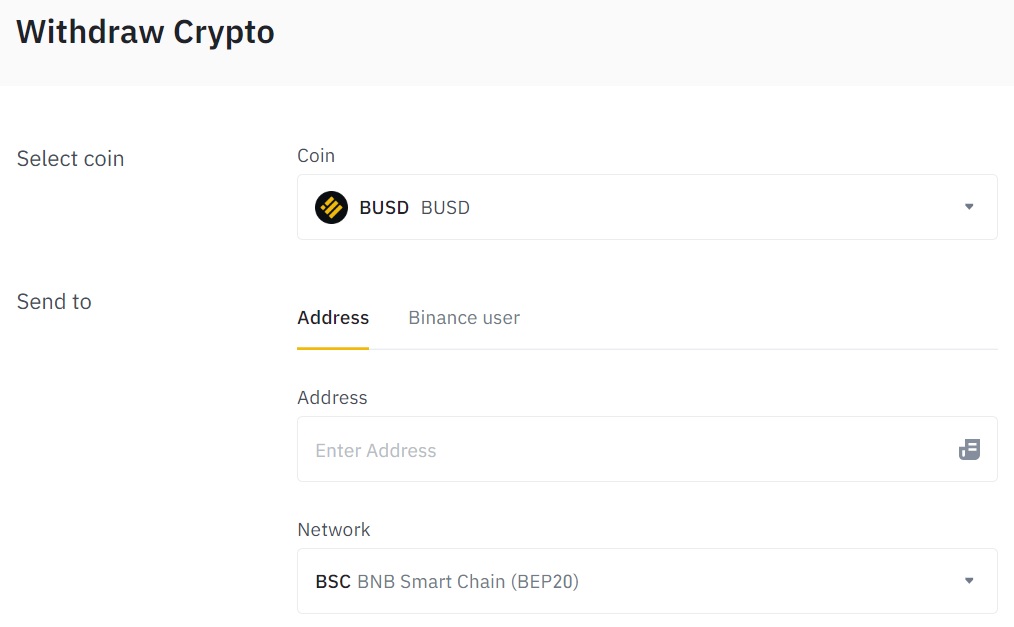
There are many cryptocurrencies on Binance that you can withdraw via BSC and are traded on PancakeSwap.
How to buy tokens on PancakeSwap
To buy tokens on PancakeSwap, first log in to your MetaMask wallet and then switch to BSC network if an other network such as Ethereum Mainnet is currently selected.
Visit PancakeSwap and click the ”connect wallet” button. Select ”MetaMask” to connect your wallet to the platform.
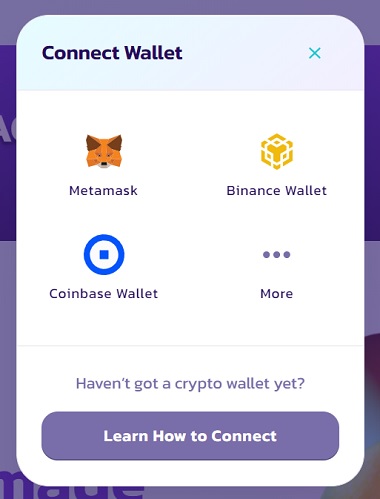
After clicking ”MetaMask”, select the MetaMask account/address that you want to connect to PancakeSwap on the MetaMask notification and then click the connect button.
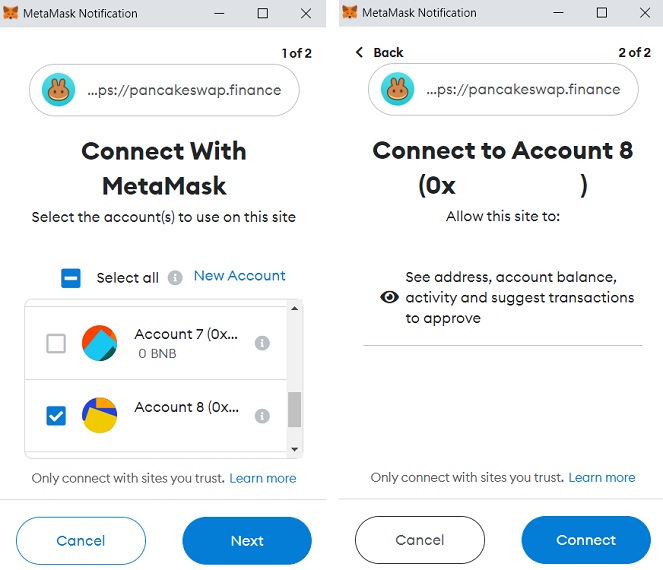
After connecting your wallet to PancakeSwap, click the ”Swap” page under the ”Trade” dropdown.
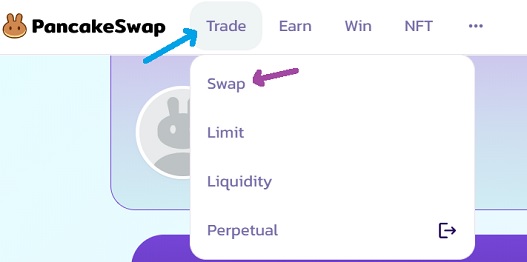
For example, if you want to buy CAKE token with your BNB, you can select BNB at the top and CAKE at the bottom.
Once you enter the amount of BNB that you want to swap to CAKE, the amount of CAKE that you will receive will be shown based on the current price.
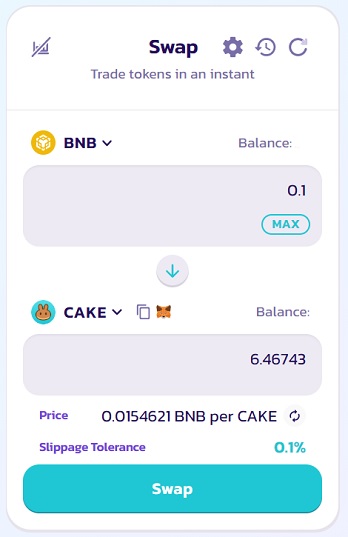
To complete the trade, you can click the ”Swap” button and then click the ”Confirm Swap” button on the confirm swap popup.
Sometimes a token may not appear in your MetaMask wallet even though it is sent to your address.
If you click the MetaMask icon beside CAKE or other tokens, you can easily add it to your MetaMask wallet.
Alternatively, you can check your address on BscScan, and click the token that does not appear in your wallet and then copy its contract address.
The ”import tokens” option on MetaMask will allow you to add missing tokens to your MetaMask wallet by entering their contract addresses.
Before swapping tokens, you can click the settings icon and adjust the gas price, slippage tolerance and other settings.
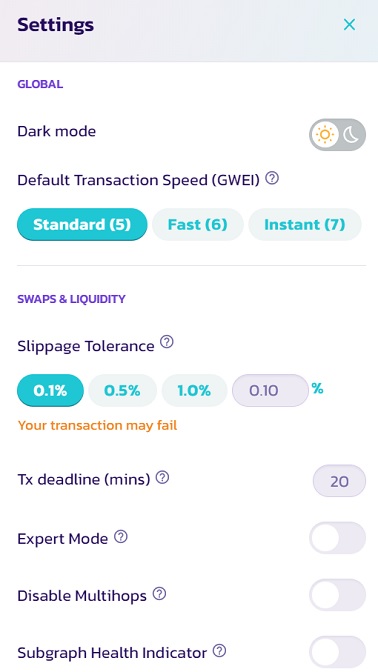
As transactions on BSC are usually very fast and cheap, you don’t necessarily need to adjust the gas price.
If you set your slippage tolerance too high, the trade might end up getting executed at a much worse price resulting in fewer tokens received by you.
If you set it too low like 0.05%, your transaction may fail if the price changes more than 0.05% after you confirmed your swap.
Let’s say you have BUSD in your wallet and you want to convert it to BNB. You can select BUSD and BNB as in the image below.
After entering the amount of BUSD that you want to sell for BNB, you can complete the swap. But, before swapping, you will first need to enable BUSD if you’ve not done so before.
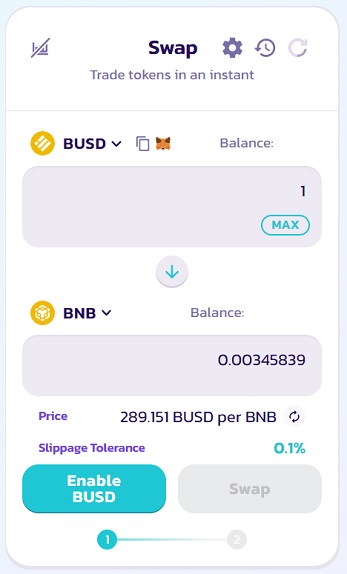
Enabling tokens on PancakeSwap before swapping will just incur a small transaction fee. It will allow the smart contract to access your token.
After enabling the token, you can click the swap button and then confirm the transaction.
The fee for swaps on PancakeSwap is currently 0.25% (V2) or 0.01%, 0.05%, 0.25% and 0.1% (V3).
How to sell tokens on PancakeSwap
To sell a token on PancakeSwap, first log in to your MetaMask wallet and then switch to BSC network if you currently use other networks such as Ethereum Mainnet.
After logging in to your wallet, go to PancakeSwap and click the ”connect wallet” button, and select ”MetaMask” to connect your wallet to the platform.
To trade tokens, click Trade > Swap.
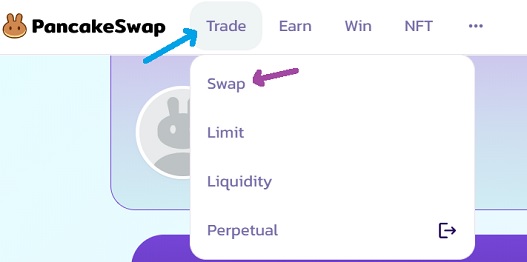
First select the token that you want to sell.
If the token does not appear in the list on PancakeSwap, you can search and import it by entering its name or contract address.
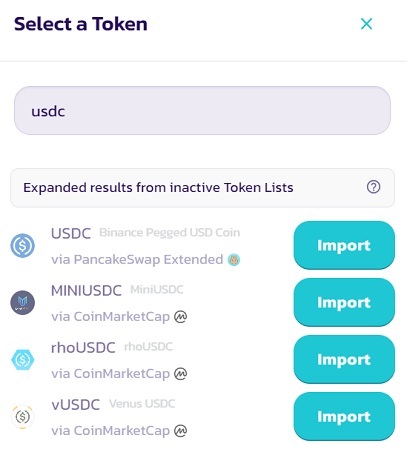
If you can’t find your token that you want to sell on PancakeSwap by searching its name, you need its contract address.
To find the contract address of a token in your wallet, you can search your address on BscScan and then click the token.
On the token page, you can find the contract address and other details about the token.
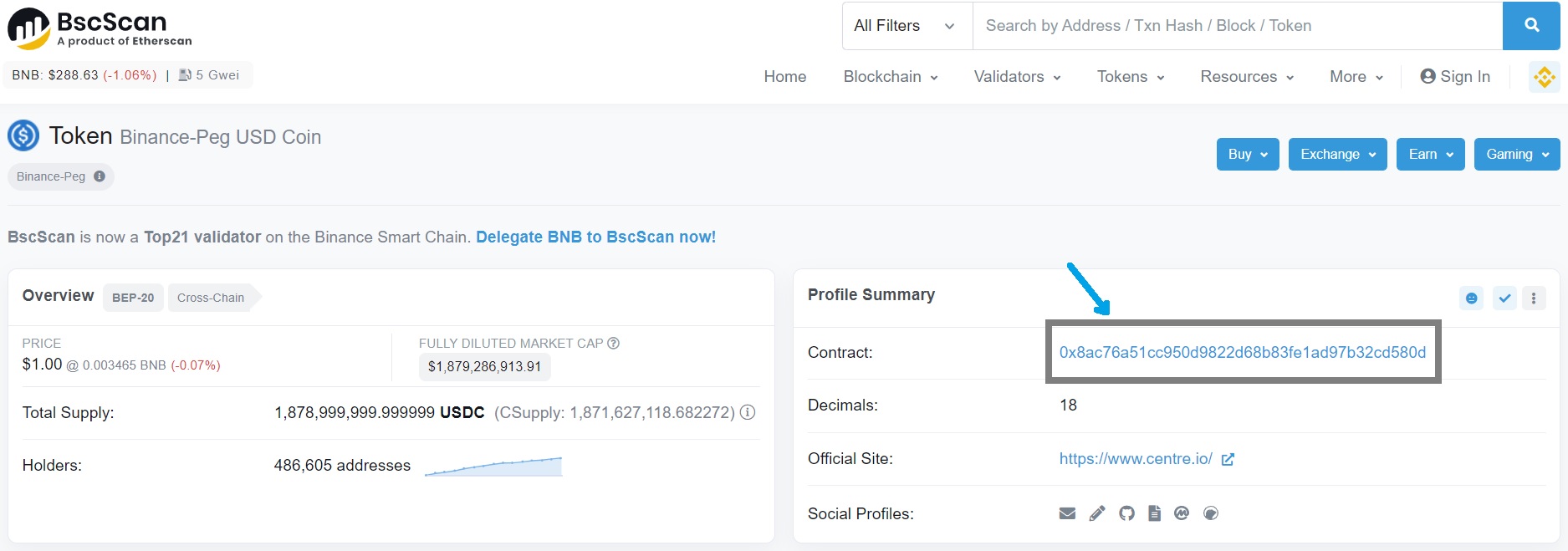
After selecting/importing the token that you want to sell, select the token you want to receive in return.
In the example below, we’re selling USDC for BNB. You can sell your token for many different tokens such as BUSD, USDT, BTC, ETH and BNB.
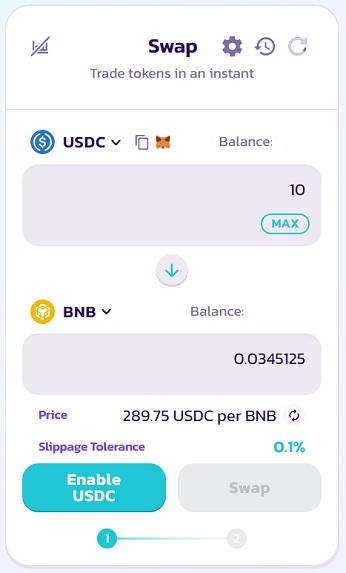
Before clicking the swap button and then confirming the transaction, you should enable the token that you want to sell if you’ve not done so before.
If you want to swap your token to a less popular, small-cap token, there should be enough liquidity on the platform.
PancakeSwap limit orders
If you want to buy/sell tokens at a specific price on PancakeSwap, you can place limit orders instead of making an instant trade through swap.
To place limit orders on PancakeSwap, click the Limit page under the Trade dropdown on PancakeSwap.
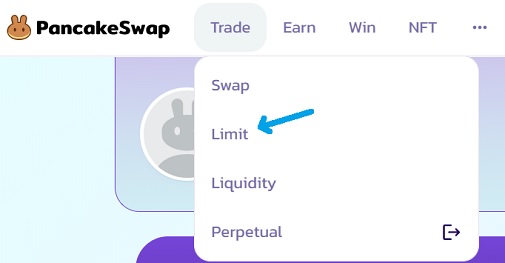
After clicking the Limit page, tick the boxes and click the continue button.
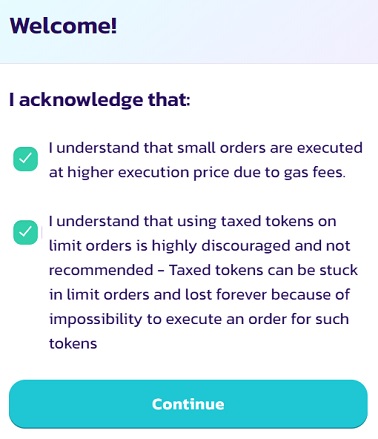
For example, if you want to sell your CAKE for BUSD at a certain price, you can place a limit order like the one below:
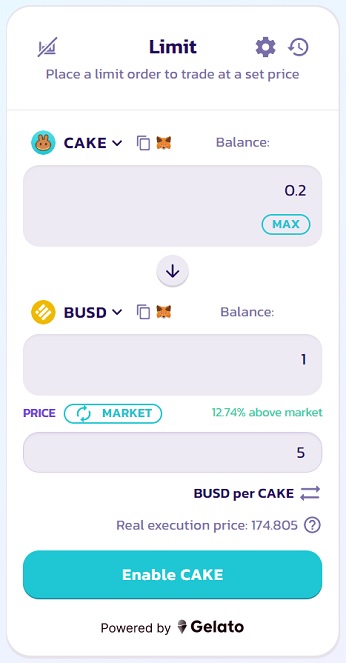
As you can notice, the price we set is 12.74% above the current market price, 5 BUSD for 1 CAKE.
Before placing any limit orders, you will first need to enable the token that you want to swap if you’ve not enabled it before.
If you want to sell your tokens above the market price on PancakeSwap, you can place limit orders this way.
To learn how to use other decentralized exchanges, check out our tutorials below:
To learn how to use and trade on centralized exchanges like Binance and Kraken, check out the tutorials below:
If you have any questions about buying and selling tokens on PancakeSwap, you can leave a comment below.
























