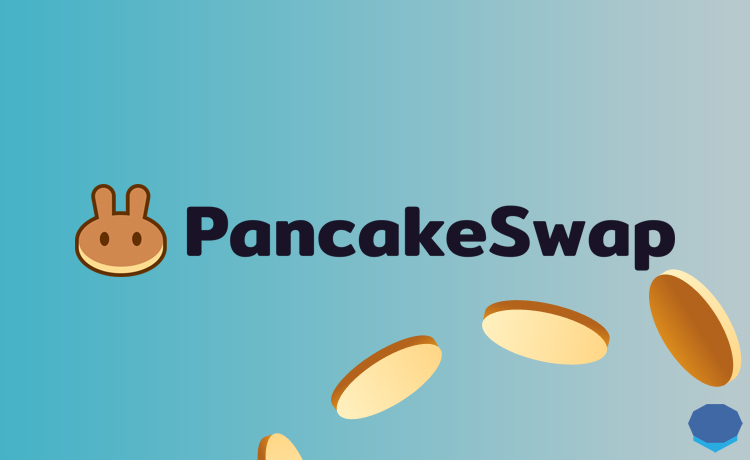PancakeSwap is a decentralized exchange (AMM) based on BNB Smart Chain (BSC).
In this review, I will show you how to use PancakeSwap and give you information on CAKE token.
What is PancakeSwap?
PancakeSwap is yet another AMM / DeFi app that allows users to exchange tokens, provide liquidity and earn fees, and engage in farming.
But PancakeSwap is not a random DeFi app. PancakeSwap is built on BNB Smart Chain (BSC) and currently the number #1 dapp on BSC by volume and number of users.
Considering its position in the BNB Smart Chain ecosystem, PancakeSwap can be seen as the Uniswap of the BSC network.
What can you do on PancakeSwap?
PancakeSwap can be used to trade BNB and BEP20 tokens, and earn cryptocurrencies through CAKE staking and providing liquidity.
You can do the following on PancakeSwap:
- Trade BNB and BEP20 tokens
- Provide liquidity to the exchange and earn fees
- Stake your LP (liquidity provider) tokens to earn CAKE token
- Stake CAKE to earn SYRUP token (Syrup has been discontinued and is no longer supported)
- Stake CAKE to earn more CAKE
- Stake CAKE to earn tokens of other projects
- Bridge tokens from other networks (PancakeSwap Bridge)
- Place limit orders
- Perpetual futures trading
- Lottery & prediction
- Buy and sell NFTs
- Voting
Update (Nov 5, 2020): An issue has been discovered in the SYRUP smart contract a few days ago and SYRUP will no longer be used. You can now stake your CAKE to earn CAKE and tokens of other projects.
How to buy PancakeSwap & Trading on PancakeSwap
PancakeSwap (CAKE) token is currently traded on Binance, Huobi, KuCoin, PancakeSwap and various other cryptocurrency exchanges.
You can buy CAKE tokens directly from Binance and send them to a cryptocurrency wallet supported by PancakeSwap such as MetaMask to stake your CAKE tokens on PancakeSwap.
You can also connect your wallet to PancakeSwap and buy CAKE tokens with your BNB and BEP20 tokens such as BUSD and BTC on the exchange.
If you don’t have a Binance account yet, click this link or visit our guide on how to open a Binance account to open your Binance account with a 20% fee discount.
If you already have a Binance account, you can use the code ”long90” when opening your Futures account on Binance and start trading on the platform.
PancakeSwap fees
Similar to other decentralized exchanges (AMMs) such as Uniswap, 1inch and SushiSwap, those who provide liquidity to PancakeSwap get LP tokens and earn a portion of trading fees.
Liquidity provider tokens are called FLIP or simply LP tokens on PancakeSwap.
The trading fee on PancakeSwap V2 is 0.25%.
0.17% goes to liquidity providers, 0.0225% goes to the PancakeSwap Treasury, and the rest, 0.0575%, is used for CAKE buyback and burn.
With the launch of PancakeSwap V3, there are now four different fee tiers on PancakeSwap: 0.01%, 0.05%, 0.25%, and 0.1%.
So, if you trade BEP20 or other tokens on PancakeSwap, you will pay a fee of 0.25% (V2) or 0.01%, 0.05%, 0.25% or 0.1% (V3).
PancakeSwap supported wallets
PancakeSwap supports MetaMask, Trust Wallet, TokenPocket, MathWallet, WalletConnect, Binance Wallet and SafePal wallet.
If you use MetaMask, you first need to connect your MetaMask wallet to BSC to use and make transactions on PancakeSwap.
WalletConnect allows users to connect their mobile wallets such as Trust Wallet to dapps. When I tried using PancakeSwap, WalletConnect option didn’t work for me on Trust Wallet.
But I’d used PancakeSwap and staked CAKE and SYRUP tokens on mobile using the dapp browser of Trust Wallet.
If you have Trust Wallet installed on your mobile device, it could be much easier to use PancakeSwap on mobile.
If you especially have an iOS phone, you can use WalletConnect to access and use PancakeSwap by following this article.
You can also use Ledger wallets in conjunction with MetaMask to stake CAKE and trade on PancakeSwap.
Check out the best wallets for PancakeSwap to find out which wallet you should use to access and use PancakeSwap.
How to use PancakeSwap with MetaMask
If you already have a MetaMask wallet which is connected to the Ethereum mainnet, you can connect MetaMask to BSC and start using PancakeSwap.
To add BSC to your MetaMask wallet, first click ”Ethereum Mainnet” on your MetaMask wallet and then click the add network button.
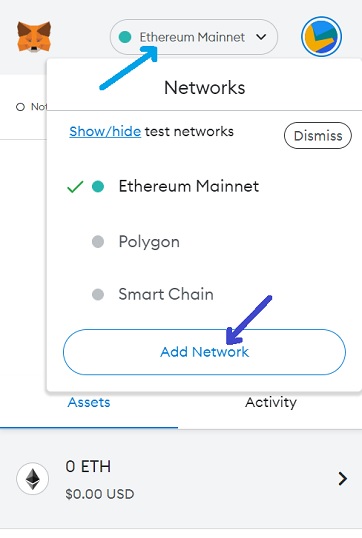
You can connect your MetaMask wallet to BNB Smart Chain (BSC) by entering the following information:
- Network Name: Smart Chain
- New RPC URL: https://bsc-dataseed.binance.org/
- ChainID: 56
- Symbol: BNB
- Block Explorer URL: https://bscscan.com
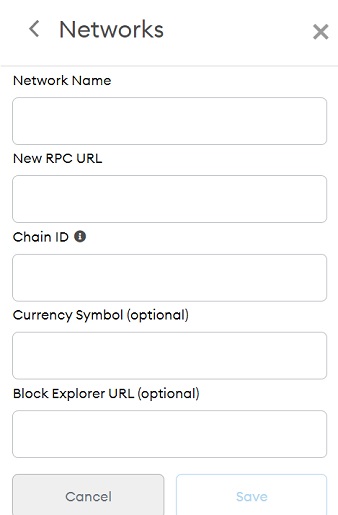
Once you’ve added the BSC network to your MetaMask wallet, you can connect MetaMask to PancakeSwap and start using it.
But, before making transactions on PancakeSwap, you also need some BNB in your MetaMask wallet to pay for transactions fees on the BSC network.
You can withdraw some BNB and other cryptocurrencies from Binance to your MetaMask wallet by choosing the BSC (BEP20) network on the withdrawal page.
CAKE token distribution
You can earn CAKE tokens by being a liquidity provider or staking your CAKE tokens on PancakeSwap.
The current effective emission rate and distribution mechanism of CAKE are as follows:
Emission rate
Reward per block — 9.9 CAKE (It was 40 CAKE before and has been decreased to 25>22>20>19>15>11.16 and it keeps decreasing)
Daily emission — 285,199 CAKE per day (approx)
Distribution
- Farmers (LP staking) — 7.78% of the rewards per block (3.11 CAKE)
- CAKE holders (CAKE staking) — 16.63% of the rewards per block (6.65 CAKE)
- Farmers daily (LP staking) — 89,642 CAKE (approx)
- CAKE holders daily (CAKE staking) — 191,557 CAKE (approx)
Note that currently 40 CAKE is minted per block, but the effective emission rate (9.9 CAKE) is much lower as most of the minted tokens (around 75%) are directly burned daily.
These rates may change again with governance proposals. You can also participate in the governance of PancakeSwap by creating proposals and voting on existing ones.
How to stake CAKE
To stake CAKE tokens, you first need to transfer CAKE and some BNB to a wallet that is supported by PancakeSwap such as MetaMask and Trust Wallet.
You should transfer BNB to your BEP20 (BNB Smart Chain) address to be able to pay for transaction fees.
If you will transfer BNB from Binance to your cryptocurrency wallet, the minimum withdrawal amount (0.1 BNB) is more than enough for transaction fees.
The current minimum withdrawal amount for BNB on Binance is 0.01 BNB. If you will make only a few transactions, it would be enough too.
If you plan to make a lot of transactions on PancakeSwap, you can transfer more BNB to your wallet.
To stake your CAKE tokens, first click the ”connect wallet” button on PancakeSwap and connect your wallet to the platform.
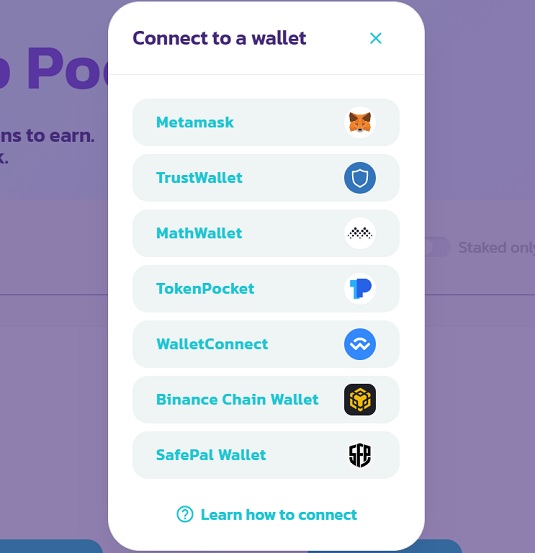
To stake CAKE, click on the ”pools” tab under the earn menu on PancakeSwap and then click the ”unlock” button to unlock your wallet if you’ve not connected your wallet to the dapp yet.
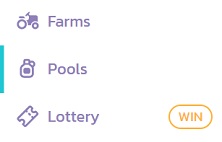
You can stake your CAKE tokens in one of the Syrup pools to earn more CAKE tokens or tokens of other projects.
But you first need to enable the pool in which you will stake CAKE by clicking the ”enable” button.
After that, you can simply stake your CAKE tokens in the pool and start earning more CAKE or other tokens.
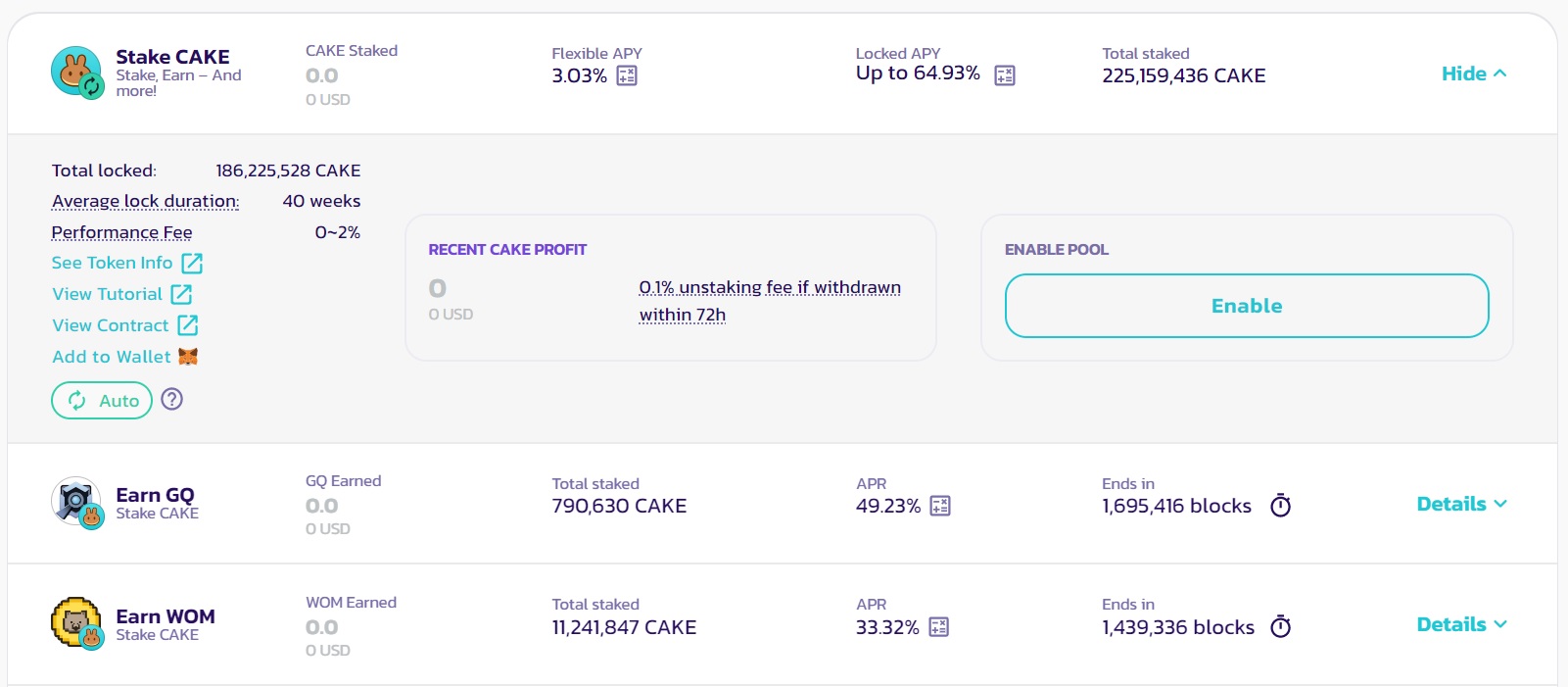
Transaction fees on BNB Smart Chain (BSC) is extremely cheaper compared to Ethereum.
You’ll not be paying a few dollars or much more for every transaction, so you can enjoy DeFi on BNB Smart Chain without a second thought.
By staking your CAKE tokens in the CAKE pool, you can earn more CAKE, or you can go for other tokens such as HAKKA and CGG.
Distributing CAKE tokens to several pools is an option too.
After staking your CAKE tokens in a SYRUP pool, you can claim your reward and unstake your tokens using the minus button, which will send the reward and staked tokens to your wallet.
For more detailed information about CAKE staking, you can refer to our tutorial on how to stake CAKE.
How to stake SYRUP
Update (Nov 5, 2020): SYRUP has been discontinued due to an issue in the smart contract which rendered SYRUP useless now. You should not buy SYRUP tokens. You can stake CAKE to earn CAKE or other tokens.
Staking CAKE tokens allows you to get SYRUP tokens and earn CAKE tokens. You can also stake your SYRUP tokens to earn tokens of other projects built on Binance Smart Chain.
You can currently stake SYRUP to earn ALPHA, TWT and XVS tokens. You can view the APY rates of SYRUP pools after connecting your wallet to the dapp.
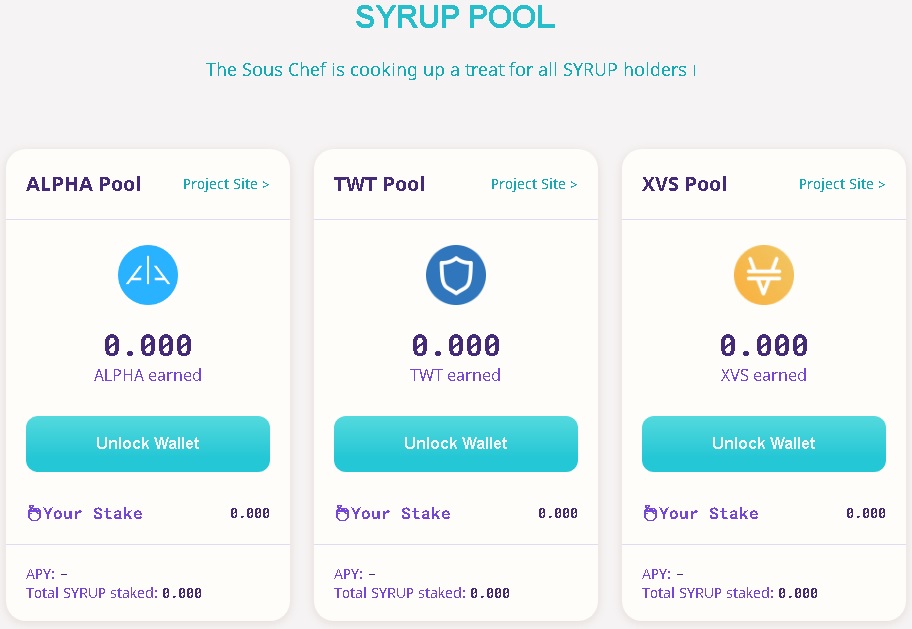
Adding liquidity to PancakeSwap pools
You can add liquidity to PancakeSwap pools to earn trading fees and CAKE tokens by staking your FLIP tokens (LP tokens).
To add liquidity to PancakeSwap pools, click on the ”liquidity” tab under the trade menu on the platform.
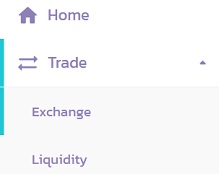
Before supplying liquidity to a pair on PancakeSwap, you should first check out the pairs on the ”farms” page to see which pool is the best for farming CAKE tokens.
The reward multiplier for the CAKE-BNB pair is 40x and currently the highest.
But, more importantly, you should take into consideration the annual percentage rate (APR) and impermanent loss when choosing the pair that you will add liquidity to.
To add liquidity to PancakeSwap, click the ”add liquidity” button on the liquidity page.
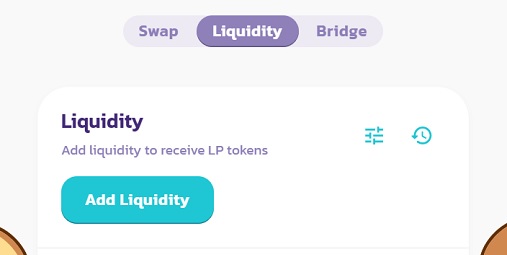
For example, if you want to add liquidity to the BNB-CAKE pool, first select each token, BNB and CAKE and enter the amount for one of the tokens.
If you have 2 BNB in your wallet, then you also need 42.6925 CAKE to add liquidity to the BNB-CAKE pool, which is automatically calculated by the protocol according to the CAKE/BNB price.
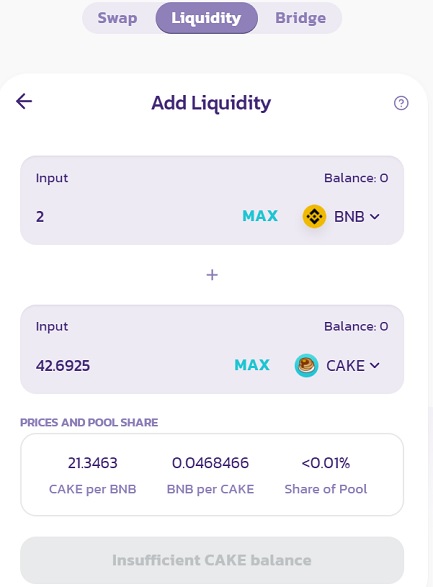
After entering the amount of tokens that you want to add to the pool, click the ”approve” button to allow the smart contract to spend your tokens.
After approving tokens, you can simply use the ”supply” button to add liquidity to the pool.
When you provide liquidity to PancakeSwap pairs, you will get liquidity provider (LP) tokens and earn trading fees (0.17%).
After providing liquidity to a pair under the ”farms” tab, you can stake your LP tokens on the farms page and earn CAKE tokens in addition to trading fees.
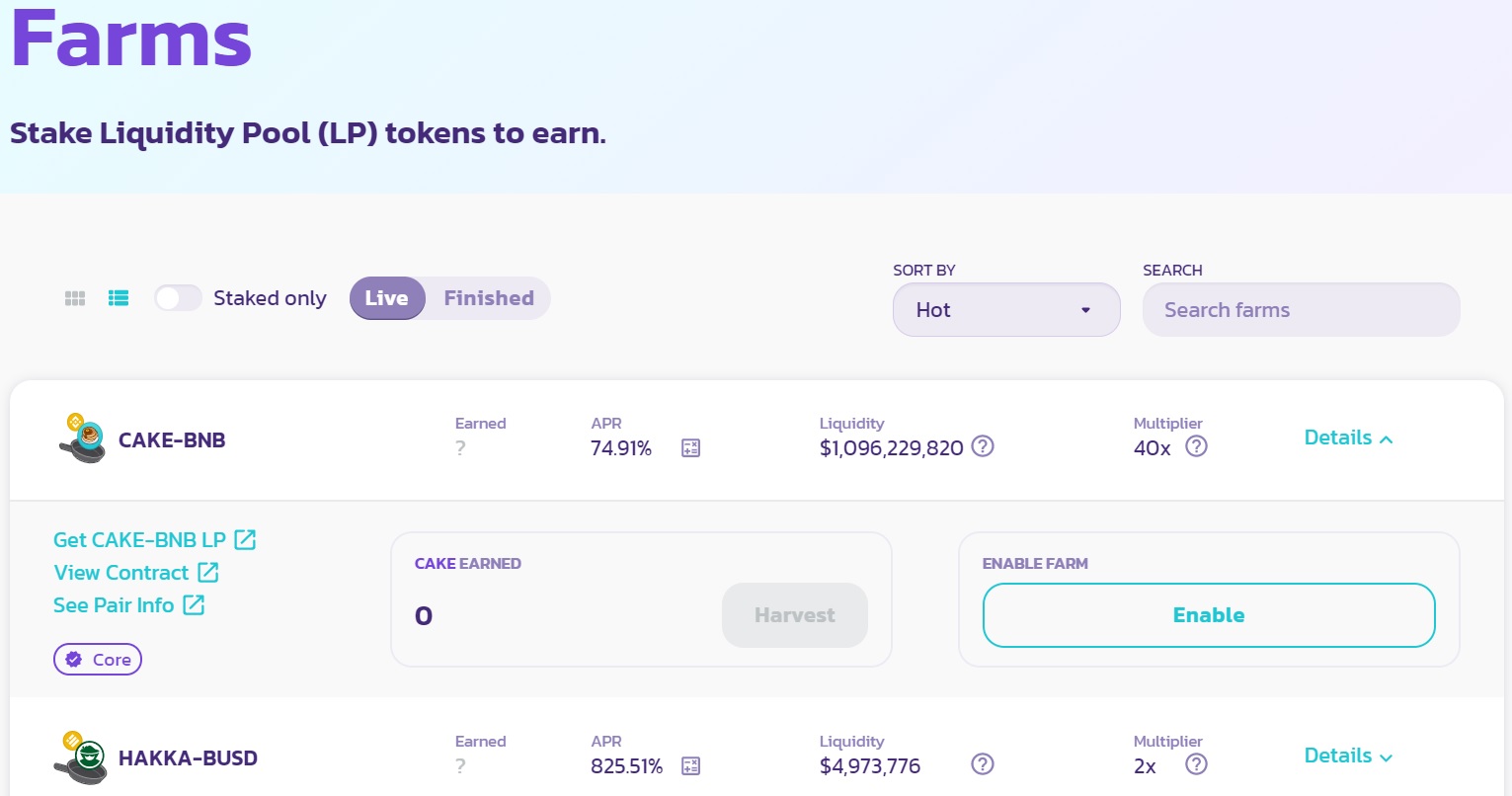
To stake your LP tokens and start earning CAKE, first click the ”enable” button under the pair that you’ve added liquidity to, which will allow PancakeSwap to spend your LP tokens.
After enabling the farm by confirming the transaction on your wallet, you can simply stake your LP tokens in the farm.
How to remove liquidity from PancakeSwap
To remove your liquidity from PancakeSwap, first connect your wallet to the platform and click the ”liquidity” tab under the trade menu.
Click the pair that you’ve added liquidity to which is shown under ”your liquidity” on the liquidity page on PancakeSwap.
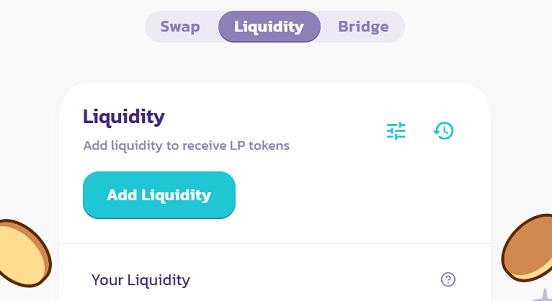
After clicking your pair, you can use the ”remove” button to remove your liquidity from the pool.
If you’ve staked your LP tokens in the farm to earn CAKE tokens, you should first unstake your LP tokens to remove your liquidity from PancakeSwap.
After unstaking your LP tokens from the farm, you can go to the liquidity page and remove your liquidity from the pool.
PancakeSwap multiplier explained
When you want to stake your LP tokens in the farm to earn CAKE, you’ll see different multipliers for each farm.
You might be asking yourself what is multiplier? Do I earn more CAKE tokens when the multiplier is high? No, that’s not the case.
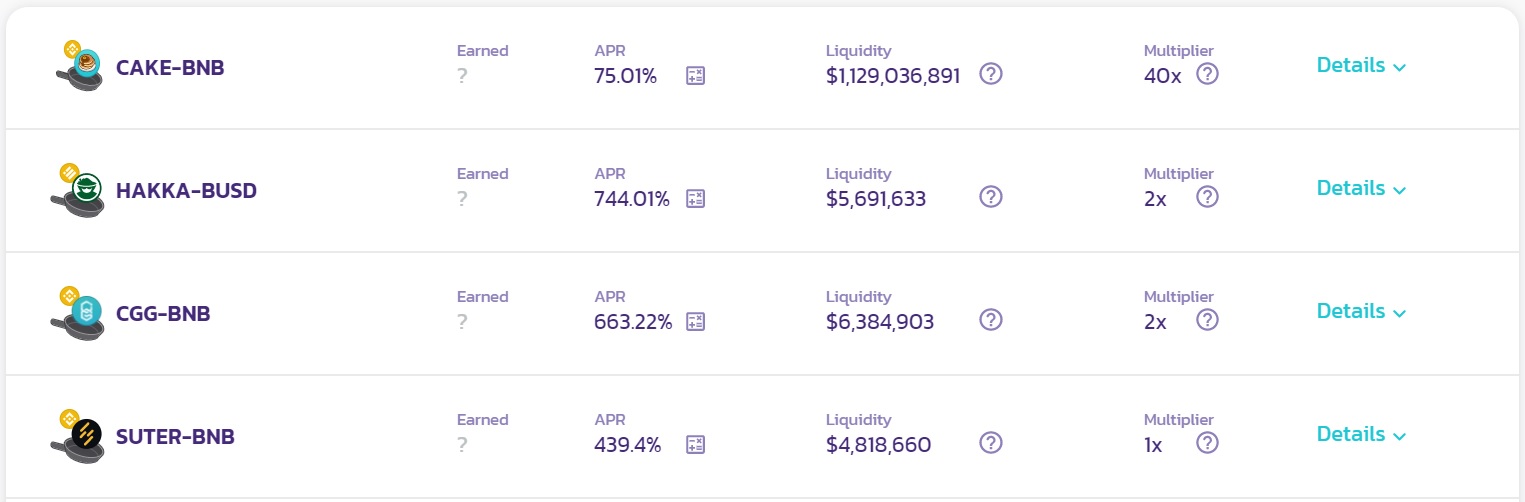
The multiplier is about the amount of CAKE token allocated to each farm. The APR is, on the other hand, affected by both the multiplier and the amount of LP tokens staked in the farm.
For example, if 200,000 CAKE tokens are allocated to farms, then the CAKE-BNB farm would be getting most of the tokens as the multiplier is 40x.
But, when a lot of users stake their LP tokens in a particular farm, the APR might be still low though the multiplier is high, which is the case with the CAKE-BNB farm.
Is PancakeSwap safe?
PancakeSwap is an overall safe decentralized exchange to use. It has been audited by CertiK, which you can check out on this page.
But even several audits done by reputable companies should not come to mean that the dapp is truly safe and there will be no issues.
PancakeSwap and a few other dapps are great examples for that. For example, the SYRUP exploit happened after the audit has been done.
So you should use any dapps including PancakeSwap with caution and do not put your all eggs in one dapp in case something happens.
Check out our other decentralized exchange reviews: