OpenOcean is a decentralized full aggregation protocol that supports various blockchains such as Ethereum and Binance Smart Chain and also centralized exchanges.
You can use OpenOcean to find the best prices accross decentralized exchanges and arbitrage between DEXes and centralized exchanges.
In this tutorial, I’ll show you how to use OpenOcean and give you information on OpenOcean fees and other things that you need to know to trade on OpenOcean.
What is OpenOcean?
Launched in September 2020, OpenOcean is a platform that allows users to find the best prices on decentralized exchanges based on various chains such as Ethereum, BSC and TRON.
OpenOcean can also be used to make cross-chain swaps and arbitrage between decentralized and centralized exchanges.
The platform is being actively developed and you’ll be able to access more blockchains and centralized exchanges and use various features on the platform in the future.
OpenOcean supported chains
OpenOcean currently supports Ethereum, Binance Smart Chain, Ontology and TRON.
The platform aggregates liquidity from various decentralized exchanges that are based on these blockchains and give you the best possible price on the network you trade on.
OpenOcean fees
OpenOcean does not charge any platform fees and subsidizes slippage losses with OOE tokens.
When you make a trade using the platform, the trading fee and the transaction fee you’ll pay depend on decentralized exchanges from which liquidity is sourced and the blockchain.
How to use OpenOcean? Trading on OpenOcean
To trade on OpenOcean, you need a cryptocurrency wallet with which you can access and use decentralized applications.
Step 1: Connect your wallet to OpenOcean
OpenOcean currently supports MetaMask, Ledger, Portis and various other wallets for the Ethereum blockchain.
For Binance Smart Chain, TRON and Ontology, you can use wallets such as MetaMask, BSC Wallet, TronLink, Cyano Wallet and ONTO Wallet to access the platform.
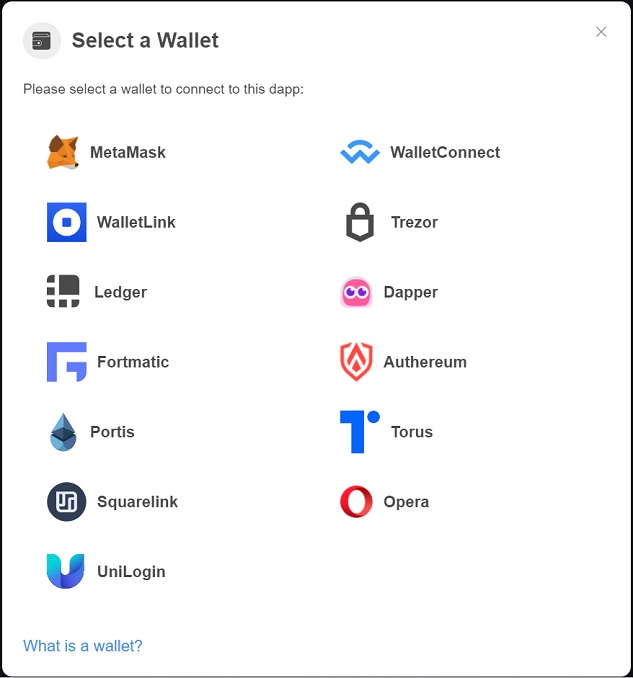
To connect your wallet to the platform, first visit OpenOcean and click pro or classic to choose the trading interface.
On the trading page, first choose the blockchain that you want to trade on and then click ”connect wallet” to connect your wallet the platform.
Step 2: Making a swap on OpenOcean
After choosing the blockchain and connecting your wallet to OpenOcean, choose the cryptocurrency that you want to swap in the ”from” section and enter the amount.
And choose the cryptocurrency you want to swap to in the ”to” section. The protocol will check the prices on various DEXes and give you the best possible price.
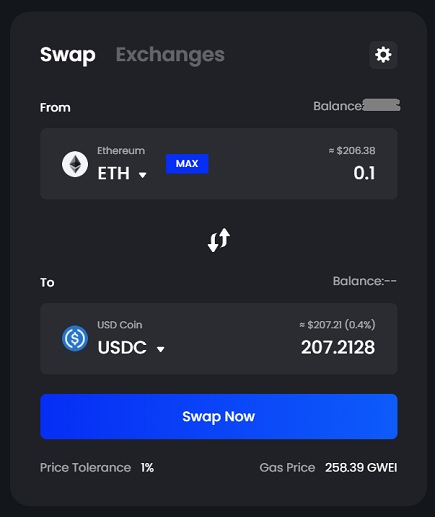
If you click the ”exchanges” tab, you can see the decentralized exchange that will be used for your order and less favorable prices on other exchanges.
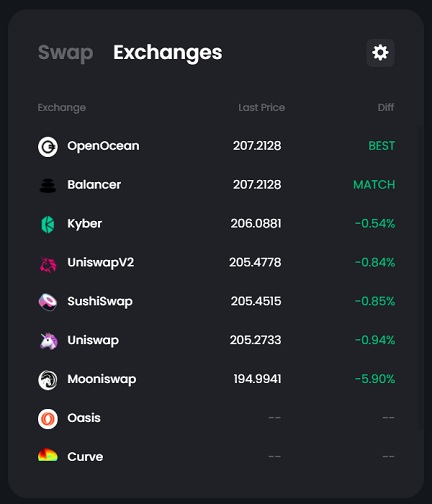
To make the swap, click the ”swap now” button and then click the ”confirm” button. Before that, you can also adjust your price tolerance and the gas price.
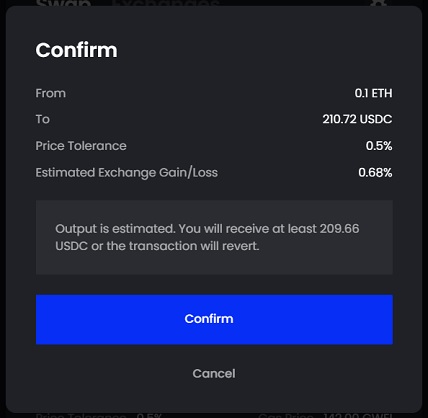
OpenOcean slippage and gas price
Before making a swap on OpenOcean, you can adjust the price tolerance and the gas price. Also, you can exclude certain decentralized exchanges from being used for your order.
To change the default settings, first click the settings icon on the swap interface. For price tolerance, you can pick a value like 0.5%, 1% or 3%, or enter a custom value.
In the gas price section, you can choose fast or instant instead of standard to make a faster transaction or enter a custom / lower gas price.
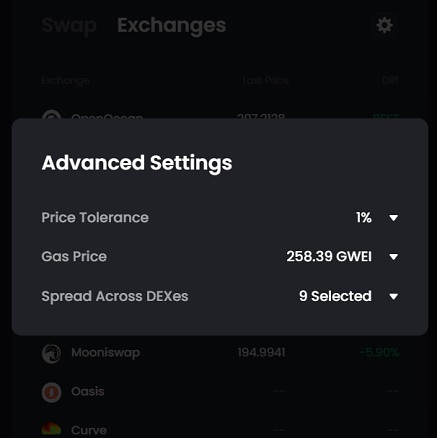
Trading on Binance Smart Chain on OpenOcean
By choosing the BSC network on OpenOcean and connecting MetaMask or BSC Wallet to the platform, you can start making trades on Binance Smart Chain.
OpenOcean aggregates liquidity from various decentralized exchanges based on Binance Smart Chain and allows users to swap between BEP20 tokens.
There are also many pegged tokens available on Binance Smart Chain, so you can swap your BEP20 tokens to tokens such as BUSD, USDC, USDT and BTC.
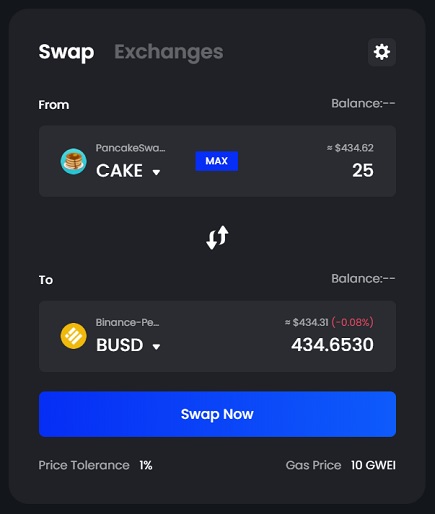
When you use OpenOcean to make token swaps on Binance Smart Chain, the protocol checks the prices on many BSC-based decentralized exchanges to make sure you get the best rate.
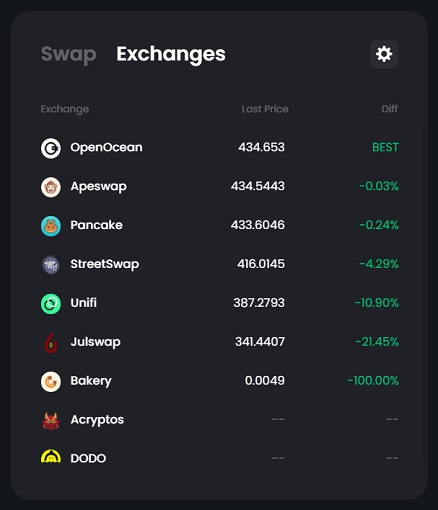
If you want to use OpenOcean’s CEX mode as well, you need to register on the platform. Check out other decentralized exchange reviews:





















