PancakeSwap (CAKE) is one of the most popular decentralized exchange tokens.
PancakeSwap is a decentralized exchange based on BSC (BNB Smart Chain) and CAKE is a BEP20 token that powers the platform.
CAKE token has various use cases such as staking and voting, and can be bought on centralized and decentralized exchanges or with credit/debit card.
Where to buy PancakeSwap
PancakeSwap (CAKE) token is traded on various cryptocurrency exchanges such as Binance, KuCoin, Poloniex and PancakeSwap.
You can buy PancakeSwap token on the spot exchange or with your credit/debit card on Binance.
How to buy PancakeSwap on Binance
To buy PancakeSwap on Binance, you should first deposit cryptocurrency or fiat currency into your Binance account.
If you don’t have a Binance account yet, you can click the button below or use the referral ID ”WRYOO8BZ” to open your Binance account with a 20% fee discount:
If you already have a Binance account but still want to get a fee discount, you can use the code ”10indirim” when opening your Futures account on Binance and get a 10% fee discount on futures trading fees.
After creating a Binance account or logging in to your existing account, go to the deposit crypto or deposit fiat page on Binance.
You can deposit a fiat currency such as EUR, GBP, USD, AUD and BRL or any supported cryptocurrencies into your Binance account to buy PancakeSwap.
If you don’t know how to do that, you can refer to our step-by-step tutorial on how to deposit money into Binance.
After depositing crypto/fiat currency into your Binance account or if you already have some, go to the spot exchange on Binance, which can be found under the trade menu.
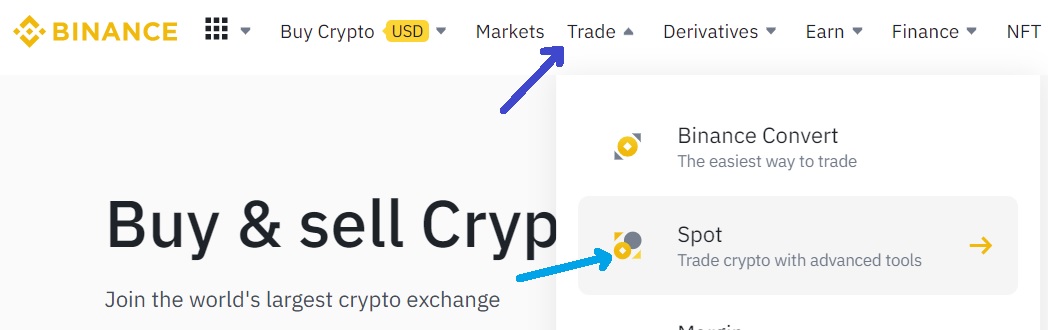
On the spot trading page on Binance, you can find all CAKE trading pairs by searching CAKE.
As you can see in the image below, there are currently 5 trading pairs for PancakeSwap (CAKE) token.
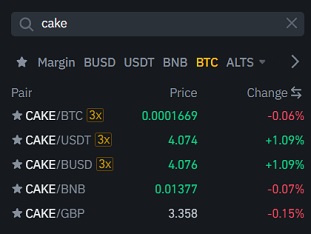
If you have any of these assets CAKE token is paired with such as BTC, USDT and BUSD in your spot wallet, you can click the trading pair and buy CAKE token directly.
If you have a different crypto/fiat currency such as ETH, EUR and USDC, you first need to exchange it to BTC, USDT, BUSD, BNB or GBP.
After doing that, you can click the CAKE pair and exchange your crypto/fiat to CAKE token.
When you click one of the CAKE trading pairs such as CAKE/USDT, you can place a limit order by entering a price and the amount of CAKE that you want to buy.
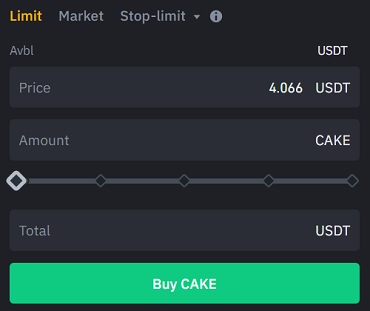
Or you can place a market order to buy CAKE if you want to buy it at the market price without entering a certain price.
The buy order will be executed at the price which CAKE is currently traded at.
The standard fee on Binance is 0.10%.
But you can be charged a much lower fee when buying CAKE if you’ve opened your Binance account with a 20% fee discount and use BNB to pay for fees.
How to buy PancakeSwap with credit/debit card on Binance
To buy PancakeSwap with card on Binance, click the credit/debit card page under the buy crypto menu.
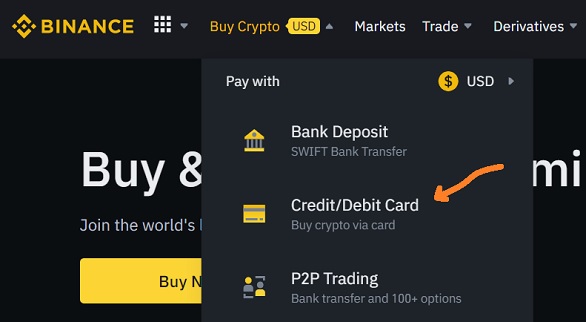
Select the fiat currency that you want to spend, and select CAKE as the crypto that you want to receive.
Enter the amount of fiat that you want to pay for CAKE, or enter the amount of CAKE that you want to buy.
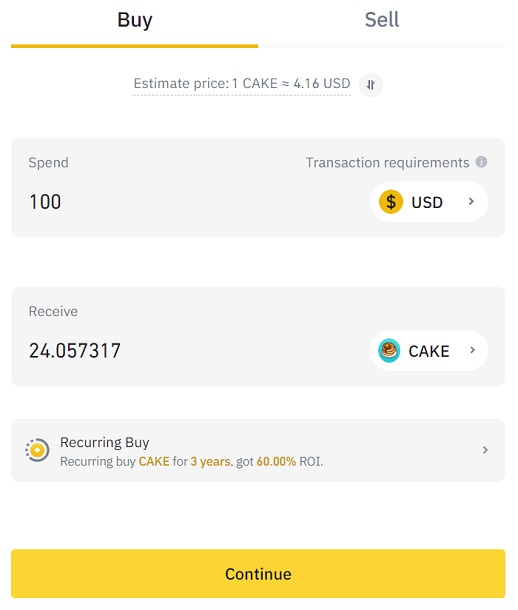
Click the continue button and add your credit or debit card info and billing address, and lastly confirm the transaction.
Buying PancakeSwap with card is not a cheap and recommended method due to unfavorable exchange rates.
If you compare buying PancakeSwap with card to buying it on the spot exchange, you can understand what we mean.
On the spot exchange, you can always find better exchange rates and get more CAKE for your money.
But you can buy CAKE with your credit/debit card if this is the method that you specifically prefer for some reasons of course.
You can also buy CAKE token on Poloniex and KuCoin by following the similar steps above.
How to buy PancakeSwap (CAKE) token on PancakeSwap
To buy PancakeSwap (CAKE) token on PancakeSwap, you need a cryptocurrency wallet that is supported by PancakeSwap such as MetaMask, Trust Wallet and Coinbase Wallet.
If you have a Ledger wallet, you can also use PancakeSwap by connecting your Ledger wallet to MetaMask.
If you don’t currently have a MetaMask wallet, you can refer to our MetaMask tutorial to learn how to install and set up MetaMask.
To buy PancakeSwap (CAKE) token on PancakeSwap, you need BNB or a BEP20 token that you can swap to CAKE such as BEP20 USDT and BEP20 BUSD.
But you should always have some BNB in your MetaMask wallet as you need it for transaction fees on BSC.
You can send BNB, USDT or BUSD from Binance to your MetaMask address.
You should select BSC when withdrawing crypto to your MetaMask to use on decentralized exchanges based on BSC like PancakeSwap.
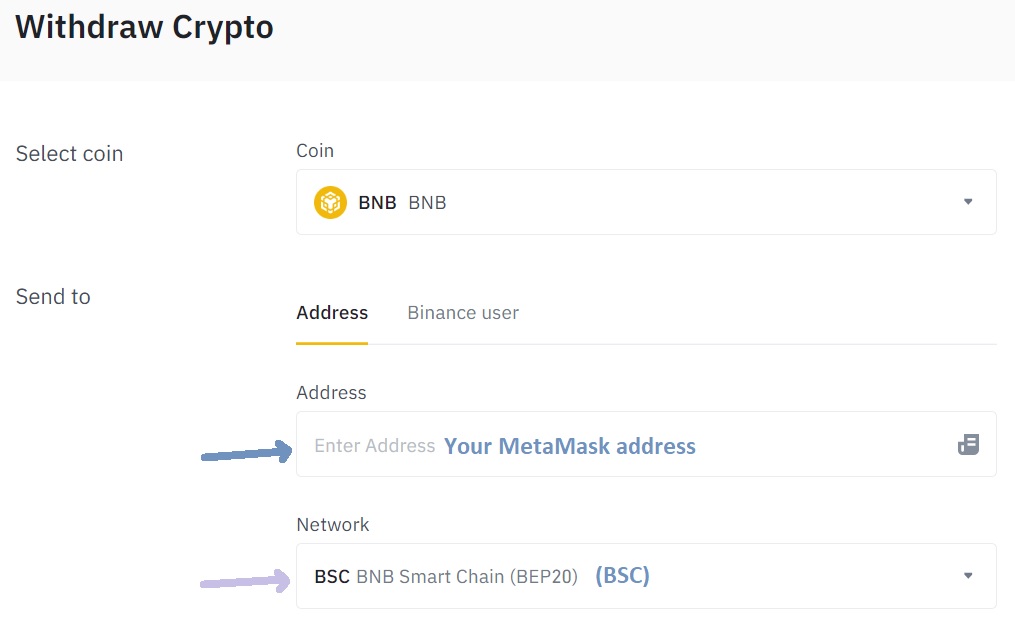
If you don’t have a Binance account, you can click here or use the referral ID ”WRYOO8BZ” to open a Binance account with a 20% fee discount.
Alternatively, if you want to buy PancakeSwap without using Binance, you can first buy BNB on MetaMask.
It’s possible to buy BNB with card on MetaMask after adding BSC to MetaMask.
To use and buy CAKE token on PancakeSwap, you should first add BSC to your MetaMask wallet.
If you’ve not added BSC to your MetaMask wallet before, check out our tutorial below:
Basically, you should follow the steps below to buy PancakeSwap (CAKE) token on PancakeSwap with your MetaMask wallet:
- Set up a MetaMask wallet.
- Add BSC to your MetaMask wallet.
- Send BNB, USDT or BUSD using BSC to your MetaMask wallet or buy BNB on MetaMask.
- Connect your MetaMask wallet to PancakeSwap.
- Swap your crypto to PancakeSwap (CAKE) token on PancakeSwap.
Even if you want to swap a BEP20 token like USDT or BUSD to CAKE token, you should still have a small amount of BNB in your wallet to pay for transaction fees on BSC.
After setting up / logging in to and funding your MetaMask wallet, you can visit PancakeSwap and click the connect wallet button.
Select MetaMask and connect your wallet to PancakeSwap by selecting the MetaMask account that you want to connect to the platform and approving the connection on your MetaMask wallet.
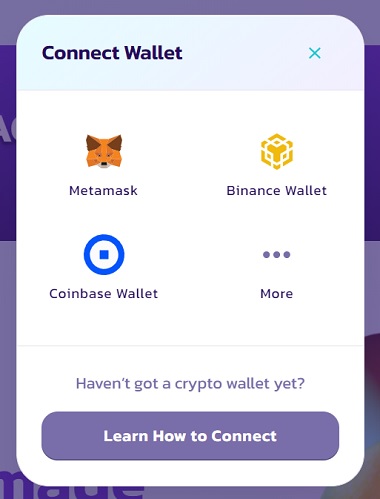
After connecting your MetaMask wallet to PancakeSwap, click the swap page under the trade menu on PancakeSwap.
Select the crypto that you want to swap such as BNB, USDT, BUSD or other BEP20 tokens and select CAKE as the crypto that you want to receive.
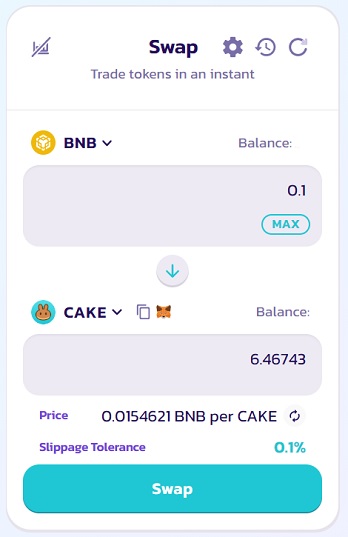
After entering the amount that you want to spend for CAKE, you can complete the transaction by clicking the swap button.
Before that, you may need to enable the token that you want to swap first if you’ve not done that before.
You will be charged a fee of 0.01%, 0.05%, 0.25% or 0.1% when you make a swap on PancakeSwap besides transaction fees.
After approving and completing the swap on your MetaMask wallet, your PancakeSwap (CAKE) tokens will be in your wallet.
If you’re interested in trading on PancakeSwap or want to stake CAKE on PancakeSwap, check out our tutorials below to learn everything you need to know:
To store BNB, CAKE and BEP20 tokens, and use PancakeSwap in a much safer way, you can get a Ledger wallet like the Nano X or the Nano S Plus:
If you have any questions about buying PancakeSwap, you can leave a comment below.




















