Let’s say you’ve just registered on Binance and you wonder how much does Binance charge per trade.
In that case, Binance will charge a fee of 0.10% per trade, which is the standard fee on Binance.
But, depending on your trading volume and fee discounts, you can be charged a lower fee and pay much lower trading fees on Binance.
In this guide, I’ll show you how to calculate the fee Binance charges per trade and how to get fee discounts and pay lower fees on Binance.
As you can see in Binance’s fee schedule below, if your trading volume in the last 30 days is below 1M BUSD, you will be charged a trading fee of 0.10% for your maker and taker orders.
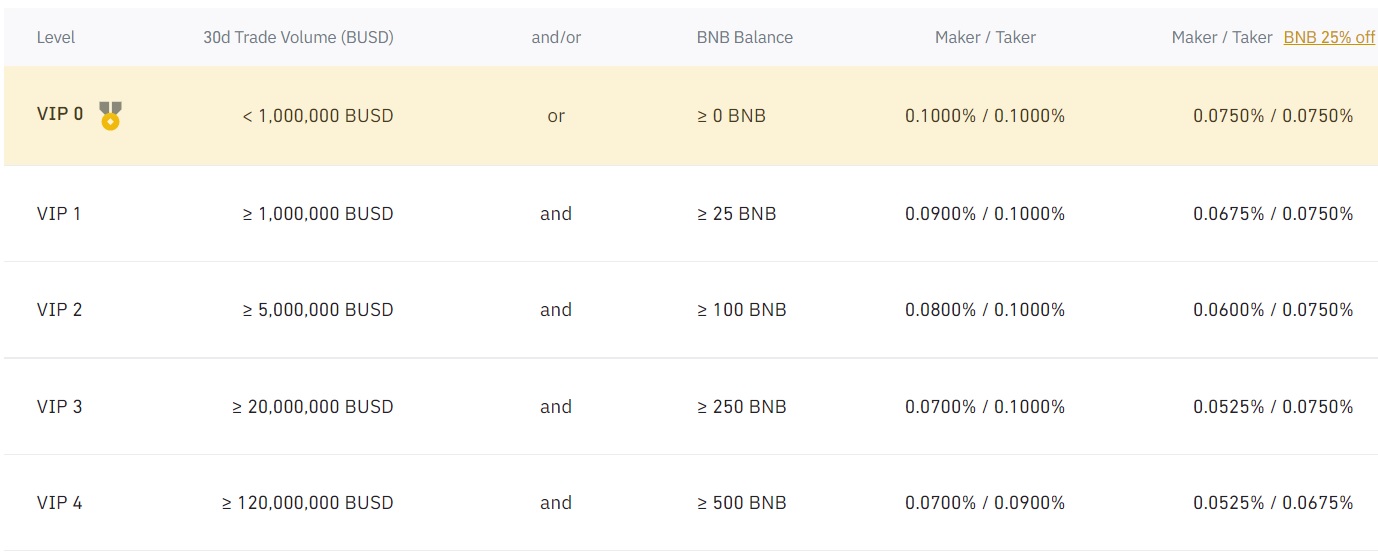 If you enable the option of using BNB to pay for fees, you’ll be charged a trading fee of 0.075% instead of 0.10%. And the fee will be deducted from your BNB balance.
If you enable the option of using BNB to pay for fees, you’ll be charged a trading fee of 0.075% instead of 0.10%. And the fee will be deducted from your BNB balance.
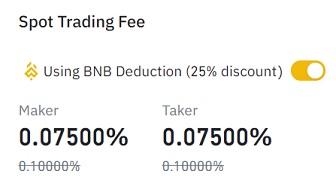
You can enable the BNB fee discount on your dashboard or the fees page.
You might be asking like how much BNB do I need for fees. There is no minimum amount, but you should have enough BNB in your spot wallet.
For example, let’s say you make a $1000 worth of trade each day. For one month (30 days), you need approximately $22.5 worth of BNB in your wallet (30,000/100*0.075 = 22.5).
If you run out of your BNB balance, the fee will be instead deducted from the coin you trade and you’ll be charged a trading fee of 0.10% instead of 0.075%.
So make sure to keep enough BNB in your spot wallet depending on your trading volume to continue paying fees in BNB and enjoying lower fees.
Besides the BNB fee discount, you can also receive a 5%, 10%, 15% or 20% (max) fee discount by opening your Binance account with a referral ID.
Binance referral code: SPOT90
To get fee rebates while trading on Binance, you can enter the code ”SPOT90” in the referral ID field when opening your Binance account.
Or you can simply click the button below to open your Binance account:
If you already have a Binance account, you can use the code ”long90” when opening your Futures account on Binance and start trading on the platform.
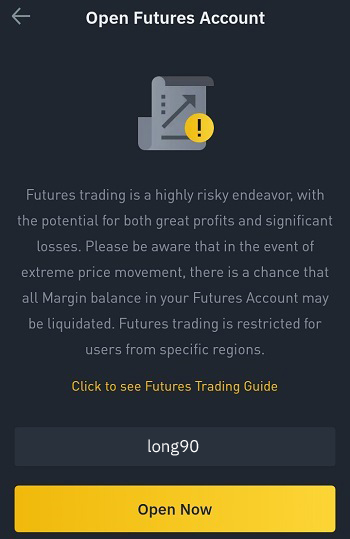
Keep in mind that this fee discount rather works as a ”fee kickback”. So you’ll be still charged a 0.10% or 0.075% trading fee.
But, once the trading fee is paid to Binance, you’ll receive a fee kickback in real-time. So the actual fee you pay will be lower.
Let’s say you’ve opened your Binance account with a 20% fee discount and also enabled the option of using BNB to pay for fees.
If you make a $1000 worth of trade, you’ll be charged a fee of $0.75 in BNB (the calculation = 1,000/100*0.075).
And you will instantly receive a 20% fee kickback, which will be $0.15 in BNB (the calculation= 0.75/100×20).
So you’ve actually paid a trading fee of $0.60 (0.75-0.15), which is a 0.06% trading fee, much lower than 0.075% or 0.10%.
So let’s get it straight. How much does Binance charge per trade?
To calculate it, first you should know your fee rate.
- BNB fee discount disabled & no fee discount with referral ID = 0.10% fee.
- BNB fee discount disabled & 20% fee discount with referral ID = 0.08% fee (0.10% fee will be charged, but with fee kickback, the actual fee paid will be 0.08%.
- BNB fee discount enabled & no fee discount with referral ID = 0.075% fee.
- BNB fee discount enabled & 20% fee discount with referral ID = 0.06% fee (0.075% fee will be charged, but with fee kickback, the actual fee paid will be 0.06%.
The formula for fee calculation is simple = Trade size / 100 * fee rate.
Let say you trade the BTC/USDT pair and you are going to sell 0.043 BTC for USDT.
You’ll be charged a trading fee of 0.000043 BTC (0.043/100*0.10), or 0.00003225 BTC in BNB (0.043/100*0.075).
If you also have a fee discount from the referral ID that you’ve used when opening your Binance account, you’ll receive fee kickbacks.
So the actual fee you pay for the trade will be lower than 0.10% or 0.075%. As I said earlier, this fee discount does not reduce the fee rate but rather give you fee kickbacks.
You trade the ETH/USDT pair and you want to buy ETH with 590 USDT. How much Binance will charge for this trade?
The fee calculation is same. A trading fee of 0.59 USDT (590/100*0.10) or 0.4425 USDT in BNB (590/100*0.075) will be charged.
You can also use our Binance fee calculator below to calculate how much fees Binance will charge per trade.
If you want to calculate the fee that you will see in your trade history, select ”0%” as your fee discount.
This way you’ll see the fee charged for your trade based on the trading fee of 0.10% or 0.075%.
If you want to take into consideration the fee kickback as well and calculate how much fee you will actually pay, select your fee discount 5%, 10%, 15% or 20%.
If you’ve not used a referral ID when opening your Binance account or the referral ID does not give any fee discount, you can select 0% as your fee discount.
To learn how to deposit money into and trade on Binance, check out the tutorials below:






















