Binance Futures consists of USDS-M Futures and COIN-M Futures and has a different fee structure for each of them.
It’s usually harder for most users to understand and calculate Binance Futures fees considering the complexity of futures trading.
But it is really not that difficult to calculate Binance Futures fees, and the calculation can be done in a few simple steps which we will show you in this guide.
Besides, we will show you how to reduce Binance Futures fees and pay lower futures fees by taking advantage of various Binance Futures fee discounts.
If you’re interested in futures trading but don’t have a Binance account yet, click the button below or use the referral ID ”WRYOO8BZ” to open your Binance account with a 20% fee discount:
If you already have a Binance account, you can use the code ”long90” when opening your Futures account on Binance and start trading on the platform.
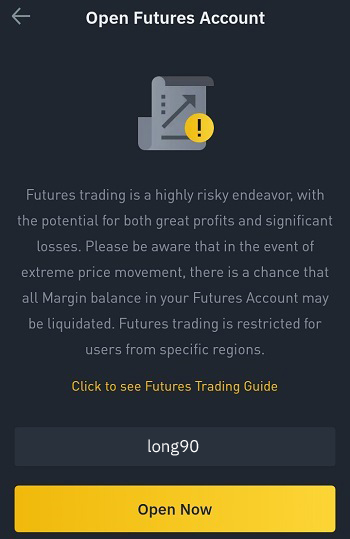
Binance USDS-M Futures fees explained
The fee table below shows Binance USDS-M Futures fees which start at 0.02% and 0.05% for maker and taker orders respectively and lower depending on your VIP level.
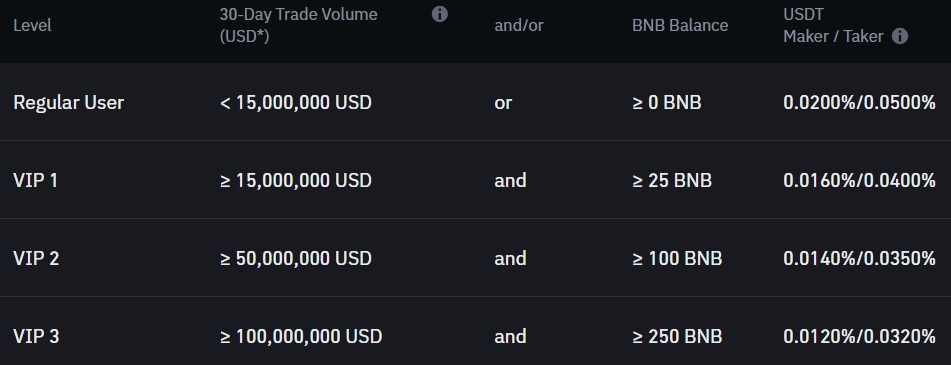
To upgrade your VIP level, you don’t necessarily need to make over 15 million USD futures trading volume.
You can also upgrade to VIP 1 by trading 1M USD or more on the spot exchange and enjoy lower futures fees.
You also need to hold a certain amount of BNB in your Binance account for each VIP tier.
Binance USDS-M Futures fee discounts
If you trade BUSD-margined perpetual contracts instead of USDT-margined ones on Binance Futures, you can pay lower fees when opening and closing your positions.
BUSD-margined contracts have a maker fee of 0.012% and a taker fee of 0.03%.
Besides, you can transfer some BNB to your USDS-M Futures wallet and pay fees with BNB through which you can receive a 10% fee discount.
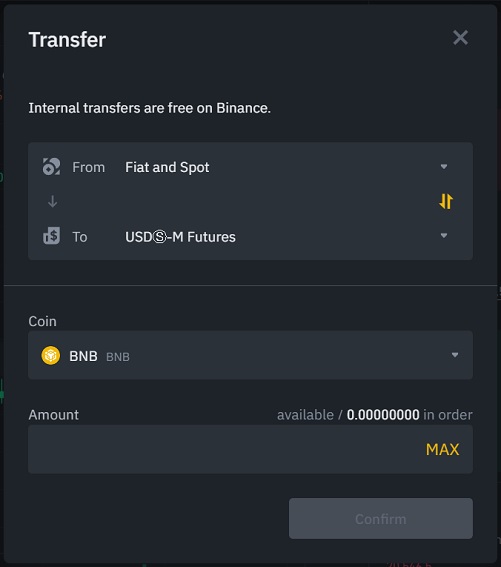
The amount of BNB that you need to transfer to your USDS-M Futures wallet to take advantage of this fee discount totally depends on your trading volume.
There is no minimum. If you trade a lot and pay a lot of fees, you can transfer a certain amount of BNB accordingly to be able to cover your fees for some time.
If you run out of your BNB balance quickly and there is no BNB left in your USDS-M Futures wallet, you can’t pay fees with BNB and receive a 10% fee discount.
You can always transfer more BNB to your USDS-M Futures wallet when there is no or a small amount of BNB left in your wallet.
This fee discount only applies to USDS-M Futures. You can’t use BNB to get a fee discount on COIN-M Futures trading fees.
Binance USDS-M Futures fee calculation
Let’s say we are a regular user and charged a maker fee of 0.02% and a taker fee of 0.05% for USDT pairs.
We want to open a 0.003 BTC long position at the price of 20560 USDT as can be seen in the image below:
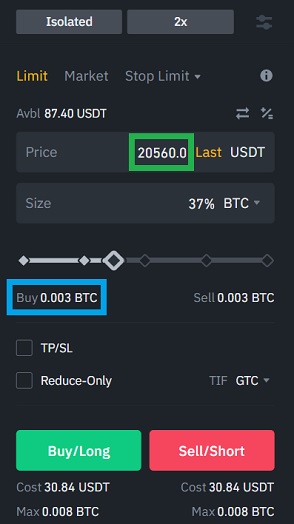
Once our buy/long order is executed, we will be charged a trading fee of 0.01233600 USDT.
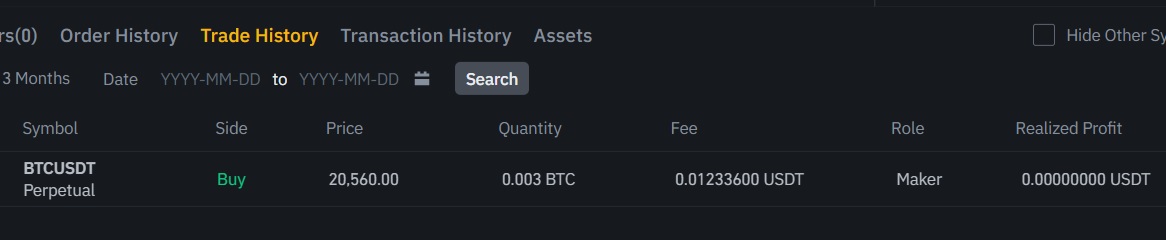
How to calculate this fee? It’s very simple.
First you should multiply your position size (0.003) by your entry price (20560). 0.003*20560 = 61.68.
So we have a 61.68 USDT worth of long position.
As you can see in the trade history above, our order was a maker order, so we were charged a 0.02% fee.
To calculate the trading fee, we just need to divide 61.68 by 100 and then multiply it by 0.02.
(61.68/100)*0.02 = 0.012336 USDT.
Alternatively, you can also divide your position size in BTC or any other coin by 100 and then multiply it by the fee rate and lastly multiply it by your entry price:
(0.003/100)*0.02*20560 = 0.012336 USDT.
It’s basically the same thing.
If it is a taker order, you should use the taker fee rate to calculate your futures fees.
When opening a long position, if your entry price is lower than the best (lowest) sell price, it will be a maker order once executed.
If you enter a price equal or higher than the best (lowest) sell price, it will be executed immediately and considered a taker order.
When opening a short position (placing a sell order), the price should be higher than the best (highest) buy price if you want it to be a maker order.
If you have BNB in your USDS-M Futures wallet, the trading fee will be in BNB instead of USDT or BUSD which you can see in your trade history.
When closing your position, the only thing that changes with regard to the fee calculation is that you should use your close price instead of entry price to calculate the fee.
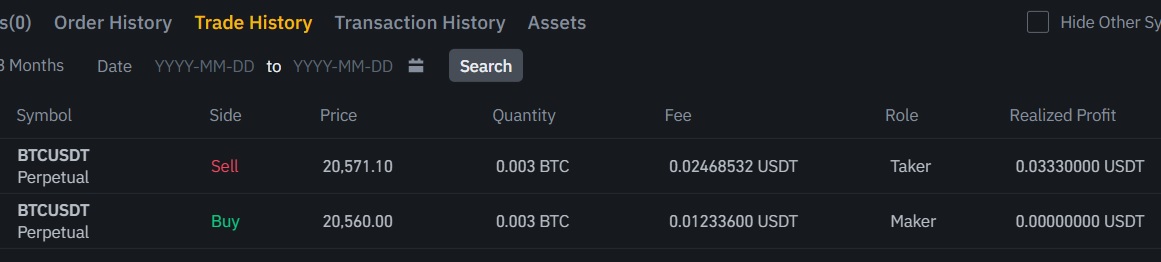
To calculate the trading fee charged when we closed our position, first we should multiply our position size by our close/exit price:
0.003*20571.10 = 61.7133 USDT.
And divide 61.7133 by 100 and then multiply it by the ”taker” fee rate (0.04):
61.7133/100×0.04 = 0.02468532 USDT.
Note that the updated taker fee is 0.05%.
Binance COIN-M Futures fees explained
If you trade COIN-M Futures contracts on Binance, you will be charged a maker fee of 0.02% and a taker fee of 0.05%.
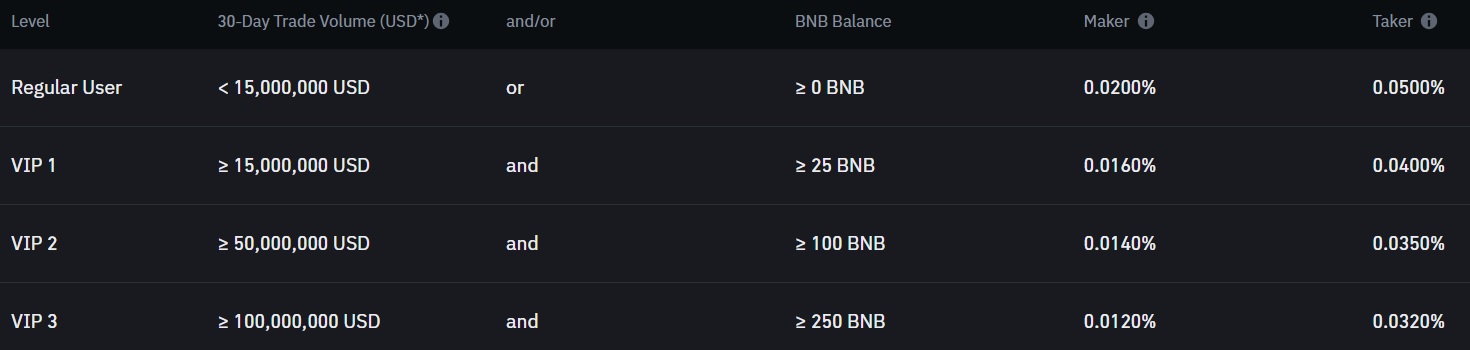
Depending on your VIP level on Binance, you can pay even lower trading fees when opening and closing your positions.
But, unlike USDS-M Futures, it is not possible to use BNB to pay for fees and receive a 10% fee discount when trading COIN-M Futures contracts.
Binance COIN-M Futures fee discounts
As we stated earlier, it is not possible to use BNB to pay for fees when trading COIN-M Futures contracts on Binance.
So you can instead increase your VIP level by trading more to reduce Binance Futures fees.
To upgrade to VIP 1 level on Binance, you can trade 1M USD or more on the spot exchange or 15M USD or more on the futures exchange.
In addition to that, you should hold 25 BNB or more in your Binance account.
If you don’t trade that much, you can try placing orders that can be considered maker orders when opening and closing your positions.
This way you can pay a trading fee of 0.02% instead of 0.05%, much lower.
Binance COIN-M Futures fee calculation
Calculating Binance COIN-M Futures fees is quite simple and not that different than calculating USDS-M Futures fees.
As you can see in the trade history below, we bought one BTCUSD contract at 20439 USD and then sold it at 20350 USD.
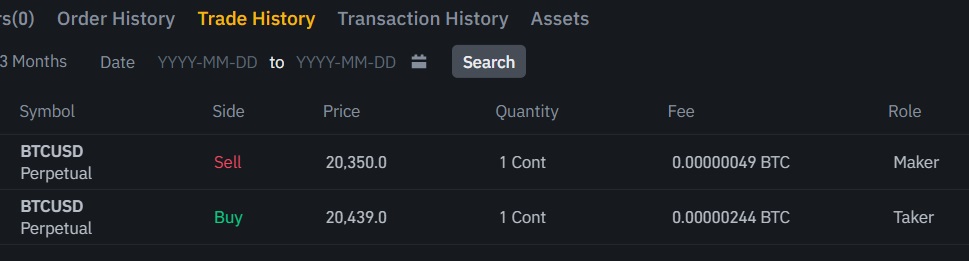
For the BTCUSD contract, 1 contract is worth 100 USD.
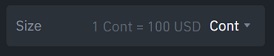
To calculate the trading fee charged when we opened our position (buy order), we should first divide 100 by the entry price (20439) to find position size in BTC:
100/20439 = 0.00489260727 BTC.
So our position size is 0.00489260727 BTC. Now we should divide it by 100 and then multiply it by the taker fee rate as it was a taker order:
0.00489260727/100*0.05 = 0.0000024463 BTC.
As you can see and check in the trade history above, the calculation is correct and you can follow the same steps to calculate your futures fees before opening a position or after you open it.
We also later closed our long position of 1 BTCUSD contract at the price of 20350 USD.
To first find the position size in BTC, let’s divide 100 by the close/exit price:
100/20350 = 0.00491400491.
Now we can divide 0.00491400491 by 100 and then multiply it by the maker fee rate (0.01):
0.00491400491/100*0.01 = 0.000000491400491 BTC.
Note that the updated maker fee is 0.02%.
To get such low numbers like the one above (0.000000491400491) without e, you need to use a full precision calculator instead of regular calculators.
If you want to calculate the liquidation price for your positions, you can use our Binance Futures calculator.
To calculate spot fees on Binance, check out our Binance spot fee calculator.
To learn how to use Binance and open long and short positions, check out our in-depth tutorials below:
You can also use other exchanges such as Kraken, BitMEX and Poloniex to trade spot and futures:
If you have any questions about Binance Futures fees, leave a comment below.






















