What is Binance DEX?
Binance DEX is a decentralized cryptocurrency exchange built on Binance’s own blockchain, Binance Chain. As stated by Binance, the main purpose of Binance DEX and Binance Chain is to create a new, alternative platform for issuing and exchanging cryptocurrencies in a decentralized manner.
You can trade Binance Chain-based cryptocurrencies (BEP2 tokens) against BNB, crypto-pegged tokens such as BTCB and stablecoins. In terms of trading volume, Binance DEX is currently one of the leading decentralized exchanges in the ecosystem.
In this step-by-step guide, you’ll learn everything you need to know to start trading on Binance DEX: Creating a Binance DEX wallet, trading on Binance DEX, Binance DEX fees and supported coins.
How to use Binance DEX? A step-by-step guide
You can trade on Binance DEX with various cryptocurrency wallets. You can use Binance DEX with mobile wallets such as Trust Wallet and Ledger and Trezor hardware wallets.
Using Binance DEX with hardware wallets is strongly recommended as your private keys are not exposed and never leave the device. To use your Ledger hardware wallet with Binance DEX, you can refer to this guide.
If you don’t have a Ledger or Trezor hardware wallet, you can create a Binance Chain wallet on Binance DEX following the steps below and use Binance DEX by unlocking your wallet with your keystore file.
Creating a Binance Chain address on Binance DEX
You need to create a Binance Chain address to trade on Binance DEX. To create a Binance chain address (wallet), go to Binance DEX and click on ”Create Wallet” button on the homepage and follow the steps below.
Step 1: Read the Binance DEX wallet creation tutorial
Read the information regarding different formats you can use to access your Binance Chain wallet and click on next to finish the tutorial.
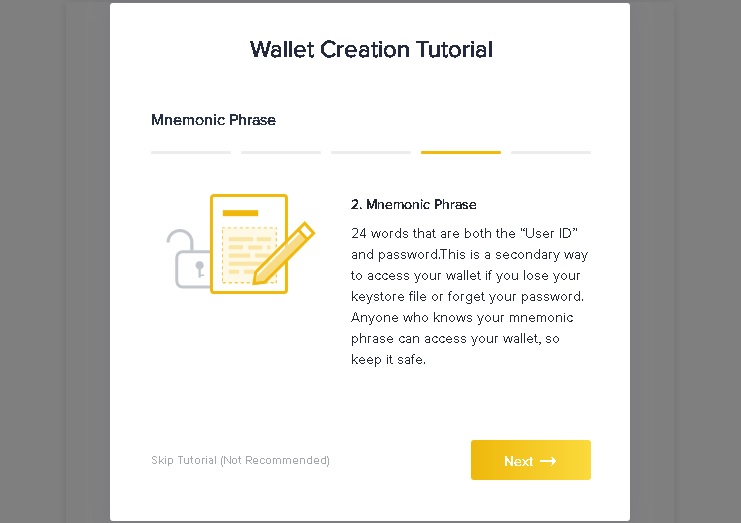
Step 2: Set a password for your Binance Chain wallet
Set a password which must be at least 8 characters and include an uppercase letter, number and a symbol. Then click on download keystore file button.

Step 3: View your mnemonic phrase
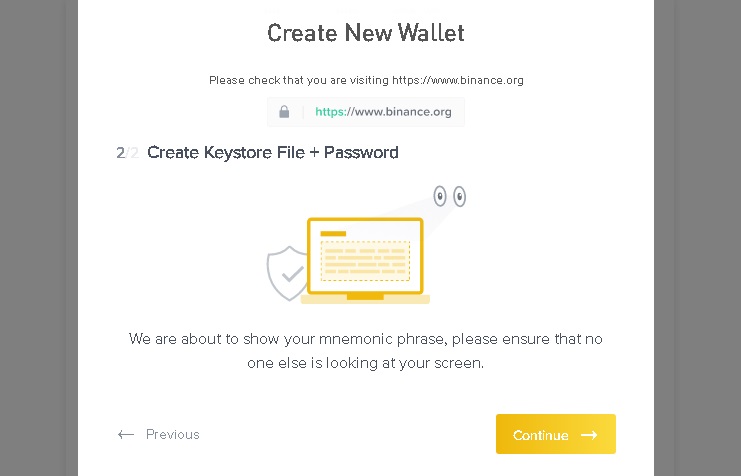
Step 4: Back up your mnemonic phrase
Write your mnemonic phrase down on a piece of paper and keep it in a safe place. You can also view your private key by clicking button above ”continue” and make a copy of it.

But, the paper can easily be damaged or lost. Instead, CRYPTOTAG, a crypto backup solution which uses titanium is better choice to keep seed phrases safe.
Step 5: Ensure that your backup is correct
Select the words one by one in the correct order and continue to the next step.
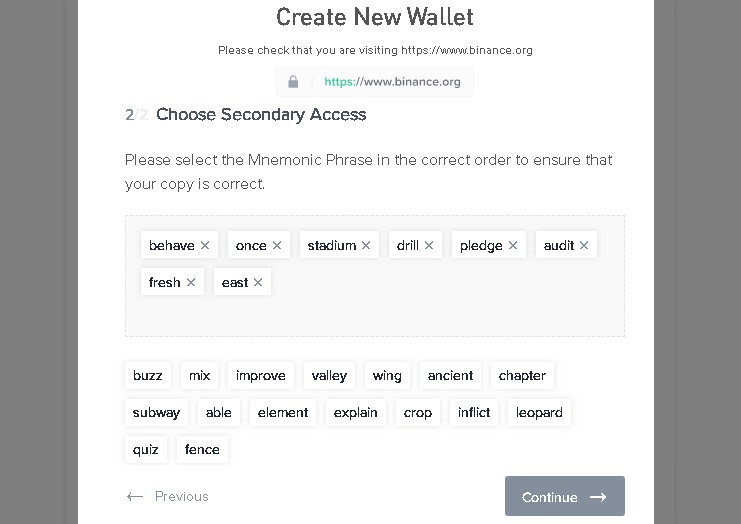
Your wallet has been created! Now you can use Binance DEX. Click on ”unlock the wallet” button to open your Binance Chain wallet.
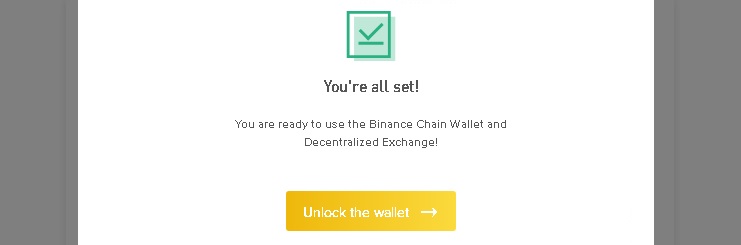
You can open your Binance Chain wallet with your keystore file and password. Besides that, you can use Binance DEX with your Trezor or Ledger hardware wallets.
To install Binance Chain on your Ledger hardware wallet, you can refer to this guide. In this way, you can use Binance DEX safely without exposing your private key.

How to trade on Binance DEX?
After creating and unlocking your Binance Chain wallet, you will be redirected to the exchange page where you can see trading pairs, order books etc. and start trading. You can also see your Binance Chain address on the balances page.
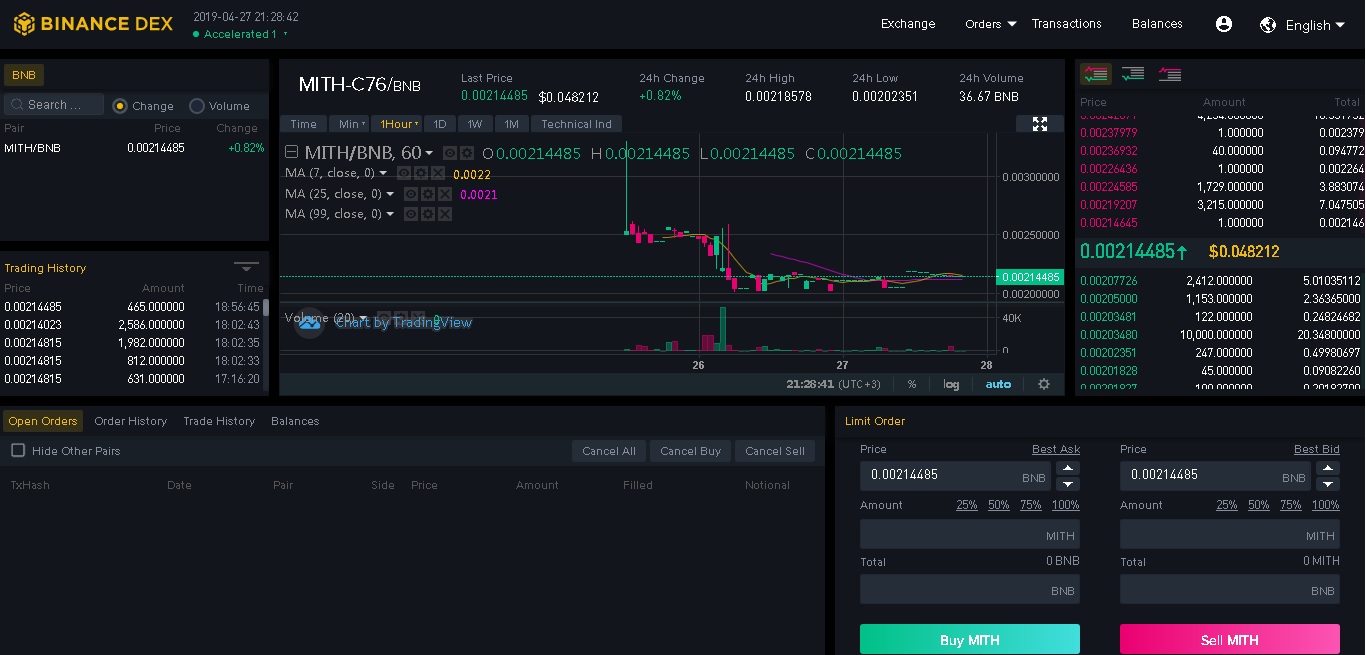
To start trading on Binance DEX, you should send Binance Coin (BNB) or other cryptocurrencies that are traded on Binance DEX to your Binance Chain address.
Binance Chain-based cryptocurrencies (BEP2 tokens) are traded against Binance’s native token BNB, BEP2 tokens that are pegged to various cryptocurrencies such as Bitcoin and Ethereum and lastly stablecoins.
So, you can start trading various tokens on Binance DEX by sending some Binance Coin (BNB) to your Binance Chain address.
Binance DEX supported coins & trading pairs
You can see the supported coins and the trading pairs on Binance DEX’s trading interface or CoinMarketCap.
The easiest way to check out all Binance DEX supported coins and trading pairs is by using CoinMarketCap. You can also find a lot of information and data about the tokens traded on Binance DEX on CoinMarketCap.
Some of the supported coins by Binance DEX are as follows:
- Travala.com (AVA)
- Aergo (AERGO-46B)
- Chiliz (CHZ)
- Bitcoin BEP2 (BTCB)
You can check out all of them on the platform or CoinMarketCap.
Is Binance DEX safe? Binance DEX security
Binance DEX allows users to connect to the exchange with a variety of wallet options. You can use Ledger and Trezor hardware wallets, mobile wallets, etc. to trade on Binance DEX.
You can unlock your Binance Chain wallet on Binance DEX with a keystore file or mnemonic phrase. But, unlocking wallets with a keystore file, private key or a mnemonic phrase is generally not considered safe and does not recommended by decentralized exchanges.
The safest option to trade on Binance DEX is connecting to it with a Ledger wallet. You can connect to Binance DEX with your Ledger hardware wallet by installing Binance Chain on your device. For more information, please refer to Ledger Nano S guide provided by Binance.
The other option is connecting to Binance DEX with a mobile wallet like Trust Wallet and CoolWallet S which supports Binance’s WalletConnect feature allowing users to link their mobile wallets by scanning a QR code.
As your private key is stored locally on your device, you can prefer using Binance DEX with Trust Wallet as a relatively safer option if you don’t have a hardware wallet like Ledger Nano X.
Binance DEX fees
Binance DEX has a more detailed list of fee rates as a decentralized exchange which are also subject to change with governance proposals. Just as in Binance, traders who hold BNB on their wallets while using Binance DEX can take advantage of fee discounts.
Binance DEX fees for trading and transfers are as follows:
| Operation | Calculation | Collection Timing |
|---|---|---|
| Place order | free | – |
| Cancel order | fixed fees | when the Cancel transaction executes |
| Order expire | fixed fees if fully expired, otherwise free | when the scheduled order expiration happenes |
| IOC order cancel | fixed fees if fully canceled, otherwise free | when the IOC order is not fully filled |
| Order execution | rate based fees | when the order matched |
| Transaction Type | Pay in Non-BNB Asset | Pay in BNB | Exchange (DEX) Related |
|---|---|---|---|
| New Order | 0 | 0 | Y |
| Cancel (No Fill) | Equivalent 0.00025 BNB | 0.00005 BNB | Y |
| Order Expire (No Fill) | Equivalent 0.00025 BNB | 0.00005 BNB | Y |
| IOC (No Fill) | Equivalent 0.0001 BNB | 0.000025 BNB | Y |
| Transfer | N/A | 0.000375 BNB | N |
| Multi-send | N/A | 0.0003 BNB | N |
| Issue Asset | N/A | 500 BNB | N |
| Mint Asset | N/A | 5 BNB | N |
| Burn Asset | N/A | 0.5 BNB | N |
| Freeze/Unfreeze Asset | N/A | 0.005 BNB | N |
| Lock/unlock/relock Asset | N/A | 0.01 BNB | N |
| List Asset | N/A | 1000 BNB | N |
| Submit List Proposal | N/A | 5 BNB | N |
| Submit Delist Proposal | N/A | 1000 BNB | N |
| Deposit | N/A | 0.000625 BNB | N |
| Enable Memo Check | N/A | 1 BNB | N |
| Disable Memo Check | N/A | 1 BNB | N |
| HTLT | N/A | 0.000375 BNB | N |
| depositHTLT | N/A | 0.000375 BNB | N |
| claimHTLT | N/A | 0.000375 BNB | N |
| refundHTLT | N/A | 0.000375 BNB | N |
Binance DEX trading fees
According to Binance DEX, you will be charged between the rates below per trade due to block-based matching engine used on Binance DEX.
| Transaction Type | Pay in non-BNB Asset | Pay in BNB |
|---|---|---|
| Trade | 0.1% | 0.04% |
If you are a Binance user, you can also check out the guides below to learn how to decrease Binance trading fees and use Binance Futures:





















