Binance is one of the best cryptocurrency exchanges in the world. It has very low fees, high trading volume and a large number of trading pairs.
With Binance Smart Chain, Binance Coin (BNB) and various other products, Binance is not only an exchange, but a whole ecosystem that you can join.
Opening a Binance account is very easy and simple and can be done in a few steps, which I will show you in this step-by-step tutorial.
Binance account opening & registration process
Step 1: Visit Binance’s registration page
First click the link or the button below to go to the registration page and open your Binance account with a 20% fee discount:
If you use Binance’s mobile app, you can also enter the code ”SPOT90” in the referral ID field when opening your Binance account and receive fee rebates while trading.
Enter your email and password, and click the next button after accepting terms.
If you already have a Binance account, you can use the code ”long90” when opening your Futures account on Binance and start trading on the platform.
Step 2: Enter the email verification code to verify your account
After clicking the next button, check your email inbox and copy the code that is sent to your email address.
Enter the 6-digit code in the email verification code field to verify your account and proceed to the next step.
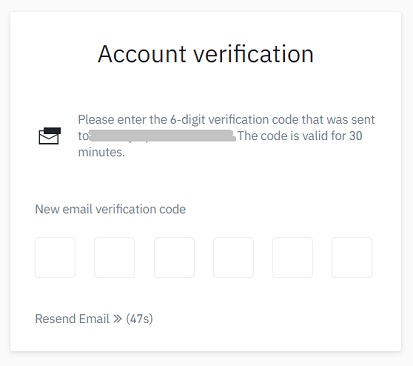
Step 3: Set up 2FA and complete the identity verification
After entering the email verification code, you’ll be redirected to Binance’s welcome page and you can start exploring Binance.
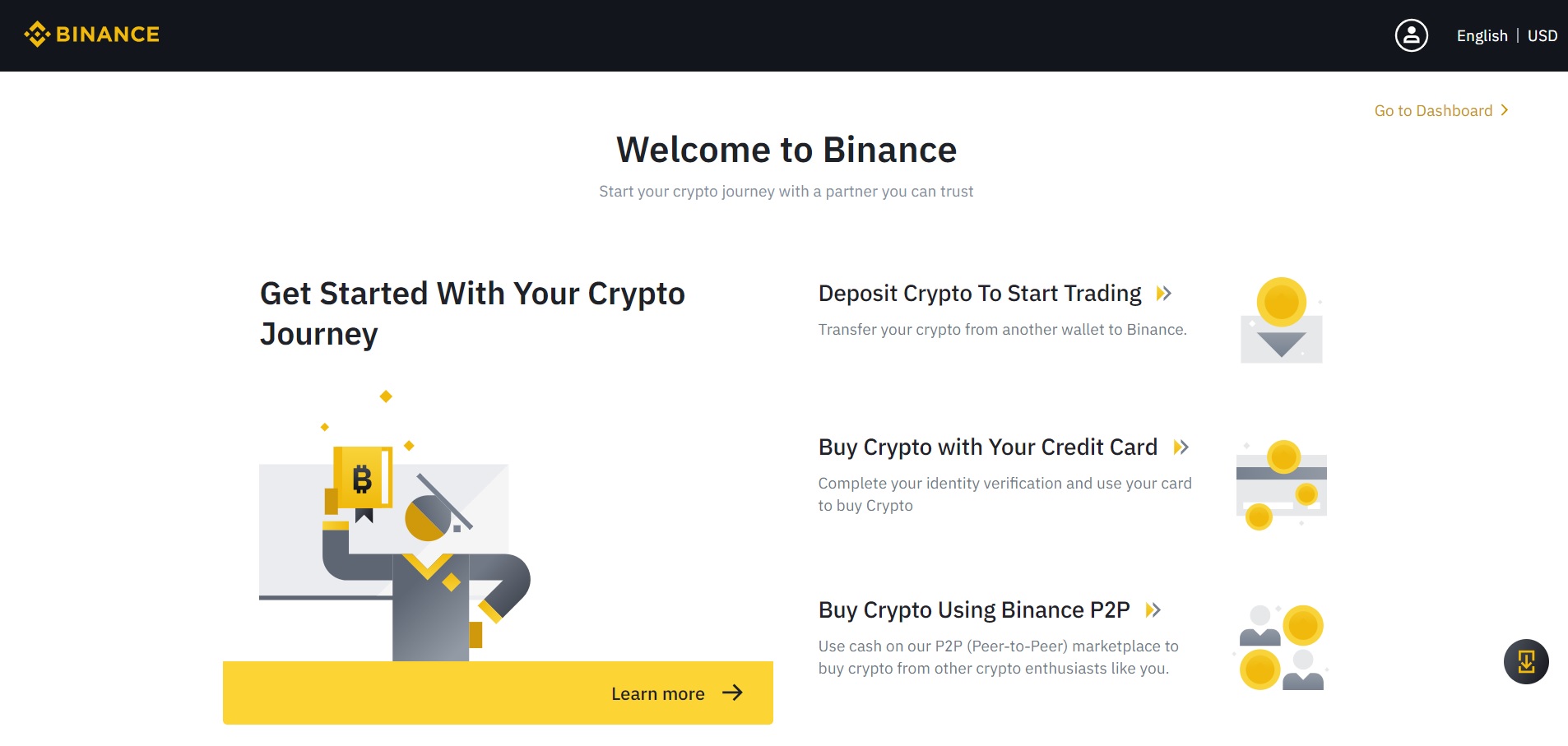
To deposit fiat and cryptocurrencies into your Binance account and start trading, you should first complete the identity verification and set up 2FA (two-factor authentication) with the phone verification or Google verification method.
You can set up 2FA for your Binance account using the SMS-based 2FA (phone verification) or the app-based 2FA (Google Authenticator).
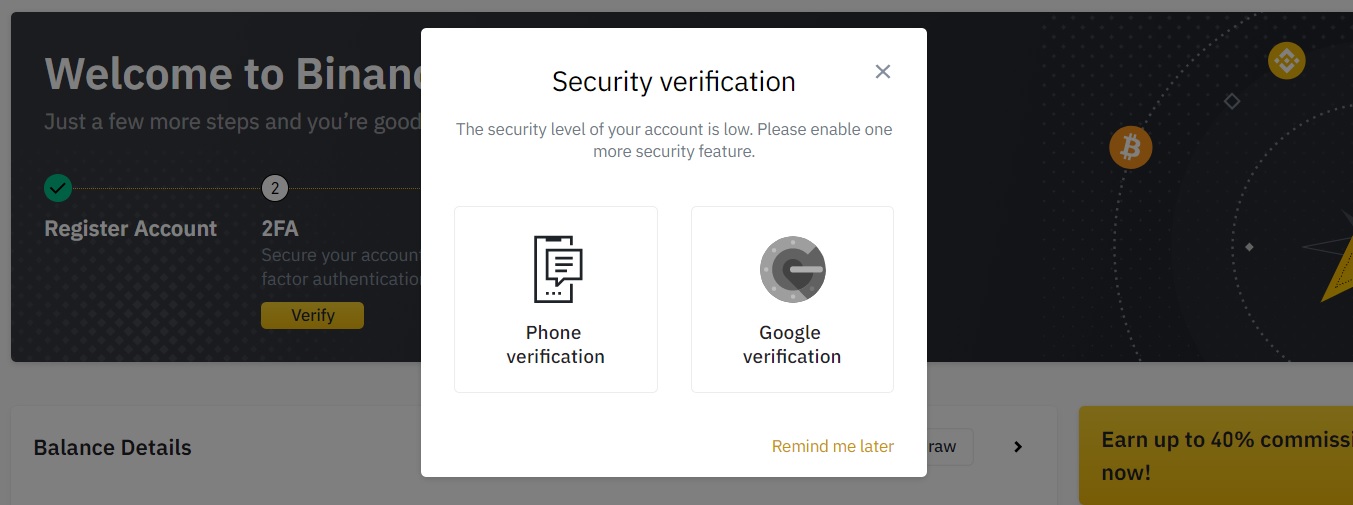
To set up 2FA on Binance with Google Authenticator, first download and install the Google Authenticator app from the App Store or Google Play and click the next button.
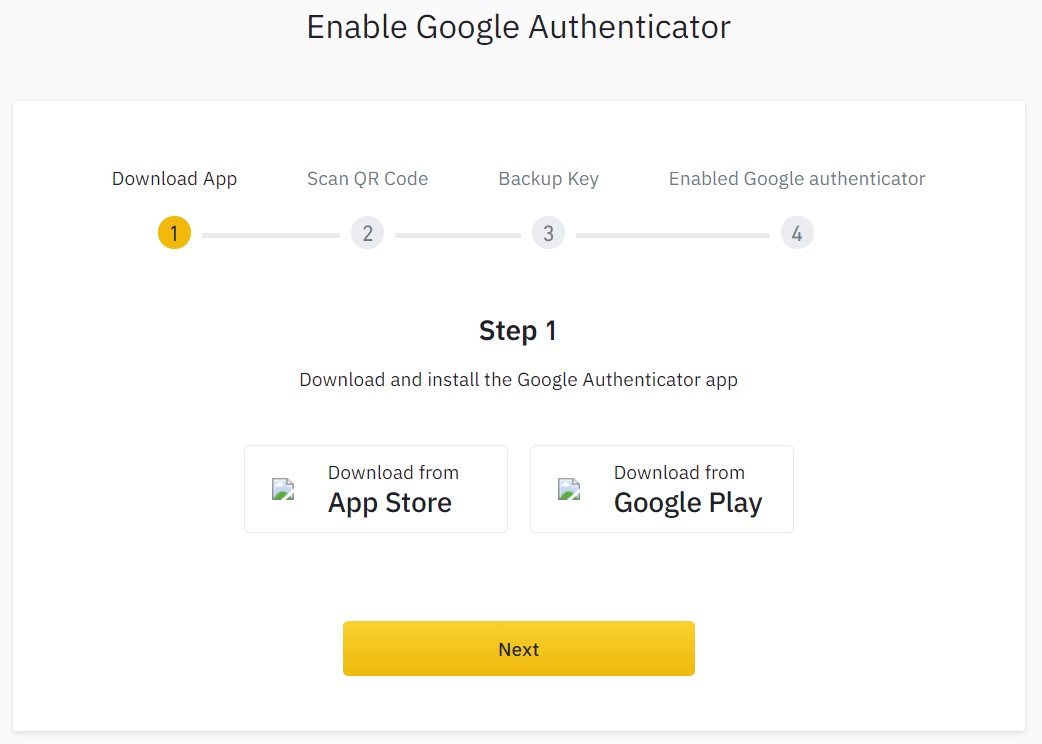
Open the Google Authenticator app on your mobile device and scan the QR code. After scanning the QR code and adding your Binance account to the app, click the next button.
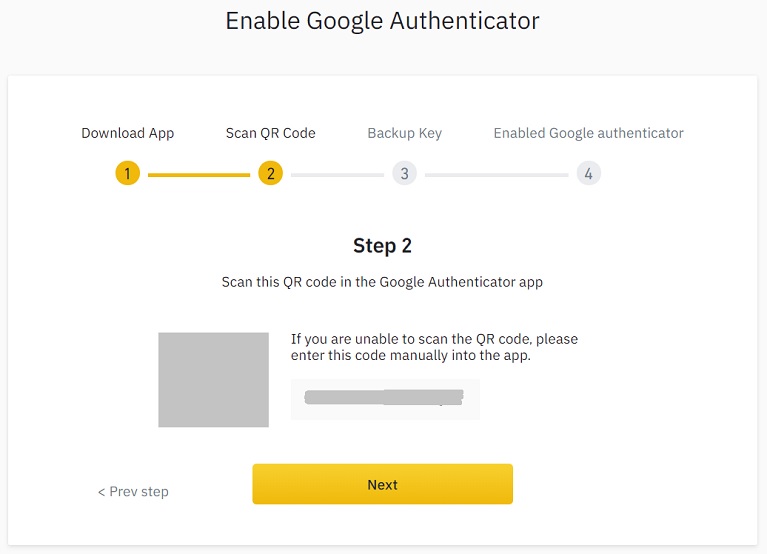
After scanning the QR code, back up your key on paper which you can use to easily recover your Google Authenticator if you lose your phone or the app is deleted.
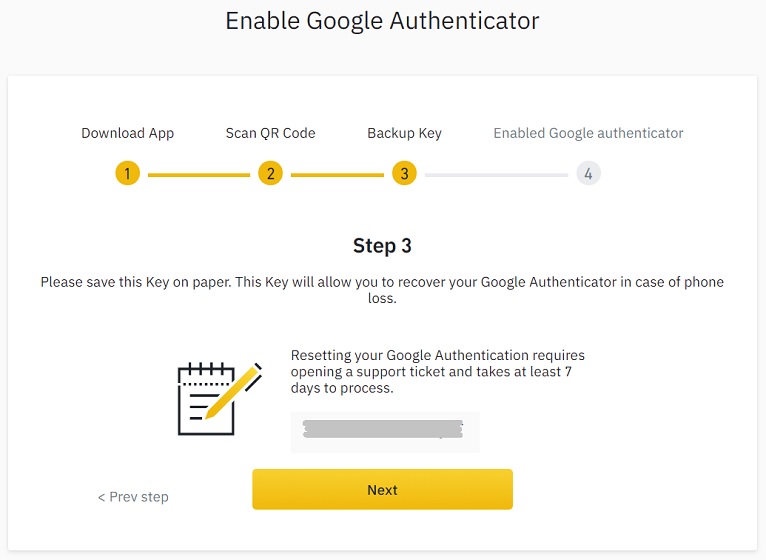
In the step 4, click ”click to get code” and enter the email verification code that is sent to your email address, and enter your Google verification code that you can get in the app.
After entering the codes and clicking the submit button, Google Authenticator (2FA) will be enabled in your Binance account.
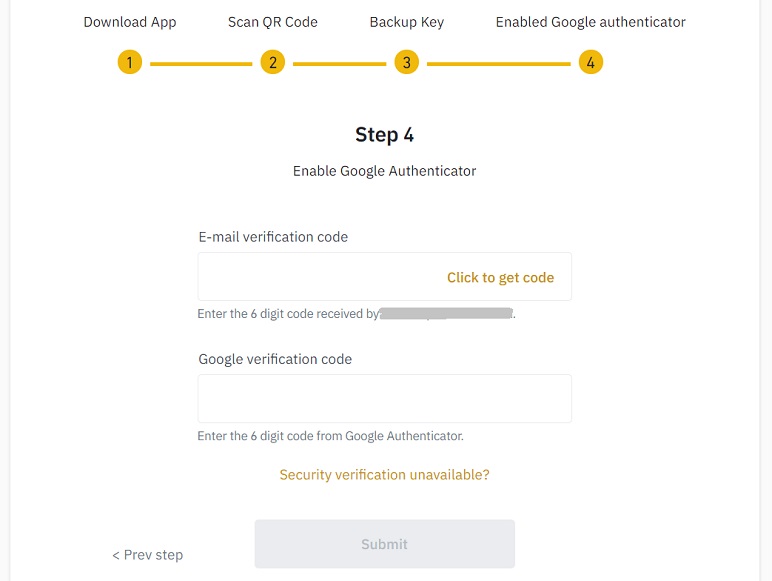
Binance identity verification process
After opening your Binance account, you need to verify your identity to deposit fiat and cryptocurrencies into your Binance account and start trading.
To verify your account, click the identification tab under the user icon.
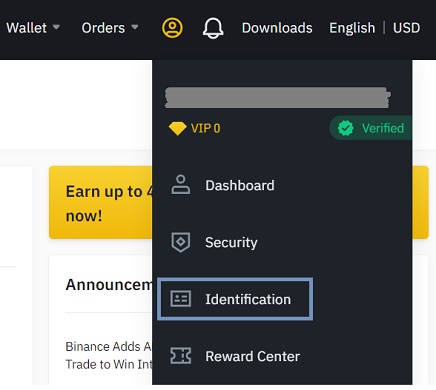
On the verification page, you can complete the basic and intermediate verification with your personal info and photos of your ID card and face, and start using Binance.
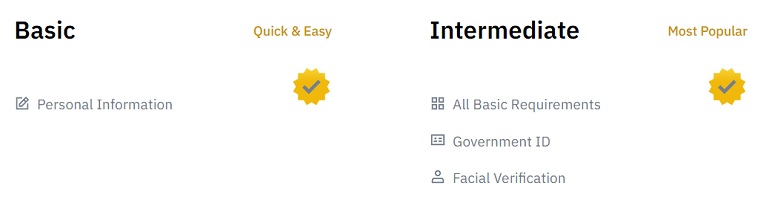
Binance Futures account opening
If you already have a Binance account, you can use the code ”long90” when opening your Futures account on Binance and start trading on the platform.
To open your Futures account, click Derivatives>USDS-M Futures on the web or click Futures on mobile.
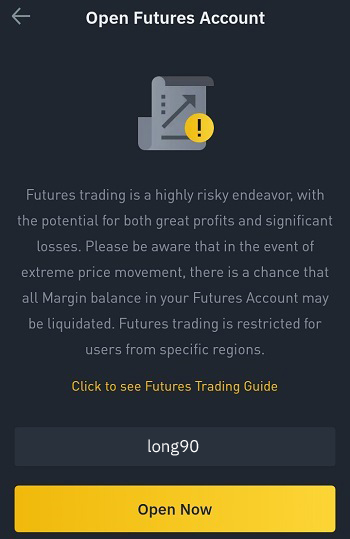
If you’ve opened your Binance account with the referral ID ”RPCUHN3S”, you don’t need to enter any additional code when opening your Futures account.
To learn how to use and trade on Binance, check out the tutorials below:



















