Binance is one of the best cryptocurrency exchanges in the market with pretty low trading fees.
You can trade both spot and futures on Binance which have different fee structures as well as different rules and fee discounts.
In this guide, you can find all the details about Binance spot trading fees and learn how to use our Binance spot fee calculator to calculate your Binance spot fees.
If you don’t have a Binance account yet, you can click the button below to go to Binance’s registration page and open your Binance account with a fee discount:
You can also enter the code ”WRYOO8BZ” in the referral ID field when opening your Binance account and receive a 20% fee discount.
To learn how to open a Binance account and set up 2FA, you can also check out our Binance account opening tutorial:
Binance spot trading fees
Binance has a spot trading fee structure with trading fees which vary depending on your trading volume in the last 30 days and BNB balance.
Binance’s spot fee schedule below might look a bit confusing if you are a complete beginner, but it is actually very easy to understand.
If you have a trading volume lower than 1M BUSD in the last 30 days, you will be charged a trading fee of 0.10% for your spot trades.
If you have a trading volume higher than 1M BUSD in the last 30 days and have 25 or more BNB in your wallet, you will be charged a trading fee of 0.09% for your maker orders and a trading fee of 0.10% for your taker orders.
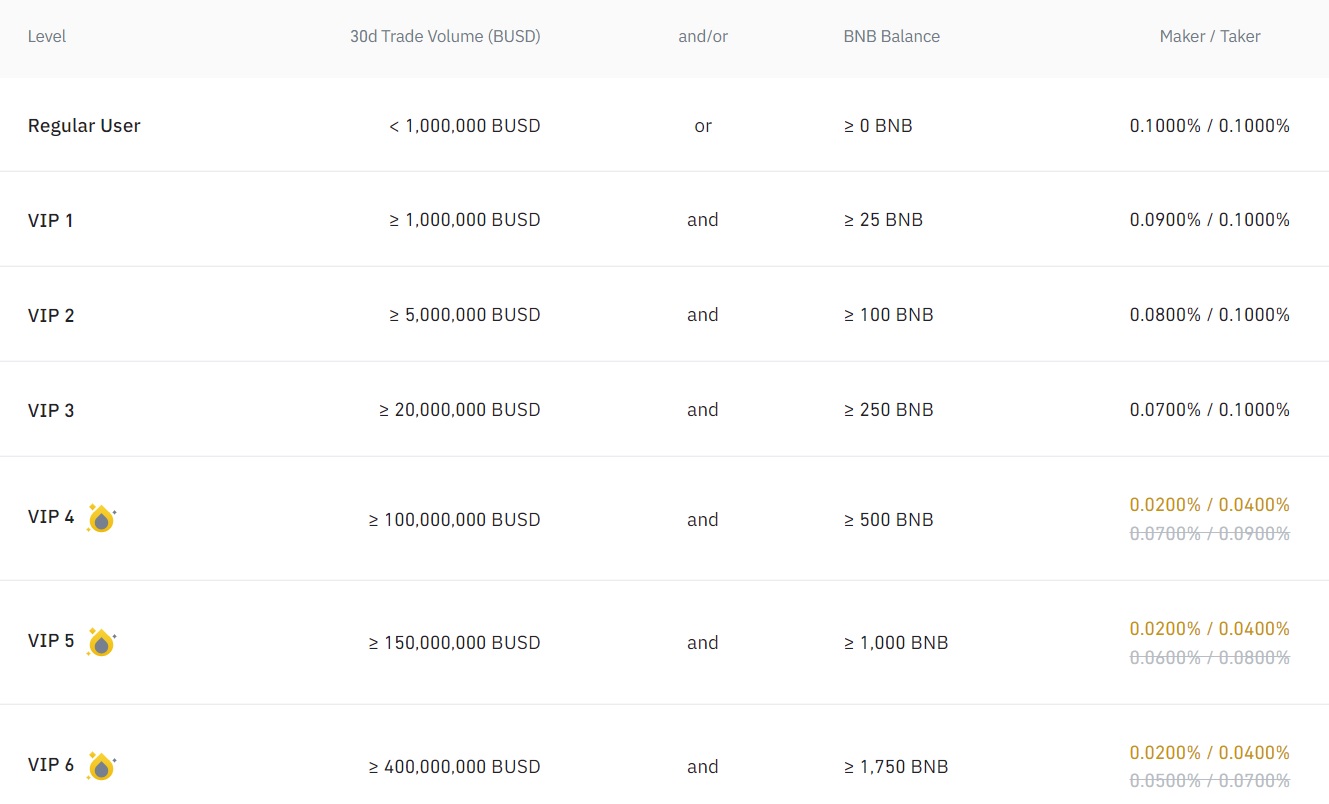
To upgrade your VIP level to VIP 1, you need to have a spot trading volume of 1M BUSD or a futures trading volume of 15M BUSD in the last 30 days besides having 25 or more BNB in your wallet.
To pay lower trading fees without making a trading volume of 1M BUSD or more, you can enable the option to use BNB to pay for fees.
First visit your Binance dashboard, and at the bottom of the page, you can toggle on the button below to enable the option to use BNB to pay for fees.
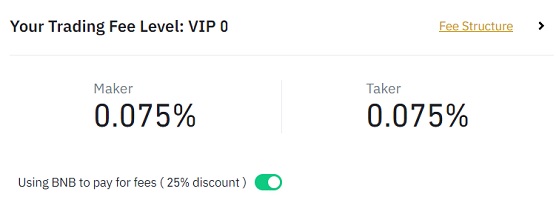
When you enable using BNB to pay for fees and have BNB in your wallet, you’ll be paying fees in BNB and charged a trading fee of 0.075% instead of 0.1%.
If your VIP level is higher than VIP 0 (regular user), you can pay even lower fees than 0.075% with the BNB fee discount as your trading fee will be lower than 0.1% especially for maker orders.
There is no minimum amount of BNB you need to hold in your wallet for the fee discount, but you should always have enough BNB to cover your spot trading fees.
If you run out of your BNB balance as you make trades, you can’t pay fees in BNB and get a 25% fee discount though the BNB fee discount is enabled.
Besides the BNB fee discount, you can also receive fee kickbacks if you opened your Binance account with the referral ID ”WRYOO8BZ”.
To give you an example of spot fee calculation which you can also do with the Binance spot fee calculator below, let’s say you’ve opened your Binance account with a 20% fee discount and enabled using BNB to pay for fees.
If you make a 1000 USDT worth of spot trade, you’ll be charged a trading fee of 0.075% (assuming VIP 0) and pay a 0.75 USDT fee in BNB (1000/100*0.075).
After 0.75 USDT worth of BNB is subtracted from your BNB balance as a trading fee, you’ll instantly receive a 20% fee kickback which will be 0.15 USDT worth of BNB (0.75/100*20).
So you’ll be charged a spot trading fee of 0.75 USDT in BNB which you will see in your trade history, but the actual fee you pay will be 0.60 USDT (0.75-0.15) thanks to the fee kickback.
Binance spot fee calculator – Calculate your Binance spot fees
You can use the Binance spot fee calculator below to calculate your spot trading fees which you will see under your trade history and the fee kickback.
The actual fee you pay will be the trading fee charged minus your fee kickback. If you have any confusion about this, please refer to the example above.
To learn how to use Binance and open long and short positions, check out our tutorials below:


















