Matcha.xyz is an Ethereum-based DEX aggregator launched by 0x. In this review, I’ll show you how to use Matcha and give you information about Matcha fees and limit order.
What is Matcha?
Matcha is an Ethereum-based decentralized exchange that allows users to swap tokens at the best prices by aggregating liquidity from various exchange networks such as 0x Mesh, Kyber, Uniswap, Curve and Oasis.
There are many Ethereum-based decentralized exchanges. Among them, Matcha can be best described as the decentralized exchange with the simplest user interface.
As a competitor of 1inch exchange, Matcha provides users with a very easy-to-use trading platform and a smooth trading experience.
If you trade a lot on decentralized exchanges, you may be better off in the long term by using Matcha instead of 1inch as Matcha does not keep the positive slippage for itself but transfer it to users.
Matcha supported wallets
Matcha supports MetaMask, Coinbase Wallet and Bitski wallet. You can also use Matcha with various mobile wallets such as Trust Wallet through WalletConnect.
If you have a Ledger wallet, you can connect it to MetaMask and use decentralized exchanges including Matcha in a much safer way.
Matcha fees
Matcha currently does not charge any platform fees for trades. When you make a trade on Matcha, you’ll pay a transaction fee that consist of an Ethereum gas fee and a 0x protocol fee (if 0x liquidity is used).
The actual fee you will pay for an order depends on the decentralized exchanges from which liquidity is sourced. For example, Uniswap charges a 0.3% fee for every trade.
How to trade on Matcha?
Trading on Matcha is very simple. This is actually the focus of the platform. To make a trade on Matcha, you first need to connect your wallet to the platform.
Step 1: Connect your wallet to Matcha
If you’ll use MetaMask, first log in to your MetaMask wallet on your browser and then visit Matcha. Click the ”connect wallet” button to connect your wallet to the platform.
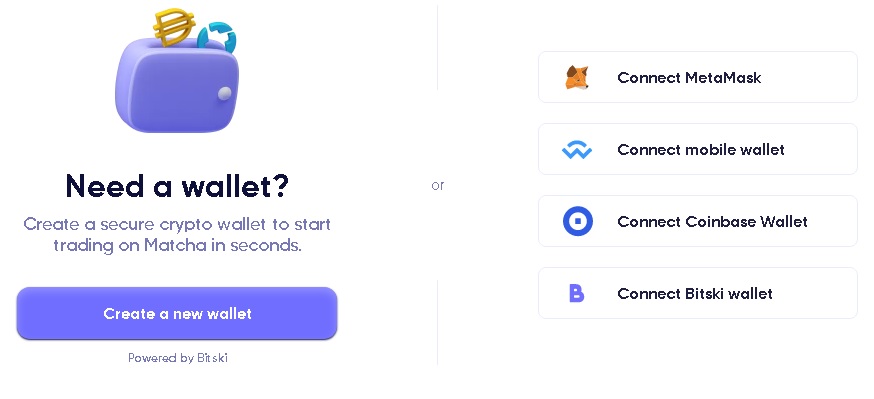
Step 2: Find the trading pair you want to trade
Search for trading pairs by typing the cryptocurrency you want to trade and go to the market by clicking the pair.
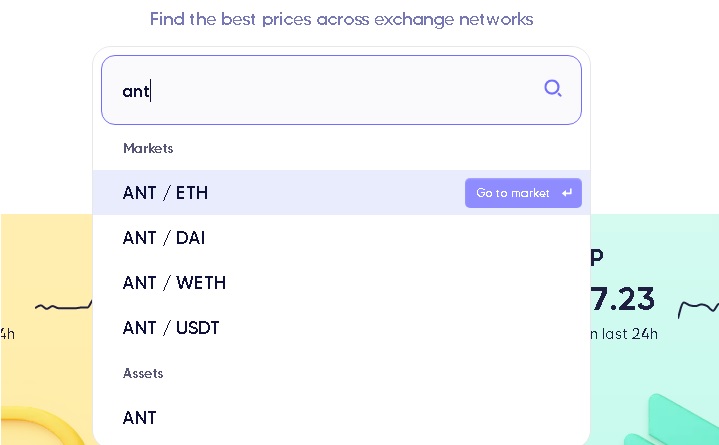
Step 3: Make a trade on Matcha
Enter the amount of coin you want to trade and you’ll get the best rates, you can see the details by clicking on the exchange rate.
Click ”review order” to see fees before placing your order. After that, you can place your order and confirm the transaction on MetaMask.
You also need to allow Matcha to spend the token you’ll trade. You only need to approve a token once. After that, there is no need to approve the token again as long as you use the same wallet.
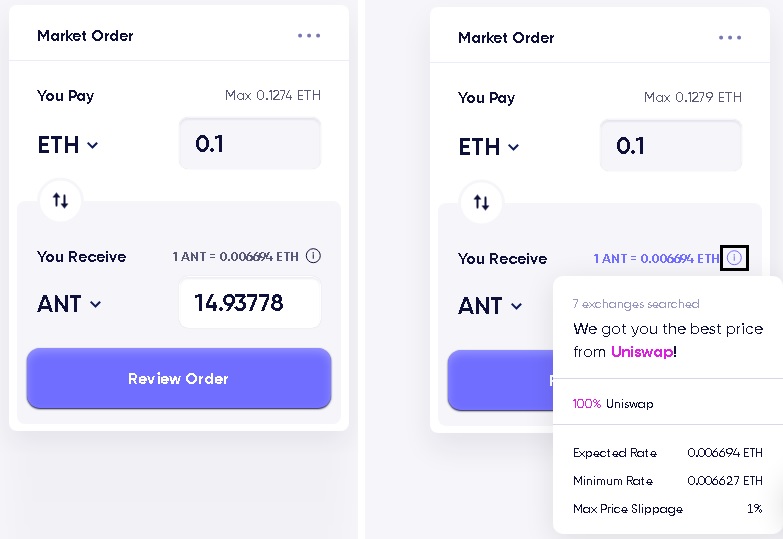
If gas fees are crazily high, even Matcha can’t help you. In that case, consider trading on centralized exchanges such as Binance and Poloniex, which have pretty low fees.
Matcha limit order
You don’t always need to make market orders on Matcha. You can also place limit orders on various trading pairs except ETH-based ones.
You can place limit orders that will be active for 24 hours, 3 days, 7 days or until cancelled.
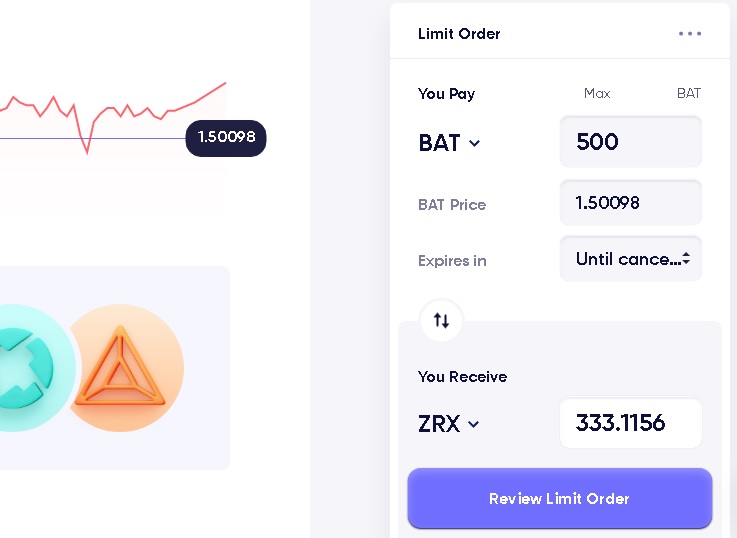
Check out other decentralized exchange & DEX aggregator reviews:





















