JustSwap is a TRON-based automated liquidity protocol that allows users to exchange TRC20 tokens instantly in a decentralized way.
JustSwap was launched by JUST which is a foundation committed to develop TRON-based DeFi protocols and explore the potential of DeFi on the TRON network. The Just team has also launched other products such as USDJ, a stablecoin, and JustWrapper.
JustSwap is based on the constant function x*y=k just like its Ethereum-based equivalents such as Uniswap and Mooniswap. The constant function determines the price according to the available liquidity of tokens in the pool.
In this review, I’ll show you how to use JustSwap and add liquidity to JustSwap pools, and give you information about JustSwap fees and supported wallets.
JustSwap fees
JustSwap has a trading fee of 0.3%, so you’ll pay a 0.3% trading fee when you swap TRC20 tokens on the platform.
The trading fee paid by traders who swap tokens on the platform directly goes to liquidity providers and there is no additional fee. In this sense, the fee mechanism of JustSwap is overall similar to that of other liquidity protocols such as Uniswap and Mooniswap.
JustSwap supported wallets
As JustSwap is a TRON-based decentralized exchange, you need a TRON wallet that you can use to interact with dapps based on the TRON network.
JustSwap supports TronLink which is one of the most popular TRON wallets. It works as a browser extension and can be installed from the Chrome Web Store. TronLink is also available on Google Play, so you can use JustSwap on mobile as well.
How to use JustSwap?
Step 1: Connect your TronLink wallet to JustSwap
To trade TRC20 tokens on JustSwap, you first need to log in to your TronLink wallet and visit JustSwap, and connect your wallet to the platform by clicking on the ”connect to wallet” button.
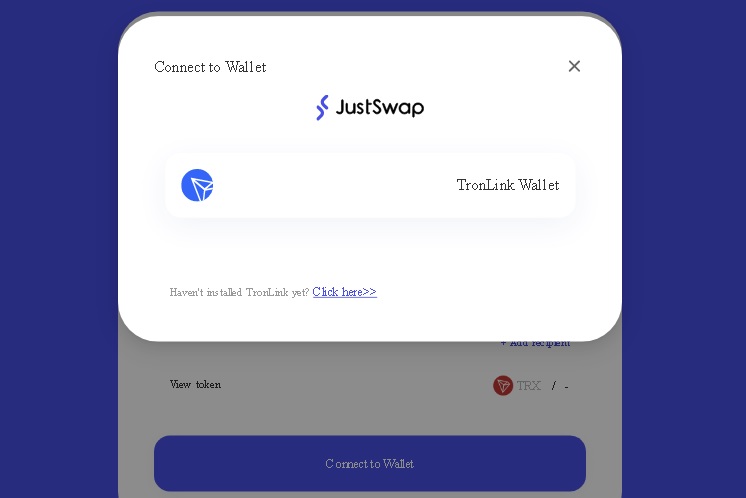
Step 2: Swapping tokens on JustSwap
After connecting your TronLink wallet to the platform, you can start trading your TRC20 tokens and TRX on the platform.
As there is no orderbook on JustSwap and the pricing mechanism is automatic, to make a trade, you just need to pick and enter the amount of the coin you want to swap, and pick the coin you want to receive in return.
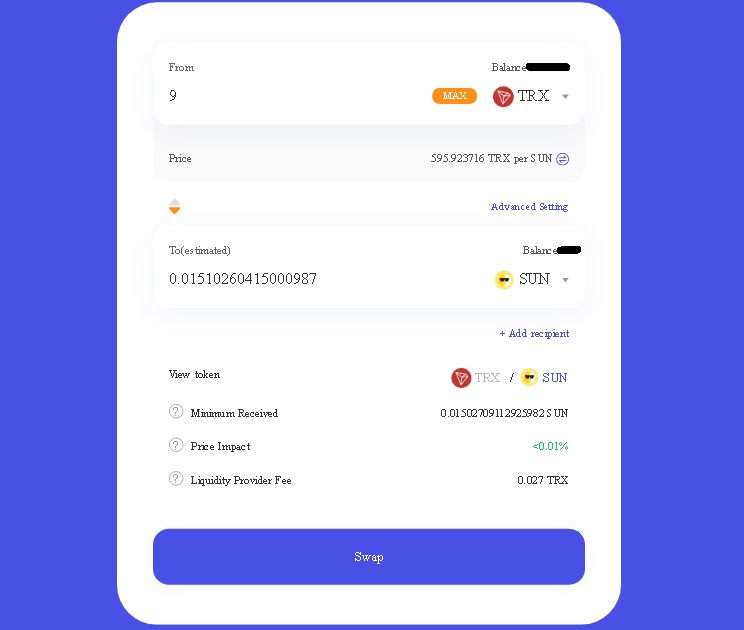
You can see the minimum amount of token you’ll receive and the fee you’ll pay for the trade before making the swap. After clicking on the ”swap” button, you need to click on the ”confirm” button and confirm the transaction in your TronLink wallet.
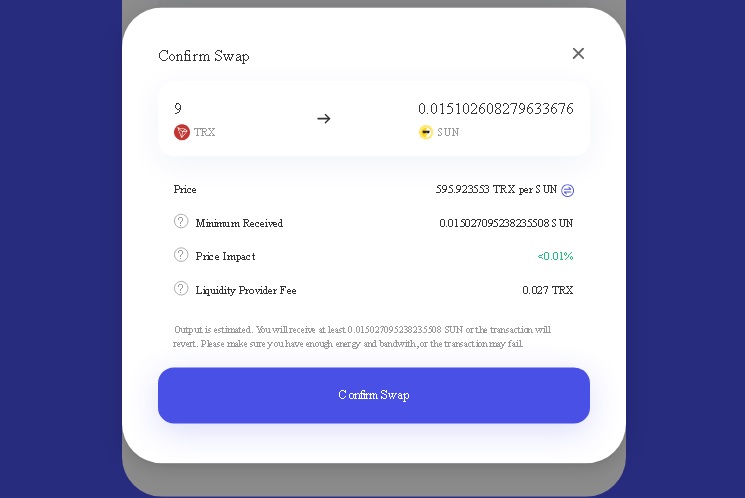
How to add liquidity to JustSwap?
Step 1: Connect your TronLink wallet to JustSwap and click on ”pool”
To add liquidity to JustSwap pools, first connect your TronLink wallet to the platform, and click on ”pool” and then the ”add liquidity” button.
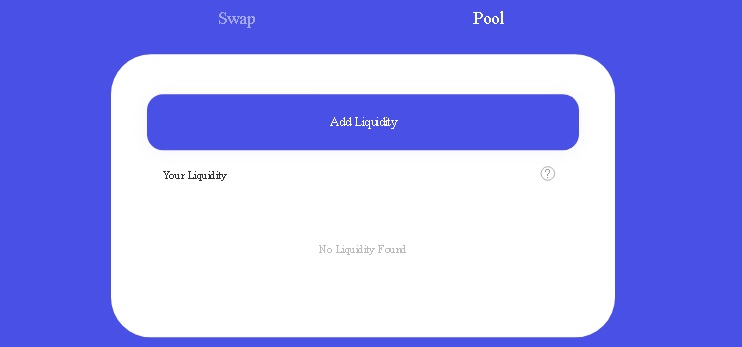
Step 2: Adding liquidity to a JustSwap liquidity pool
First choose a pair and then enter the amount for one token, the amount required for the other token will be automatically calculated and shown. You need to provide equal value of each token to the liquidity pool.
In the example below, I am supplying liquidity to the TRX/BTC pool, to supply 10,000 TRX, I need 0.024 TRON-based Bitcoin in my wallet.
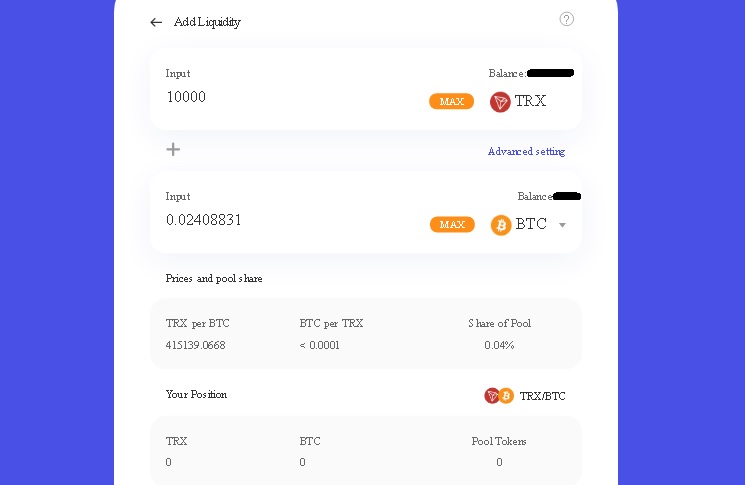
After checking your inputs, share of pool, etc., you can complete the transaction by confirming it in your TronLink wallet.















