3Commas is one of the most popular crypto trading bot platforms that features various bots, strategies and signals, and supports many exchanges.
If you’re really interested in crypto trading bots, 3Commas is basically one of the few well-established and powerful platforms that you should definitely check out.
With 3Commas, you can create your own crypto trading bots or just choose and copy one of the profitable bots on the bot presets page and lean back.
Now let’s look into the platform and show you how to create your 3Commas account and set up your crypto trading bot.
How to create a 3Commas account
To create your 3Commas account and start using the platform with a free pro plan, visit 3Commas or click the button below:
You will also get a 10% discount for your first purchase of monthly subscription which you can use after your 3-day free trial ends.
On 3Commas, click the ”start your free trial” or ”try it free” button to register your 3Commas account.
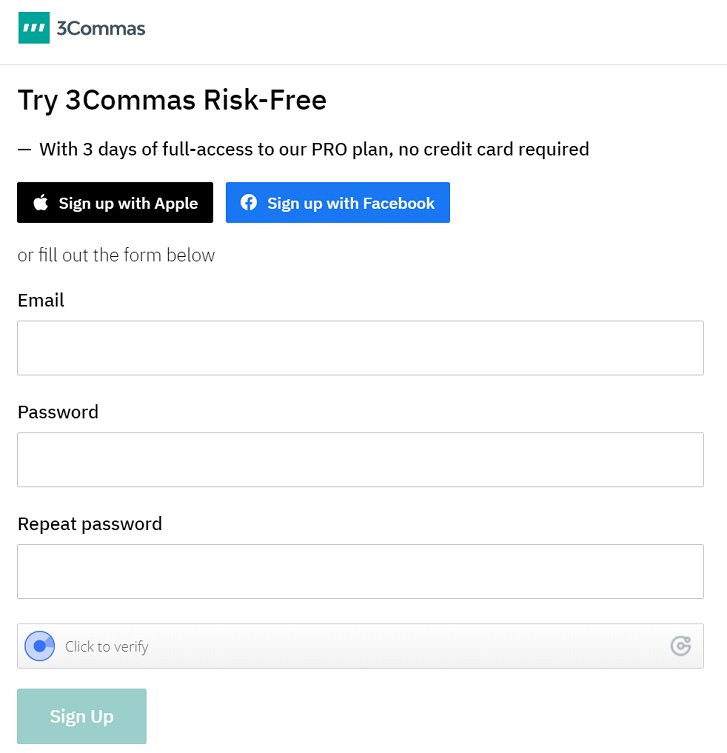
3Commas supported exchanges
After creating your 3Commas account and logging in to the platform, you can check out the supported exchanges and connect your exchange to your account.
3Commas supports many exchanges including Binance, FTX, KuCoin, BitMEX, Kraken and Poloniex.
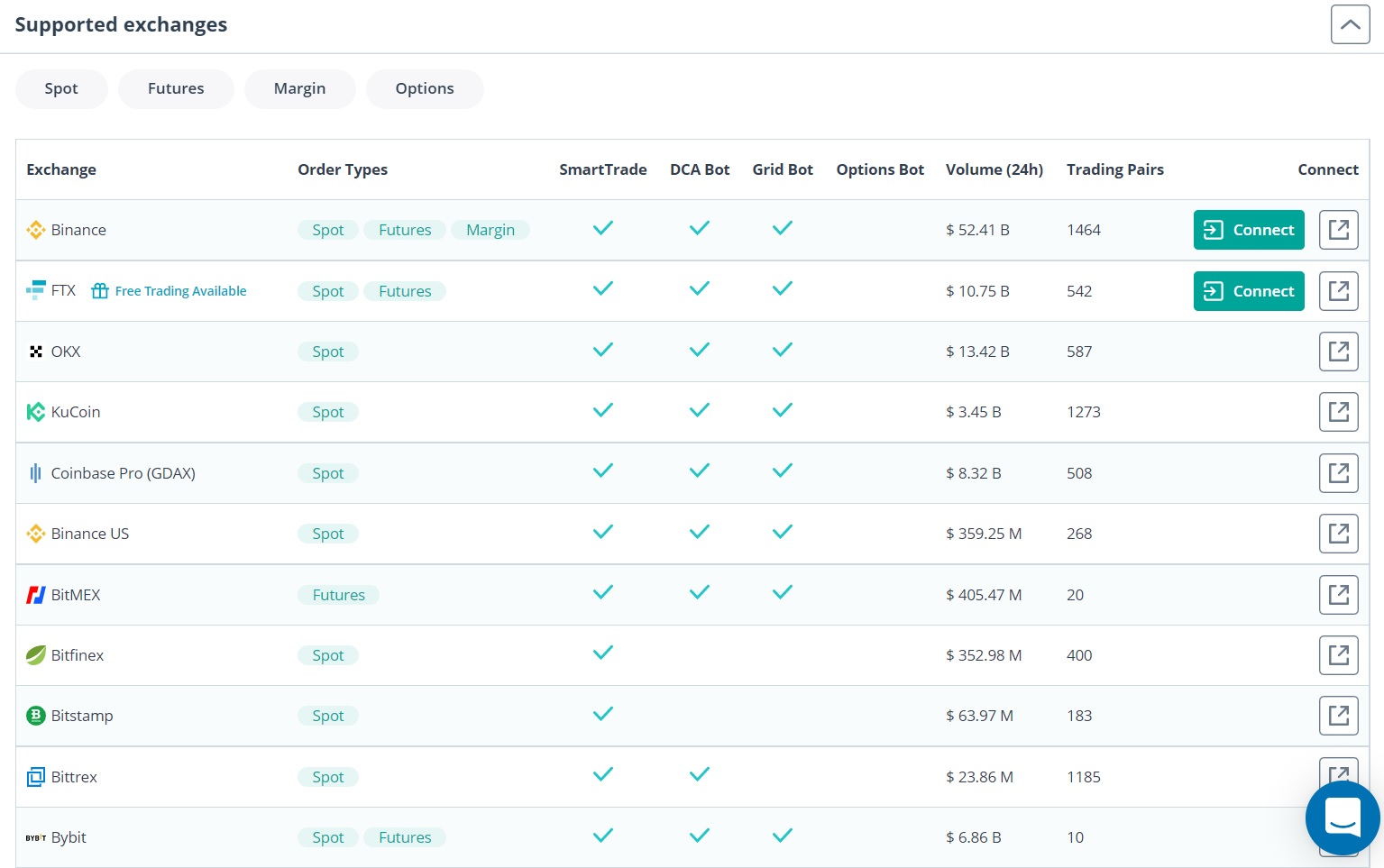
It’s also possible to trade futures with a futures trading bot on several exchanges such as Binance and FTX.
If you don’t have a Binance account yet, you can click here or use the referral ID ”WRYOO8BZ” to open your Binance account with a 20% fee discount.
If you already have a Binance account, you can use the code ”10indirim” when opening your Futures account on Binance and receive a 10% fee discount on futures trading fees.
To open your FTX account, if you’re interested in trading on FTX, click here to go to the registration page and get a 5% fee discount.
How to connect Binance and other exchanges to 3Commas
To connect Binance or FTX, you can just click the connect button or use your API key.
If you want to connect to your Binance or FTX account via API key or connect to other exchanges, you should first create your API key on your exchange.
For example, on Binance, you can go to the API management page and click the ”create API” button to create your API key.
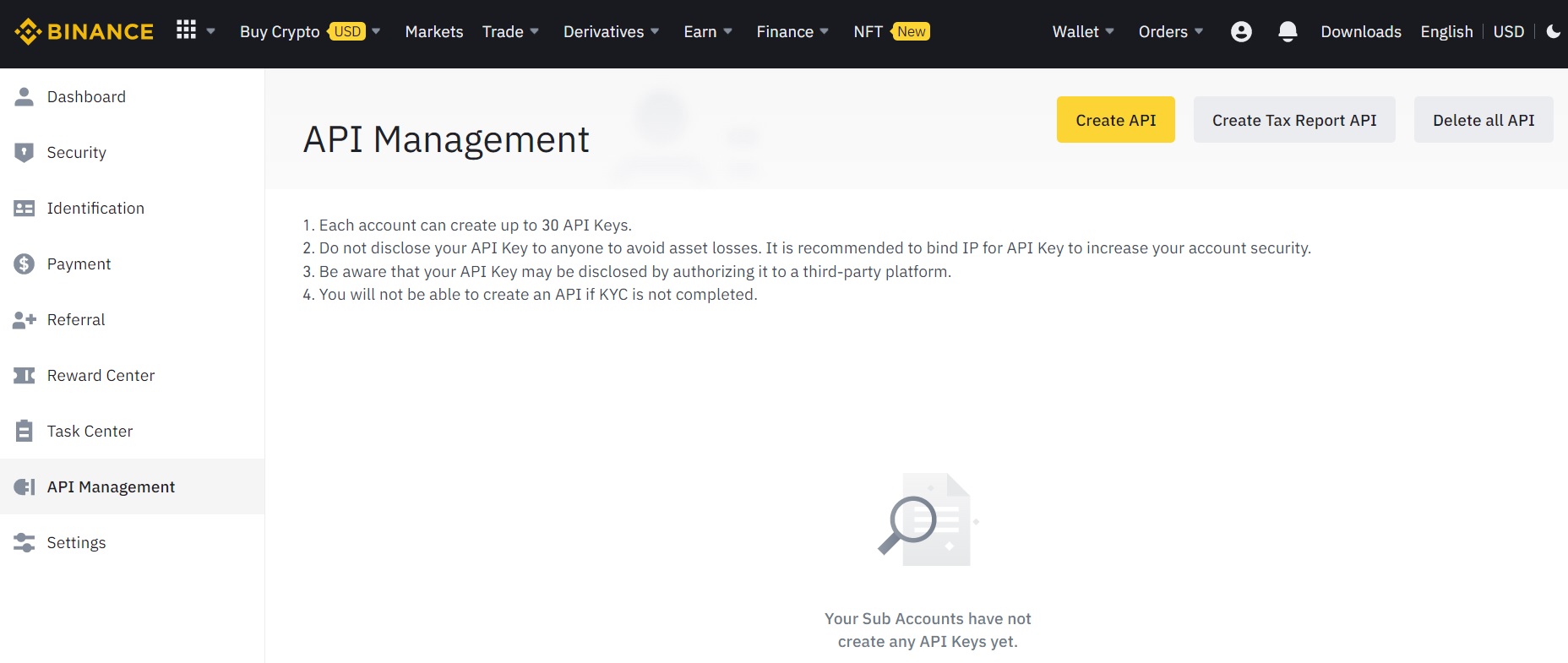
After creating your API key on the exchange that you use, go to the my exchanges page on 3Commas and select your exchange.
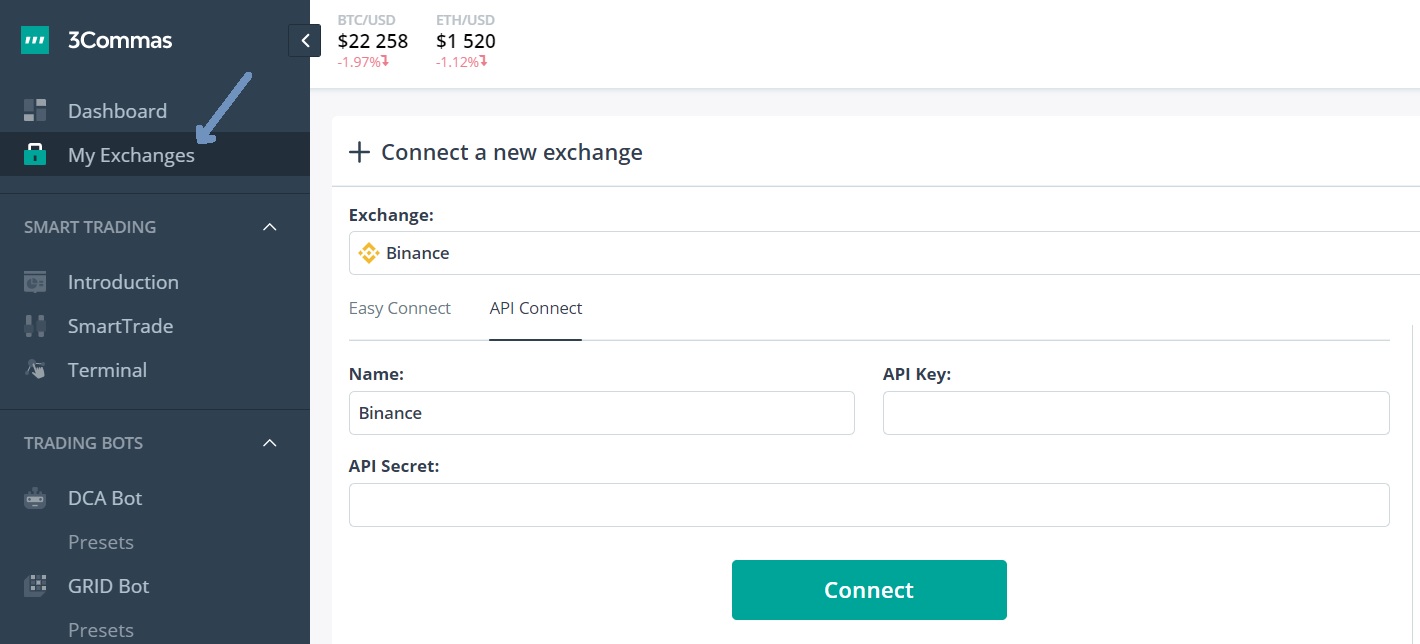
Click the API connect option if there is also the easy connect option and enter your API key and API secret, and click the connect button.
How to create trading bots on 3Commas
After connecting the exchange that you use to your 3Commas account, you can click the DCA bot or GRID bot tab to create your first trading bot.
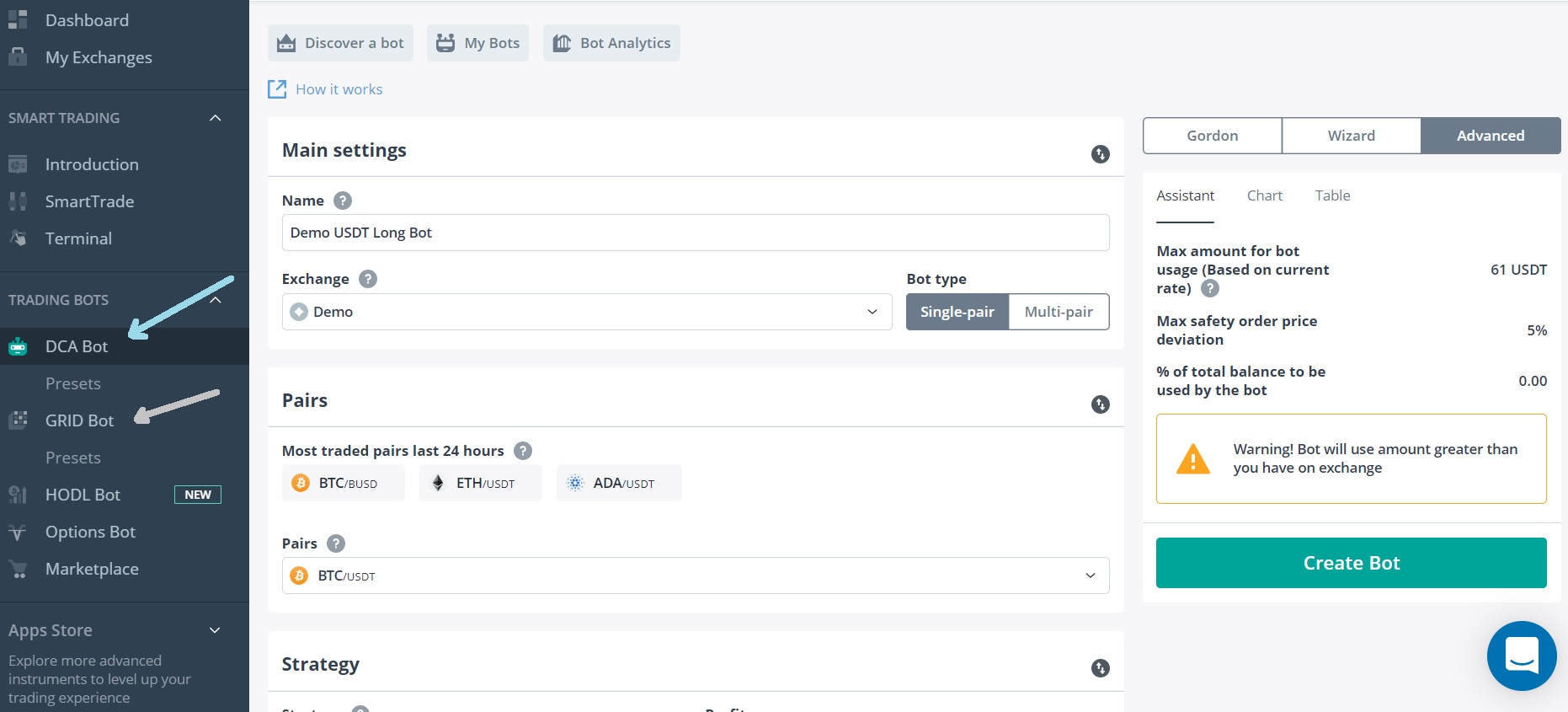
If there is no upward or downward trend in the market and the coin that you want to trade goes sideways within a certain range, you can use GRID bots.
GRID trading bots creates a few or many more buy and sell orders depending on the number of grids you choose and let you make a profit when the price fluctuates between grids.
As it will place both buy and sell orders simultaneously, you need both the base and the quote assets for this type of bots.
For DCA bots, let’s say you want to make a 5% profit, the bot first buys a coin or sells the coin that you already have and then place an buy/sell order at a certain price at which you will make a 5% profit.
If the coin moves in an undesired direction, the both can place more buy/sell orders and your 5% take profit order can be adjusted to be executed at a different price.
So, for DCA bots, you have one, adjustable take profit order that ultimately gets executed when the certain percentage of unrealized profit is made.
GRID trading bots instead divide a certain range into many grids and trade each grid individually, so you can have many buy and sell orders at different prices as the price moves.
If you’ve never used trading bots, you may not know or understand these things which is totally fine.
To learn how bots work and how to use them, you can check out 3Commas’s help center and learn about bots (DCA, GRID, options) and futures trading.
The help center includes many articles about bots, API connection and trading that have answers to your possible questions.
3Commas bot presets
You can also just copy ready-to-use bots on the presets page. You can filter bot presets by exchange, market, trading pair, etc.
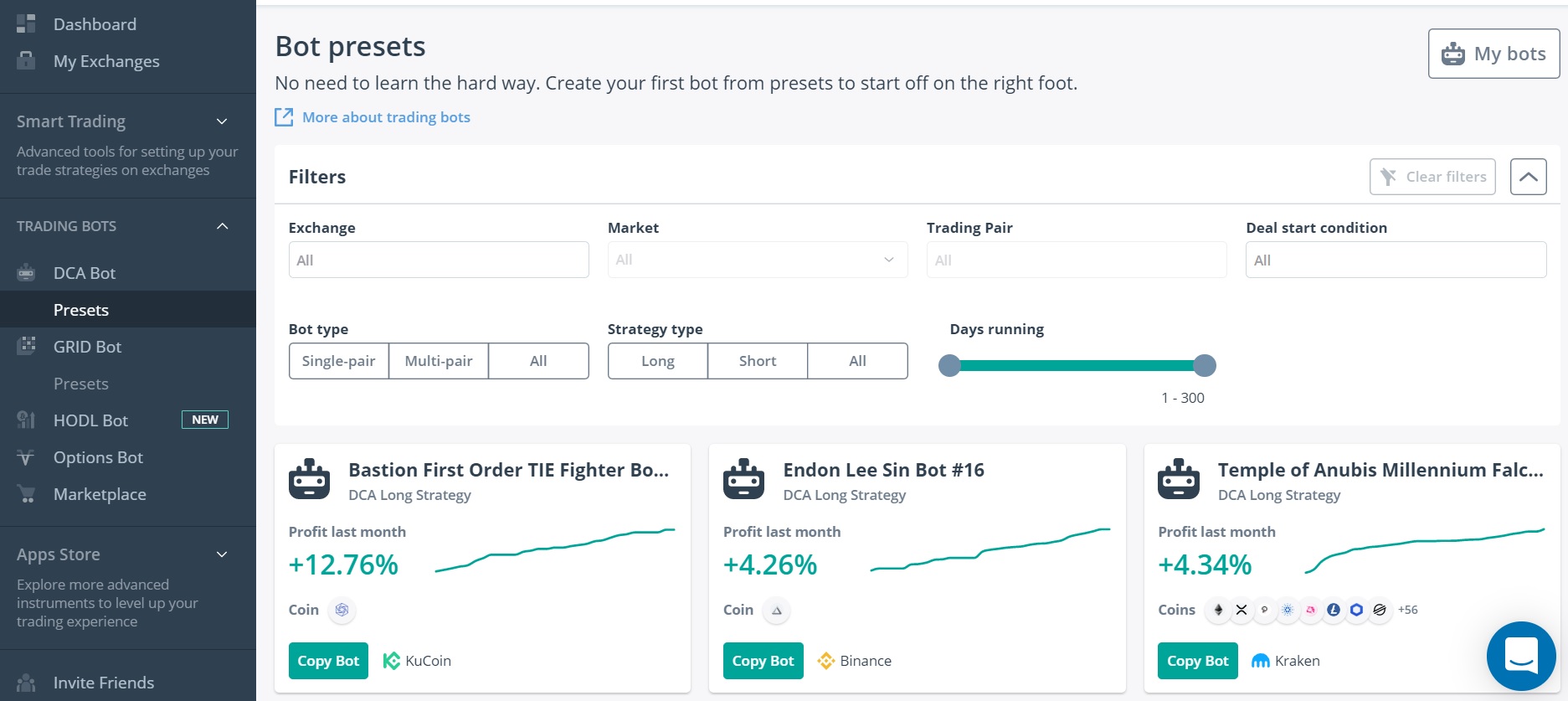
For grid trading, bot presets are also available. You can find presets under the GRID bot tab and copy the one that you want to use.
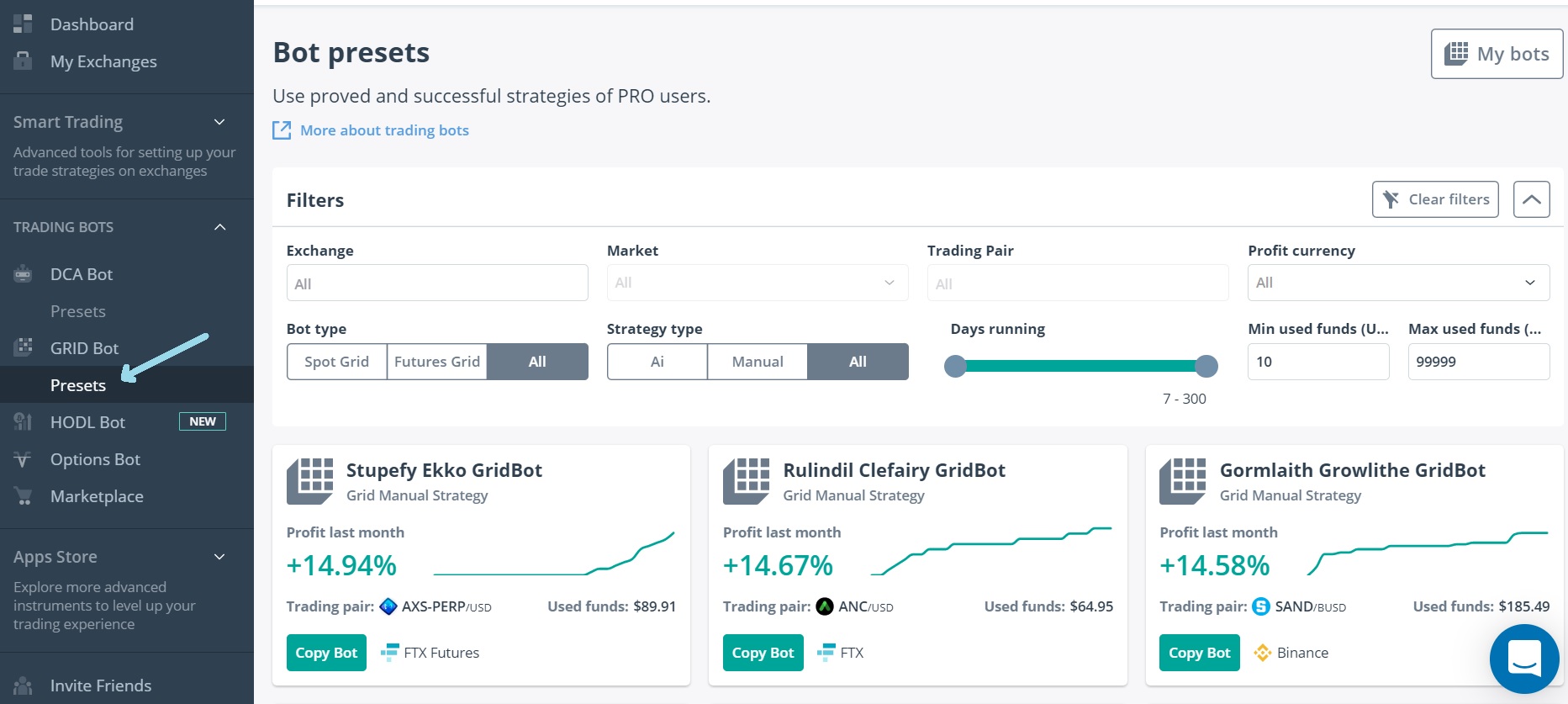
3Commas hodl bot
You can also create a hodl bot on 3Commas and buy a certain coin on a regular basis to achieve dollar cost averaging in the long term.
For example, you can set up a hodl bot that will buy Bitcoin for 150 USDT every 7 days at 3pm.
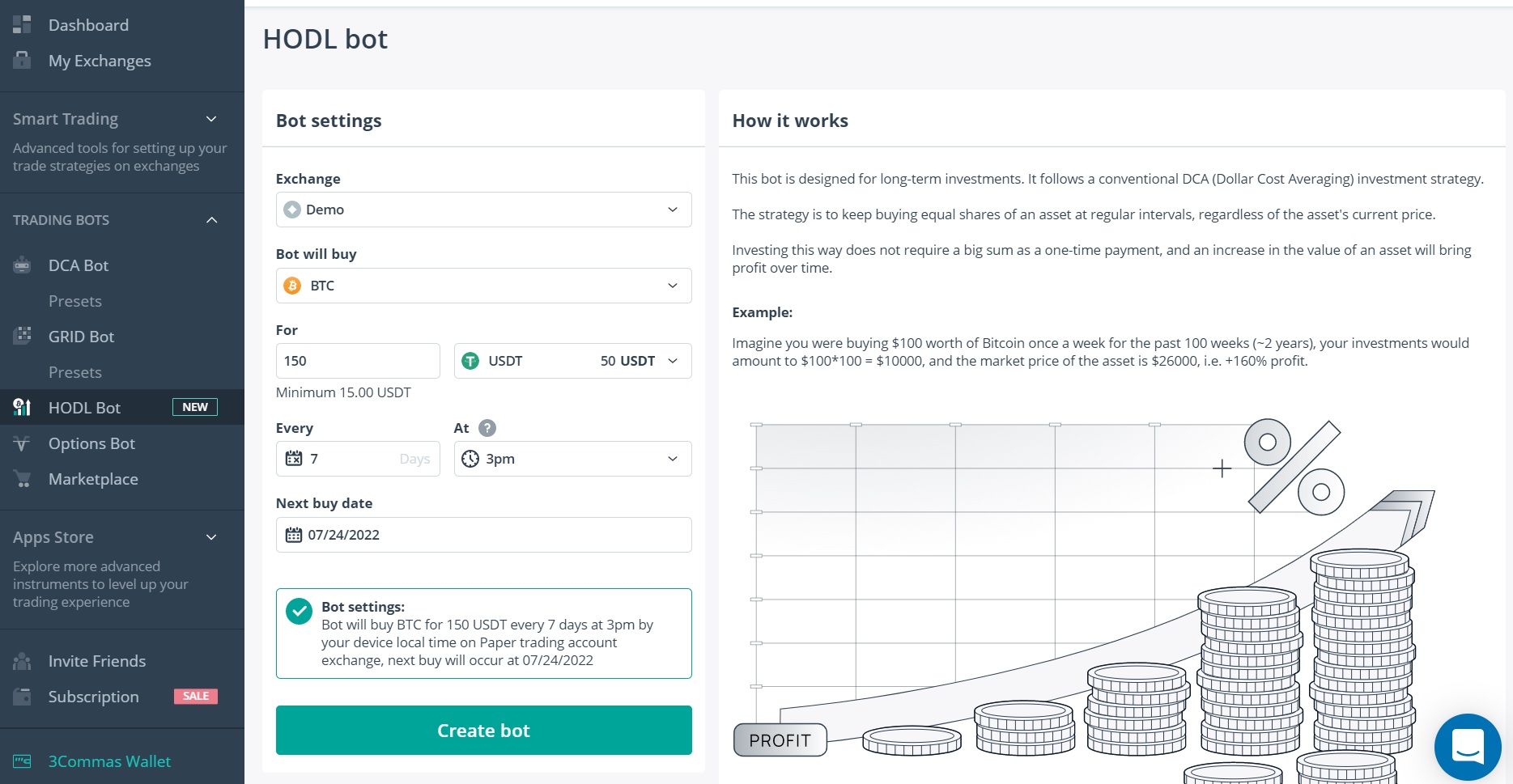
3Commas signals & marketplace
On the marketplace page on 3Commas, you can check out signals and subscribe to them for a certain price.
After subscribing to a signal provider and paying for it, you can click the create bot button to create your trading bot that will be based on and execute the signals.
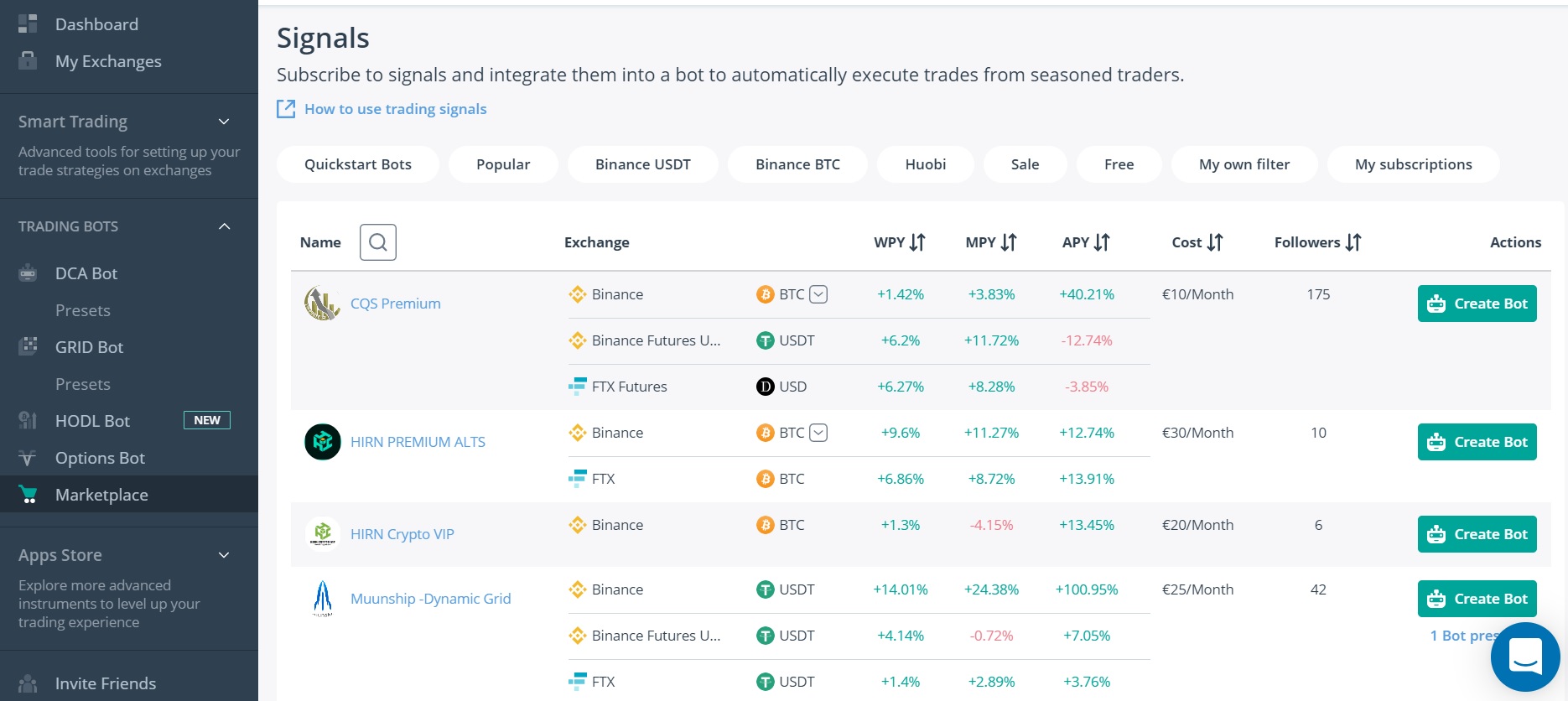
3Commas plans & pricing
After your free trial of the pro plan ends, you can compare starter, advanced and pro plans on the subscription page and activate one of them by paying yearly or monthly.
If you make an annual payment, the prices will be lower.
But, if you want to try the platform for a few months first, you can buy plans with a monthly payment option.
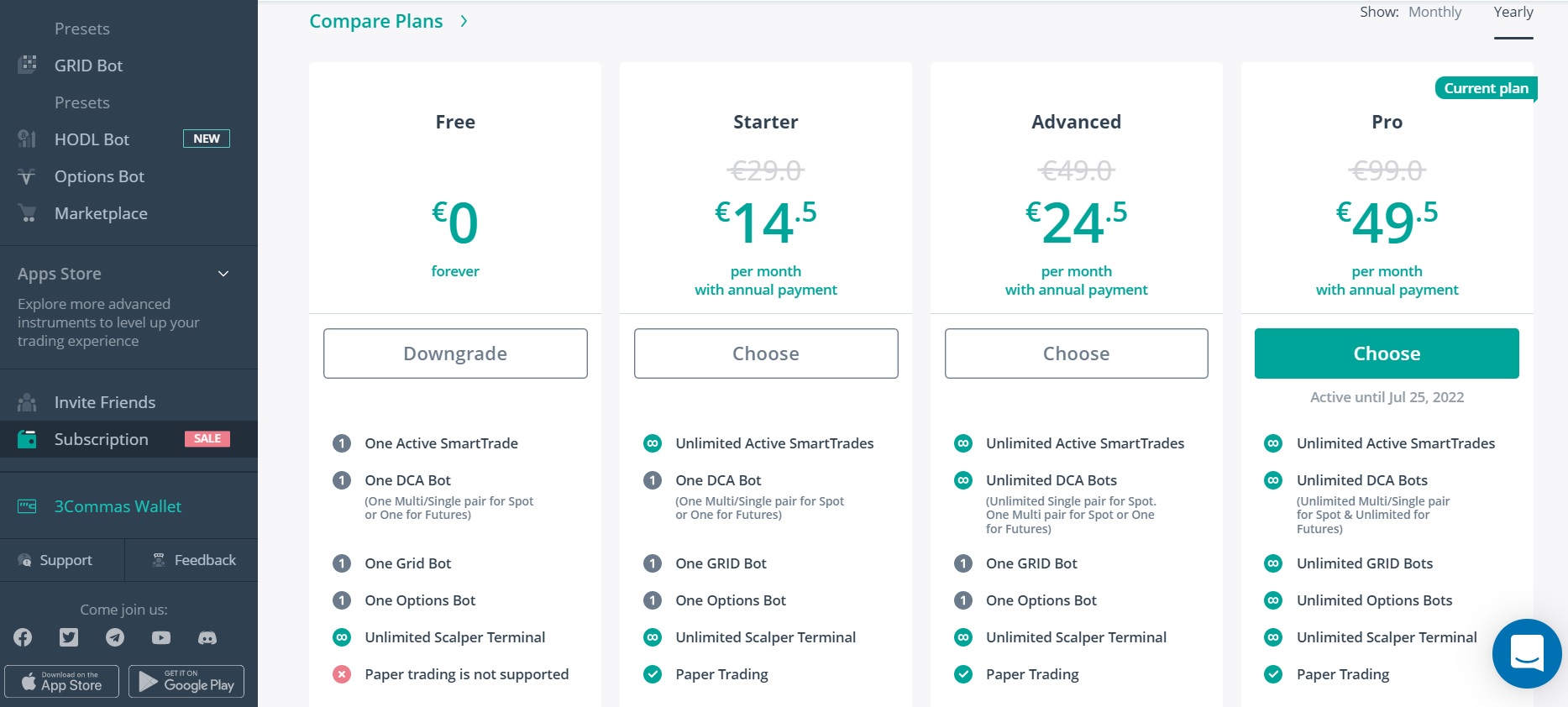
You can pay with your card, crypto or PayPal.
To learn how to use and trade on Binance, check out our in-depth Binance tutorials below:
To learn how to use Kraken, BitMEX and Poloniex, you can refer to our exchange tutorials & reviews below:
If you have any questions or thoughts about 3Commas, please leave a comment below.






















