Binance is the best crypto exchange in the world with very low trading fees, high volume and a lot of cryptocurrencies listed on the platform.
You can create a Binance account with a 20%+25% fee discount and start trading on the exchange.
Creating a Binance account is very simple and can be done in a few steps.
Follow the steps below and open your Binance account with a 20%+25% fee discount.
Opening a Binance account
Step 1: Visit Binance’s registration page
First visit Binance’s registration page by clicking the button below and receive a 20% fee discount:
You can also enter the code ”WRYOO8BZ” in the referral ID field when opening your Binance account on the website or mobile to receive a 20% fee discount.
Step 2: Sign up with phone or email, or continue with Apple
After clicking the button above, click the ”sign up with phone or email” button on the registration page to proceed to the next step.
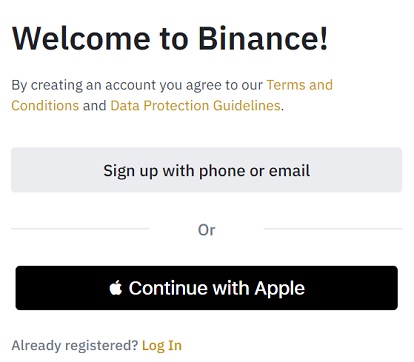
You may also use your Apple ID to register on Binance. But using a secure email that you don’t use for anything else might be a better option.
Step 3: Select your country of residence
After clicking the ”sign up with phone or email” button, you need to select your country of residence, the country you currently live in.
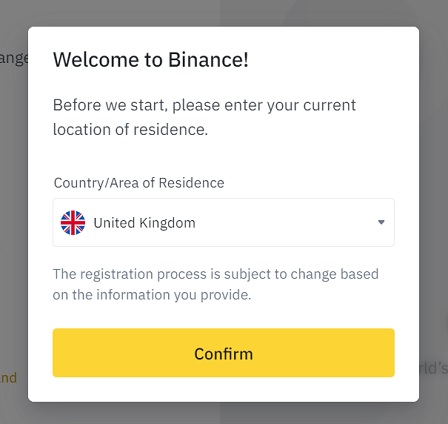
Step 4: Create a personal account or an entity account
Once you select your country of residence, click the ”create personal account” button to enter your account details and set up your account.
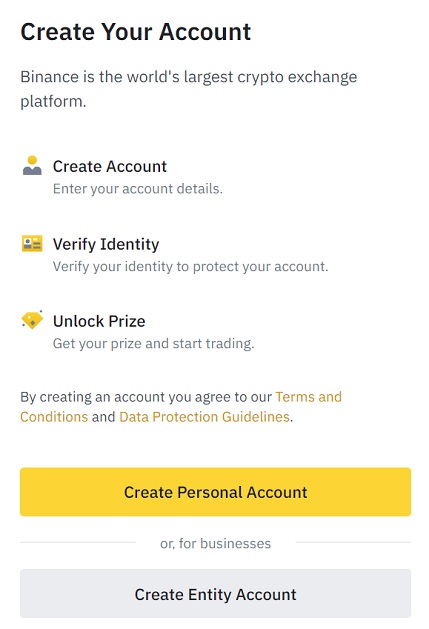
You may also create a Binance account ”entity account” for your company.
If you want to create a business/corporate account on Binance instead of a personal account, check out this page to learn about the verification process first because you will need a lot of documents to verify your entity account.
Step 5: Enter your email and password
After clicking the ”create personal account” button, enter your email and password and tick the boxes depending on your preferences.
And then click the ”next” button and complete the email verification.
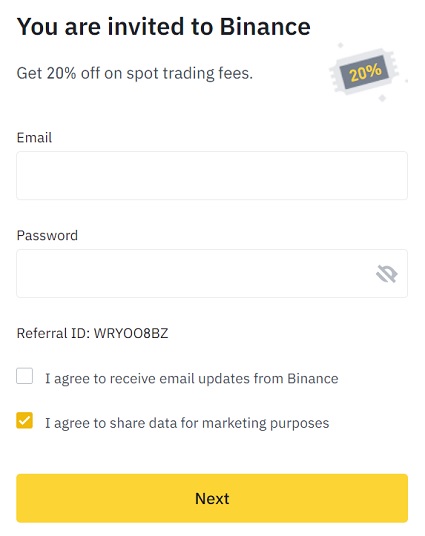
After completing the email and phone verification, you can start using your Binance account.
To deposit money or crypto into your Binance account and trade on Binance, you should also complete the identity verification process.
Binance 25% fee discount
In addition to a 20% fee discount, you can also receive an extra 25% fee discount by holding BNB in your spot wallet and using BNB to pay for fees on Binance.
Visit your dashboard or the fees page on your Binance account and you can enable using BNB deduction for trading fees.
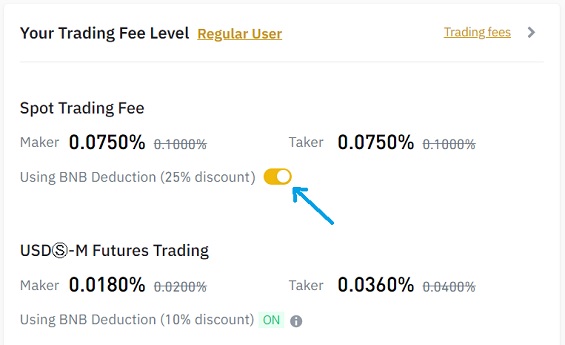
This way when you make a trade on Binance, you will be charged a trading fee of 0.075% in BNB.
To use BNB to pay for fees and get a 25% fee discount, you need to hold some BNB in your spot wallet and it should be enough for fees that will be charged for your trades.
For example, if you trade $1000 worth of crypto on Binance, you will be charged a trading fee of $0.75 (1000/100*0.075).
For 100 trades each worth around $1000, around $75 worth of BNB balance will be enough.
To use BNB to pay for fees or increase your BNB balance, you can go to the trading page and buy BNB with your crypto such as BTC, ETH and USDT or fiat currencies such as EUR.

If you’ve opened your Binance account with a 20% fee discount, you will also receive a 20% fee kickback after making a trade on the platform.
So, taking into account the fee kickback, the actual fee you pay for your trades will be 0.06% instead of 0.075% (0.075-0.015).
If you want to engage in futures trading on Binance, you can also transfer some BNB from your spot wallet to USDS-M Futures wallet and get a 10% fee discount for your futures trades.
In addition to a 10% BNB fee discount for USDS-M Futures, you will also receive a 10% (max) fee kickback for your futures trades if you’ve opened your Binance account with the referral ID ”WRYOO8BZ”.
To learn how to deposit money into Binance, trade crypto and open long and short positions, check out our tutorials below:

















