The first place to buy meme coins before they get listed on centralized exchanges are decentralized exchanges like Uniswap.
As Uniswap is a decentralized exchange, you can buy meme coins without needing to register on a platform or transfer your coins from your wallet to exchange wallets.
How to connect your wallet to Uniswap
To buy any meme coins on Uniswap, first visit the Uniswap website if you are on desktop and use a browser wallet.
Or click dapps / browser tab on your mobile wallet if you use a mobile wallet like Trust Wallet or MetaMask Mobile.
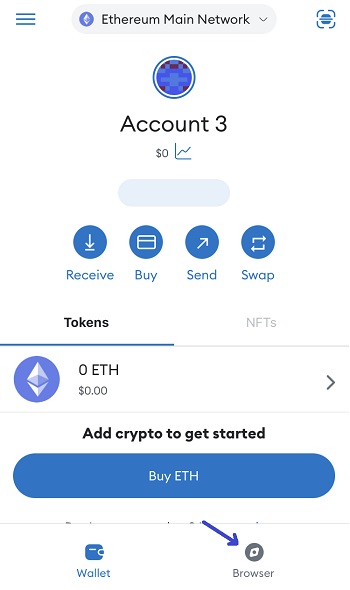
Search ”Uniswap” on your mobile wallet’s browser and connect your wallet to Uniswap by clicking the ”connect” button as shown below.
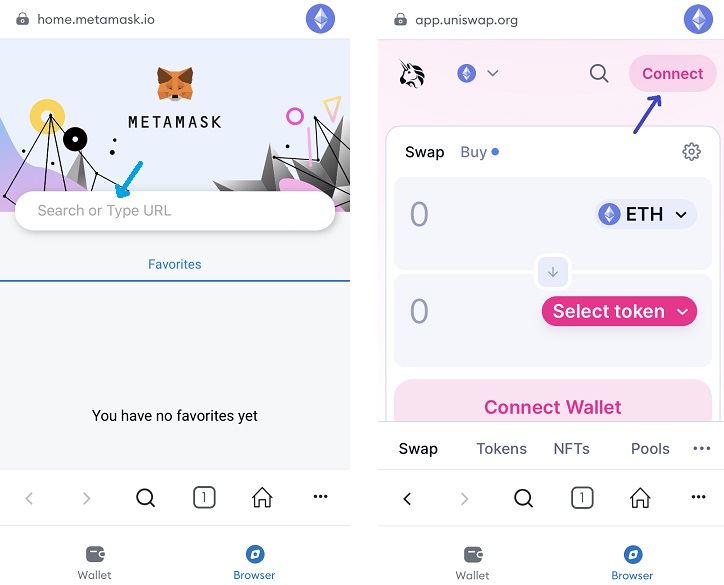
If you use a browser wallet like MetaMask, you can visit Uniswap and connect your wallet to the exchange to buy meme coins.
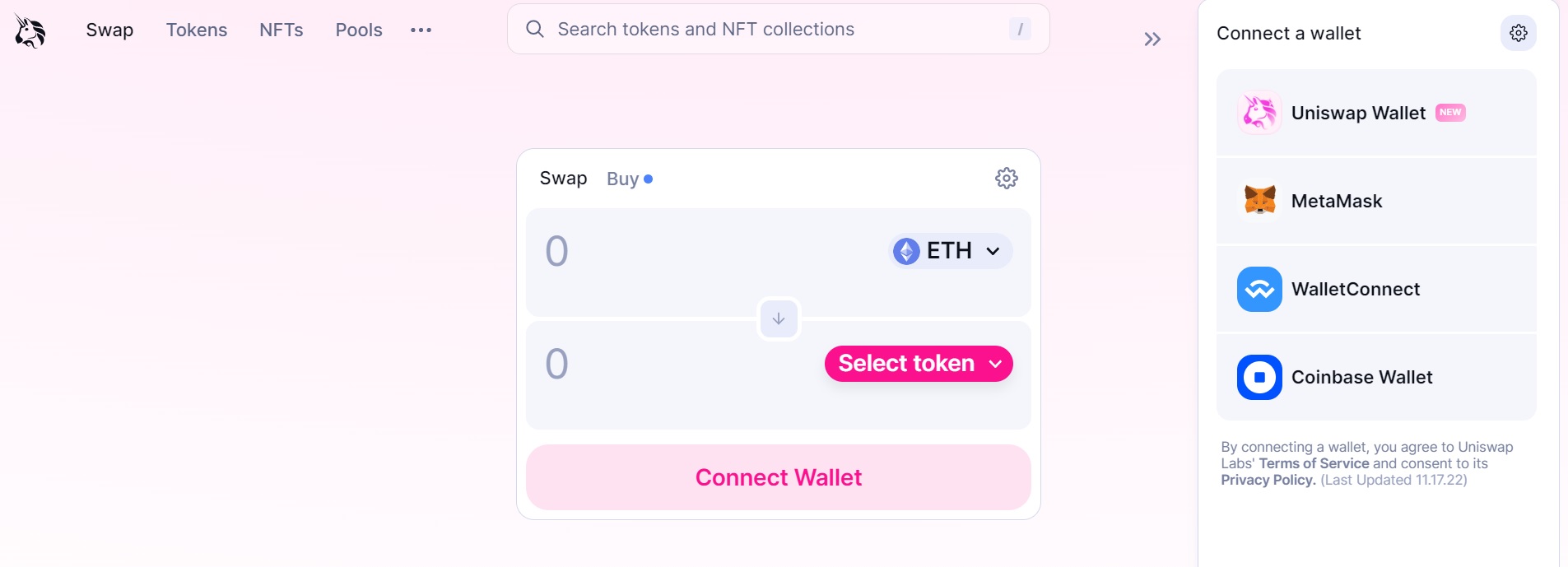
Connecting your mobile wallet to Uniswap via WalletConnect
Alternatively, if you have a mobile wallet such as MetaMask Mobile or Trust Wallet and want to trade meme coins on desktop, you can use ”WalletConnect” to connect your mobile wallet to Uniswap on desktop.
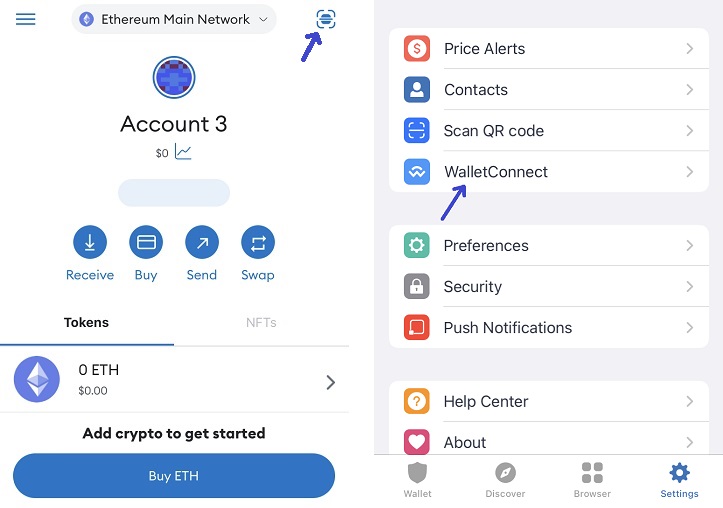
To use Uniswap on desktop, you can click ”WalletConnect” on Uniswap’s website and scan the QR code from your mobile wallet to connect your wallet to the platform.
Also, you can connect your hardware wallet such as Ledger to Uniswap using the WalletConnect option.
Buying and selling meme coins on Uniswap
After connecting your crypto wallet to Uniswap, you need to select the meme coin that you want to buy.
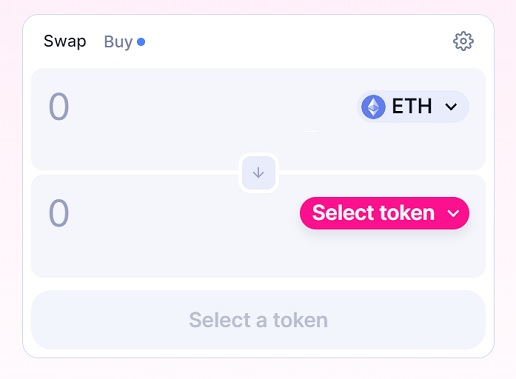
You can search the name of the token that you want to buy, but it may not appear especially if it is a new token.
In that case, you need to paste its contract address which you can find on CoinMarketCap, blockchain explorer sites such as Etherscan and Twitter.
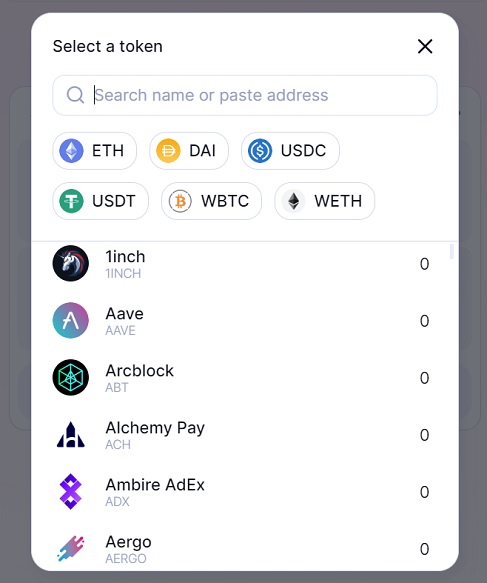
When looking for the contract address of the token that you want to buy, make sure it is the right one because there can be many tokens with same / similar names or fake tokens.
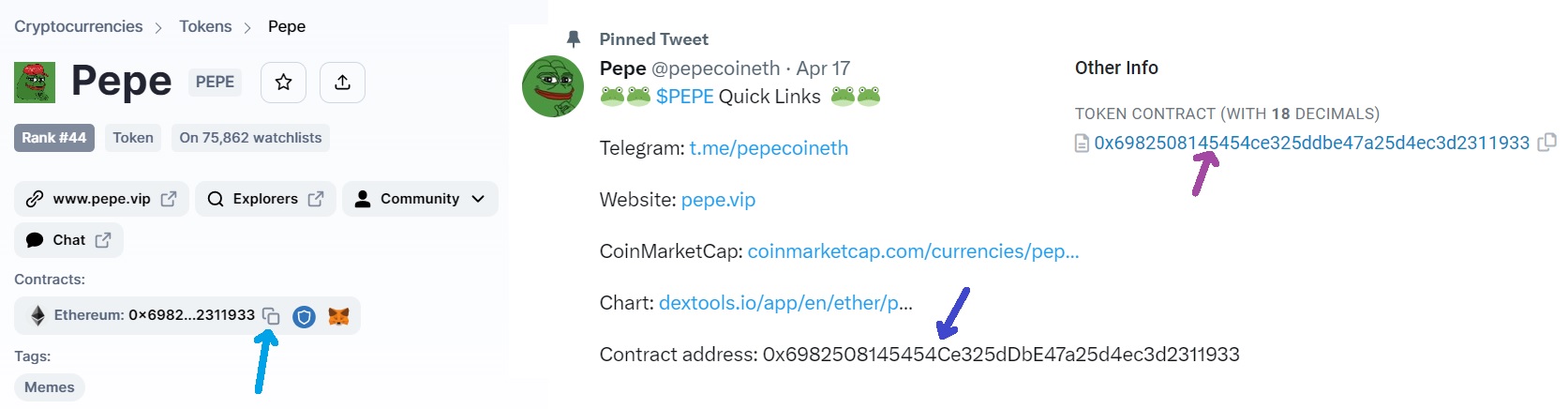
You can find the contract address of the token that you’re interested in on its official Twitter page or by searching it on CoinMarketCap or CoinGecko, or on blockchain explorer sites such as Etherscan, BscScan, etc.
If it is a BSC-based token, for example, you need to search it on BscScan instead of Etherscan.
After pasting the contract address on Uniswap, select the token that shows up.
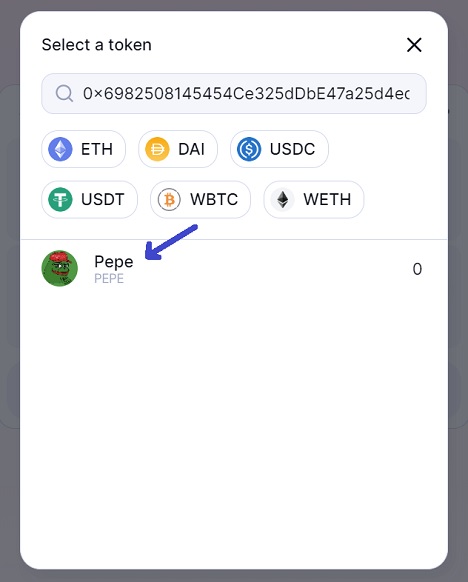
Now you can buy the meme coin that you want whether it is PEPE or any other coin with your ETH or other cryptocurrencies.
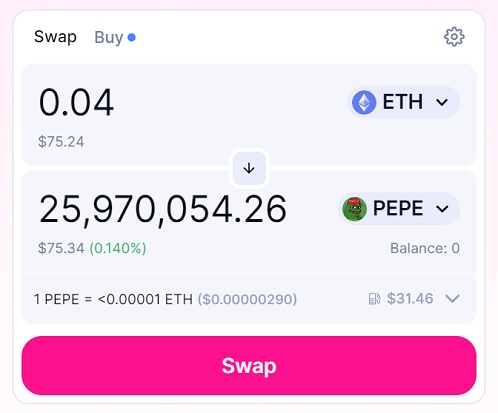
Even if you buy meme coins with other coins than ETH, you still need ETH in your wallet to pay for transaction fees.
Similarly, if it is a BSC-based meme coin that you’re interested in, you need BNB in your wallet.
When buying or selling a meme coin on Uniswap, if there is an error related to slippage, you can try increasing slippage tolerance or selecting ”auto”.
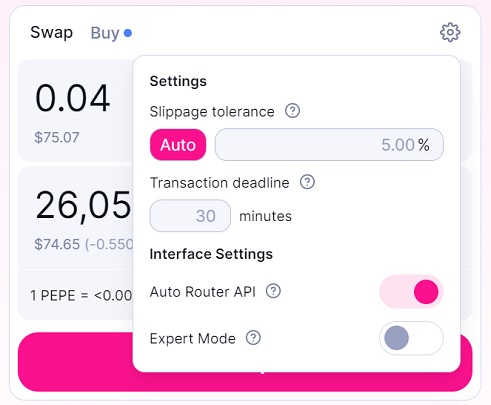
After buying meme coins on Uniswap, you can swap it back to ETH, USDT or other cryptocurrencies to take profits.
You need to first allow the smart contract to use your token with an ”approve” transaction and then you can swap your meme coin to ETH or other cryptocurrencies.
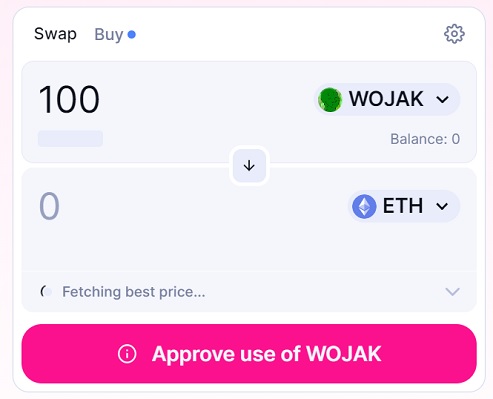
To buy meme coins, you can also use centralized exchanges such as Binance, KuCoin, Bybit and Huobi assuming that they are listed on one of them.
If you don’t have a Binance account yet, click the button below or use the code ”WRYOO8BZ” to open your Binance account with a 20% fee discount:
If you already have a Binance account, you can use the code ”long90” when opening your Futures account on Binance and start trading on the platform.
Have any questions about buying and selling meme coins? Leave a comment below.















