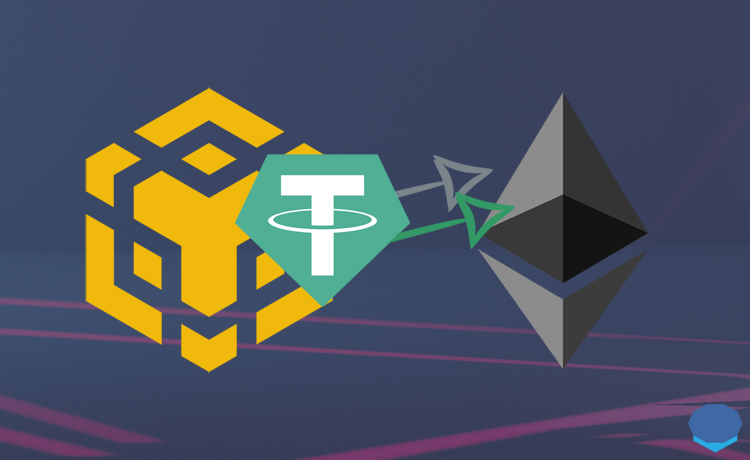Decentralized token bridge apps, which allow users to bridge their tokens to different chains, are very useful, but not all of them are easy-to-use and work smoothly.
If you’ve tried bridging your tokens from one chain to another before, you can understand what we mean.
Among bridge apps, PancakeSwap Bridge, which is powered by Stargate, works without issues and supports various chains such as Ethereum, BSC, Polygon and Arbitrum.
In this tutorial, we will show you how to bridge USDT from BSC to Ethereum, and you can also move other tokens such as BUSD, USDC and DAI across several chains.
How to bridge USDT from BSC to Ethereum using PancakeSwap Bridge
To bridge USDT from BSC to Ethereum and other chains such as Polygon and Avalanche, first visit PancakeSwap.
Click the ”connect wallet” button on the platform and connect your wallet to the exchange.
Make sure to log in to your wallet first and then visit PancakeSwap or refresh the page, otherwise the exchange may not detect your wallet.
After connecting your wallet to PancakeSwap, before bridging your USDT to other chains, you may want to exchange your BNB or tokens to USDT if you don’t currently have USDT in your wallet.
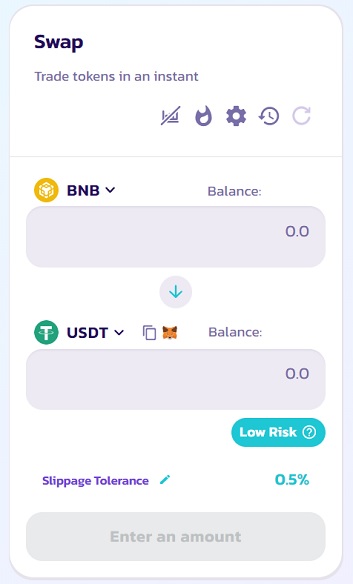
Make sure to leave at least 0.07 BNB (∼$23) in your wallet, so you can pay for the transaction fee when bridging your USDT from BSC to Ethereum and other chains.
If you have USDT and enough BNB in your wallet, click the ”bridge” page under the ”trade” menu on PancakeSwap.
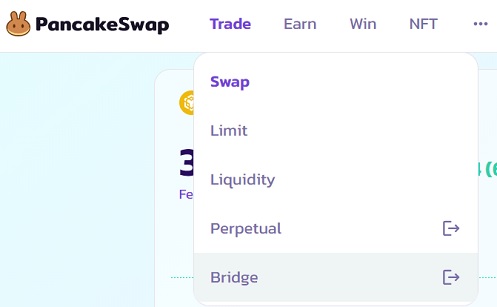
Click the ”connect wallet’ button again on PancakeSwap Bridge and connect your wallet to the platform.
Select USDT and BNB on the ”from” section, and select USDT and ETH (Ethereum) on the ”to” section. If you want to bridge USDT to a different chain other than ETH, you can select it on the ”to” section.
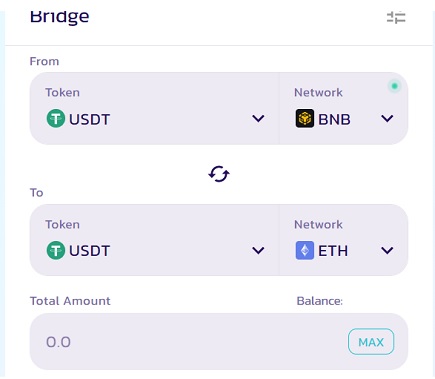
There are various blockchain networks supported on PancakeSwap Bridge as you can see in the image below. But the token support is limited and not every token is available for all chains.
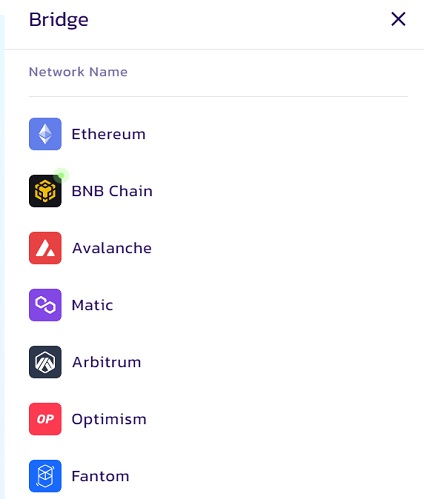
Once you select the token and networks, and enter the amount of the token that you want to bridge, you will need to allow the smart contract to access your token by making an ”approve” transaction.
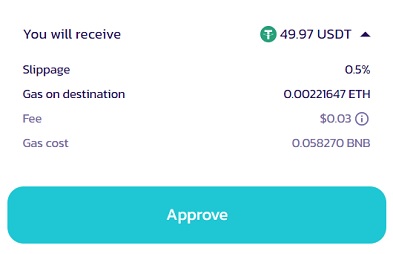
After giving the contract permission to access your token that you want to bridge to a different chain, which will only incur a small transaction fee, you can submit your ”bridge” transaction.
Click the ”confirm transfer” button and confirm the transaction via your wallet.
Bridging tokens from BSC to Ethereum through PancakeSwap Bridge usually takes 1-2 minutes if there is no congestion in the network.
You can switch to the destination network in your wallet to see if the token has arrived in your wallet.
Or you can also check your address and balance in block explorer sites such as Etherscan, BscScan, PolygonScan and Arbiscan.
Bridged token not showing up in wallet
Sometimes despite that the token has arrived in your wallet, it may still not show up in your wallet. In that case, you need to search and manually add it to your wallet.
If you use MetaMask, you can click ”import tokens”, and search and add the token to your wallet manually.
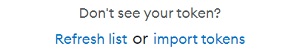
In case you need the contract address of the bridged token, you can find it by searching the token on block explorer sites mentioned above.
How to bridge tokens using exchanges
By using PancakeSwap Bridge, you can bridge tokens such as USDT and BUSD across various chains.
If a particular token or network that you’re interested in is not supported on PancakeSwap Bridge, you may also use crypto exchanges such as Binance to move your tokens across chains.
If you don’t have a Binance account yet, you can use the code ”WRYOO8BZ” or click the button below to open your Binance account with a 20% fee discount:
Let’s say you have a particular token on BSC, which is supported by Binance, you can deposit it into your Binance account and then withdraw to your address by selecting a different network that you want.
Before doing this, you should check whether the token is supported by Binance and the networks supported for deposits and withdrawals for the token.
To give you an example, let’s say you have Dai on Polygon, you can deposit it into your Binance account and then withdraw it to your address by selecting BSC or the Ethereum network.
This way Dai can be bridged from Polygon to BSC or Ethereum.
Moving cryptocurrencies across different blockchain networks is this easy. If you have any questions, let us know in the comment section below.
If you’re interested in futures trading, you can activate your Futures account on Binance using the code ”long90” and start trading on the platform.