When you trade perpetual futures contracts on Binance, you will pay or receive funding fees every 8 hours.
You can use our Binance funding fee calculator below to calculate funding fees for your long and short positions on Binance.
If you don’t have a Binance account yet, you can use the referral ID ”WRYOO8BZ” or click the button below to open your Binance account with a 20% fee discount:
How to use the Binance funding fee calculator
Step 1: Enter your position size or contract size.
![]()
Step 2: Select the type of futures contracts that you’re trading.
Step 3: If you’re trading a COIN-M Futures contract, enter the value of the contract that you’re trading.
You can find it on Binance Futures as shown below. For example, if you trade the BTCUSD contract, you should enter ”100” (not the total value of your contracts).
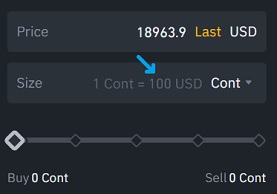
Step 4: Enter the mark price.
You can enter the current mark price to calculate the approximate funding fee that you will pay or receive. But the mark price when the funding countdown hits zero will be considered for actual funding fee calculation.
Step 5: Enter the funding rate and click the calculate button.
Again you can enter the current funding rate when you’re using the calculator. But the funding rate when the countdown hits zero is what actually matters.
If you hold a long position, you will pay funding fees when the rate is positive and receive funding when the rate is negative.
If you hold a short position, you will receive funding fees when the rate is positive and pay funding when the rate is negative.
Funding is directly exchanged between traders this way, so it is not like the trading fee charged by Binance.
If you don’t have a Binance Futures acccount yet, you can use the code ”long90” and open your futures account on the platform.
If you’ve opened your futures account before or want to get a fee discount, you can transfer BNB to your USDS-M Futures wallet and receive a 10% fee discount by paying fees with BNB.
To trade crypto futures, you can also use Kraken, Bybit and BitMEX.
Check out our other calculators to calculate trading fees, funding and liquidation price:
To learn how to trade on Binance Futures and use Kraken and BitMEX, check out our in-depth tutorials below:







